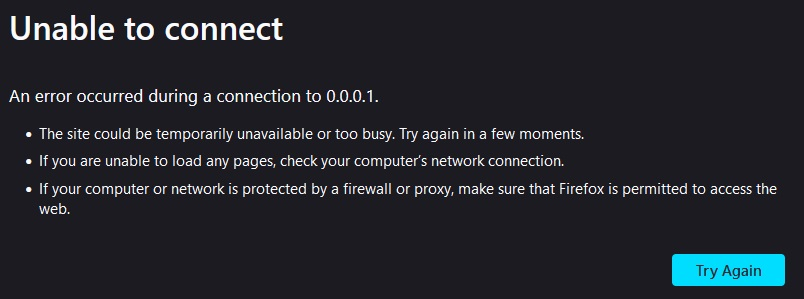Unable To Connect
Hi Guys! Huge fan of Firefox since the early 2000s when I first learned about it. Way more secure, efficient, and lighter than any other browser (IE, Chrome, and now Edge). Firefox is my first download on every new device and my go to even on my iPad.
I've been getting this error message lately and I don't know what to make of it. My saved tabs are working normally (email, work, streaming entertainment). This automatically comes out on ever new start / re-start (Firefox is my default) on separate tab but I am not opening any new website. It's been 2-3 days. At first I didn't mind it but its consistently happening and not just a one time thing. I already cleared my cache data. I've also ran a scan and it's come up clean (I have a paid BitDefender subscription). It's also not the local ip of my machine.
So any help would be great as I really don't want to leak any personal data or have any viruses.
Thank you for your time!
All Replies (6)
This should be fixed in version 125.0.3 (Bug 1892612).
Hi! Thanks for the reply.
Trying. But encountering errors downloading 125.0.3 and then the suggested download package is 125.0.2. I'll give that a try. Hope it works. Funny to read in the forums that it is a documented problem and I'm not the only one experiencing it.
Thanks for the comment but unfortunately it did not solve my problem after the new install.
Some reading here:
- 1892612 - Firefox opens tab with IP address 0.0.0.1
(please do not comment in bug reports
https://bugzilla.mozilla.org/page.cgi?id=etiquette.html)
Hi
Please be sure to update to the latest version of Firefox which should have a fix for this issue.
leoandrewa said
encountering errors downloading 125.0.3 ... it did not solve my problem after the new install
Check the version number in Help > About Firefox to make sure it is up to date. If you have NordVPN, you will need to disable the Web Protection feature in order to update.