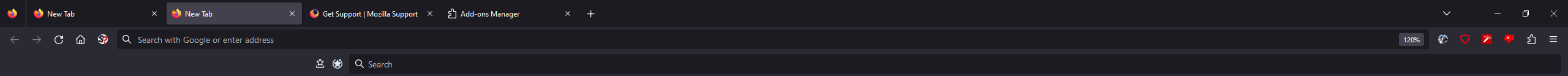Massive blank space to left of bookmarks toolbar: How do I remove this?
So at some point today, my bookmarks toolbar changed. nothing is missing. it just now has a massive blank space to the side that I cannot remove. Does anyone know how to fix this? See attached image for what I'm talking about. nothing I try removes that huge gap to the left.
All Replies (8)
I have this issue too. I'm not sure what's causing it, but I found a workaround that I'm using as a temporary solution. If you go to "customize toolbar" and put the "bookmark toolbar items" on the right, it "pushes" the other icons to the left.
If you don't want your bookmarks to be visible on the toolbar, you can right-click and uncheck "show [bookmark folder]",
Modified
Santademon said
I have this issue too. I'm not sure what's causing it, but I found a workaround that I'm using as a temporary solution. If you go to "customize toolbar" and put the "bookmark toolbar items" on the right, it "pushes" the other icons to the left.
I tried this, but it doesn't actually push anything. it just shrinks the search bar
Well, I'm not sure what to tell you, then. It works for me, at least.
Took another look and realized you specified a specific item. I tried it again and that did push it like you said. I think this whole issue actually started because the [Bookmark Toolbar Items] suddenly inserted themselves into my toolbar without my permission and I removed them. now that I know that whatever update occurred effectively forces you to keep that on the bar, I can just keep that to the right...at least until it suddenly appears on the left again. At any rate, this should keep things usable until the problem can be fixed. I'd really rather not have to have my bookmarks menu shunted to slightly off center of my screen. That's just obnoxious design.
This was mentioned in the community discussion forum (quote) Firefox 110.0.1 will cause about a 500px wide gap at the left end of the Bookmarks Toolbar if the user has removed the "Bookmarks Toolbar Items" control. If you are testing, launch a new window to see the change.
The suggested workaround for this on Reddit (example) is:
(1) Return Bookmarks Toolbar Items to the bar (2) Delete any bookmarks (for some users, it might be only "Getting Started") (3) Right-click > uncheck "Show Other Bookmarks"
After that, Bookmarks Toolbar Items stays blank and works like a giant flexible space.
THis will be fixed in a future Firefox release, currently version 112. Related bug report, if you want to follow it: Bug 1819980 110.0.1 misplaced icons in toolbars with no "Bookmark toolbar items"]
Mozilla, please just fix this problem and issue an updated version.
The people who answer questions here, for the most part, are other users volunteering their time (like me), not Mozilla employees or developers. If you want to leave feedback, you can go to the Firefox Help menu and select Share ideas and feedback…. Alternatively, you can use this link. Your feedback gets collected by a team of people who read it and gather data about the most common issues.
The fix will be in Firefox 111, scheduled for release next Tuesday, March 14th.
If you can't wait, you can use the workaround referenced earlier in this thread.
Alternately, if you have created a userChrome.css file, you can add a rule there. See: https://old.reddit.com/r/firefox/comments/11g98xd/latest_firefox_update_broke_toolbar_elements/janlpdf/