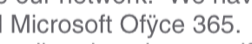Latin character combinations rendering as Unicode
I'm running on a Mac with current OS and default settings for Firefox. However, many websites -- and here I'm talking standard corporate stuff in US English -- are substituting a y with an umlaut for "fi". It's not happening in for all, but it's happening a lot.
Please see attached. No matter how many times I correctly typed "Office", it rendered as pictured. I also see this with downloaded HTML, i.e. not just me entering it, just the simple rendering of a webpage.
Any thoughts on what might be the issue are much appreciated.
All Replies (1)
Could be a problem with a font that supports ligatures.
You can right-click and select "Inspect" to open the built-in Inspector with this element selected.
You can check in the Rules tab in the right panel in the Inspector what font-family is used for selected text. You can check in the Fonts tab in the right panel in the Inspector what font is actually used because Firefox might be using a different font than specified by the website. You may have to click the down arrow to see more choices if Fonts is hidden.