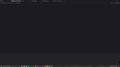Firefox ran stably and reliably till last Friday, has been broken ever since
Since last Friday I have been experiencing an ongoing issue with the Firefox application. Simply put I opened the application and all I saw was a blank screen, I still had the basic format/layout but nothing was coming up including error messages. The weird thing is is that I am experiencing the same issue on both my computer and laptop, both run windows 10 and are up to date on software. I verified that the antivirus/firewall isn't interfering with the application, other web browsers are functioning properly, I have uninstalled and reinstalled Firefox, cookies have been cleared, Firefox has been refreshed, computer restarted, new Firefox profile created, and verified by Webroot and Windows Defender that no malware is present.
I tried troubleshooting more today and I was able to at least get a webpage to load, but if I tried visiting another webpage in that same tab, Firefox would hang up. What allowed me to get a webpage to load (at least the first one) was by disabling the webroot extension. I've attempted to run Firefox with all extensions disabled but I am still having the same issue.
Other features that wont work are tools under the more tools tab, I was able to get the browser console open and took a screenshot of that, hopefully that may shed some light on the issue, any help would be great appreciated, thanks!
الحل المُختار
I feel like we should have a banner about this: Windows 10 or 11 plus Webroot security software plus 64-bit Firefox 97 = dead Firefox.
Webroot and Mozilla are both working on fixes, but until then:
A couple users confirmed that uninstalling and reinstalling WebRoot (the program, not the add-on) resolved the issue.
If you can't do that or it doesn't work, several other users confirmed that one temporary workaround is to run Firefox 97 in backwards compatibility mode. Here is how you would set that up:
(1) Open the Properties dialog for your Firefox shortcut. Either:
- right-click a Desktop shortcut, then click Properties
- right-click a pinned Taskbar icon, then right-click the Firefox (or Mozilla Firefox) item, then click Properties
(2) Switch to the Compatibility tab
(3) Check the box for "Run this program in compatibility mode for"
(4) If the selector for that option is not set on Windows 8, switch it to Windows 8
(5) Click OK and then start Firefox (if Firefox won't start because it is already running, you might need to restart Windows)
As a result of this change, you may notice that some Windows 10-specific features and styling are disabled. However, I am not aware of any major changes. If you experiment with this, let us know your experience.

All Replies (3)
الحل المُختار
I feel like we should have a banner about this: Windows 10 or 11 plus Webroot security software plus 64-bit Firefox 97 = dead Firefox.
Webroot and Mozilla are both working on fixes, but until then:
A couple users confirmed that uninstalling and reinstalling WebRoot (the program, not the add-on) resolved the issue.
If you can't do that or it doesn't work, several other users confirmed that one temporary workaround is to run Firefox 97 in backwards compatibility mode. Here is how you would set that up:
(1) Open the Properties dialog for your Firefox shortcut. Either:
- right-click a Desktop shortcut, then click Properties
- right-click a pinned Taskbar icon, then right-click the Firefox (or Mozilla Firefox) item, then click Properties
(2) Switch to the Compatibility tab
(3) Check the box for "Run this program in compatibility mode for"
(4) If the selector for that option is not set on Windows 8, switch it to Windows 8
(5) Click OK and then start Firefox (if Firefox won't start because it is already running, you might need to restart Windows)
As a result of this change, you may notice that some Windows 10-specific features and styling are disabled. However, I am not aware of any major changes. If you experiment with this, let us know your experience.

Looks like the webroot program was the culprit, after uninstalling it and restarting the laptop all functionality returned to normal, and with that I'll keep it uninstalled at this time. I'm anticipating the same results on the computer, but if I continue to have issues I'll circle back and troubleshoot further with the instructions provided. Thank you for your help!
https://www.mozilla.org/firefox/97.0.1/releasenotes/
Fixed Works around problems with WebRoot SecureAnywhere antivirus rendering Firefox unusable in some situations