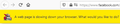For more than a year: "A web page is slowing down your browser"
For more than a year, I've been plagued with, "A web page is slowing down your browser."
It appears most often on Facebook and while multiple tabs are loaded, but other websites cause it to happen, as well, even when Facebook isn't loaded at all. The fewest multiple tabs that trigger this behavior is two (2), though it usually rears its head with around seven or more.
It appears whether extensions or plugins are disabled or not.
This never happens with Google Chrome.
I'm using the latest, 64-bit version of Firefox with automatic updates enabled.
This has been happening for more than a year.
Once a page begins to display this, it's done for the day about 80% of the time.
Closing multiple tabs does NOT solve the problem once it occurs.
Closing Firefox entirely (all tabs) does solve the problem, but only for a while.
Choosing Stop It or Wait doesn't seem to solve anything.
I've tried uninstalling and reinstalling Firefox, twice.
OS: Windows 10 64-bit Anti-virus: Bitdefender Total Security for the second half of the year; Norton Security for the first half of the year.
I really wish Mozilla would put some effort into actually FIXING this major problem, as I've reached the point where I'm about to ditch Firefox entirely and go back to using Google Chrome. Judging by what I've found in these forums, it's been around since 2017, and none of the tips given therein have worked.
It's almost as if something in a tab other than the current one is occupying an excessive amount of processor cycles, and instead of managing it properly, Firefox gets hung up trying to
Suspicion: Facebook, possibly YouTube (owned by Google) intentionally "exercises" Firefox browsers in the hopes of getting users to drop it and go back to the far less secure Google Chrome.
Thank you for your time.
All Replies (1)
”Webpage is slowing down your browser” This is the new way the browser tells you there is a problem with the script program(s). https://support.mozilla.org/en-US/kb/warning-unresponsive-script?cache=no
https://support.mozilla.org/en-US/kb/task-manager-tabs-or-extensions-are-slowing-firefox