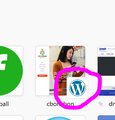Website logos of New tab page
Hi,
I have a Worpress website, when I open a new tab on Firefox, I would to replace the WP logo to my website logo. Please see the image : capture
I have this problem only with firefox. Where the browser take this WP image ? Thank you
MS
All Replies (2)
Hello...
If images are missing then check that you do not block images from some domains.
- you can tap the Alt key or press the F10 key to show the hidden Menu Bar temporarily
check the permissions for the domain in the currently selected tab in "Tools -> Page Info -> Permissions".
Check "Tools -> Page Info -> Media" for blocked images
- select the first image and use the cursor Down key to scroll through the list
- if an image in the list is grayed and "Block Images from..." has a checkmark then remove this checkmark to unblock images from this domain
You can check this pref on the about:config page.
- permissions.default.image (1)
If you use extensions ("3-bar" menu button or Tools -> Add-ons -> Extensions) that can block (wanted) content (Adblock Plus, NoScript, Disconnect, Ghostery, Privacy Badger, uBlock Origin) always make sure such extensions do not block (wanted) content.
- make sure your extensions and filters are updated to the latest version
- https://support.mozilla.org/en-US/kb/troubleshoot-extensions-themes-to-fix-problems
Firefox shows the shield icon at the left end of the location/address bar in case Content Blocking is blocking content.
- click the shield icon for more detail and possibly disable the protection
You can check the Web Console about what content is blocked
"3-bar" menu button or Tools -> Web Developer
- https://support.mozilla.org/en-US/kb/tracking-protection
- https://support.mozilla.org/en-US/kb/content-blocking
Start Firefox in Safe Mode to check if one of the extensions ("3-bar" menu button or Tools -> Add-ons -> Extensions) or if hardware acceleration is is causing the problem.
https://support.mozilla.org/en-US/kb/troubleshoot-extensions-themes-to-fix-problems See also:
https://support.mozilla.org/en-US/kb/fix-problems-images-not-show https://support.mozilla.org/en-US/kb/websites-look-wrong-or-appear-differently
Thank you!
You can hover that tile and click the 3-dot button and open Edit to set a thumbnail to this tile.