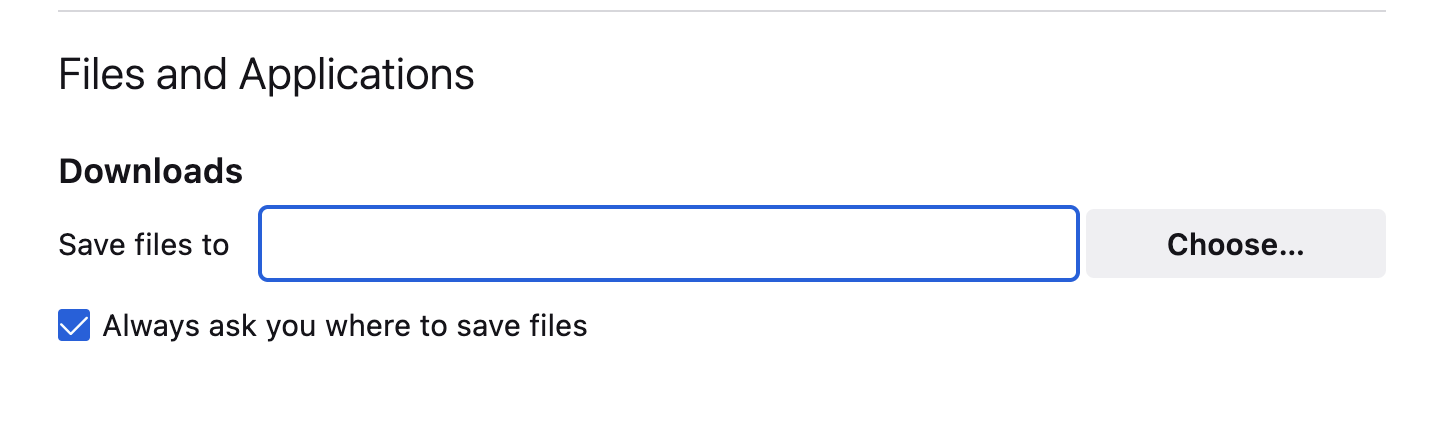Can't Select Downloads Folder
I'm running MacOS Ventura 13.2 on a M2 Macbook and Firefox 109.0
I can not select a Downloads folder and even if "Always Ask" is set, all Downloads of all types fail immediately.
See quick screenshare here: https://www.loom.com/share/c5bc3563630f4d1182199ee7787e32f4
I've tried many of the common things: uninstalled/reinstalled start with add-ons disabled refreshed
None of them solved the issue.
Any thoughts/insights?
Thanks!
I'm running MacOS Ventura 13.2 on a M2 Macbook and Firefox 109.0
I can not select a Downloads folder and even if "Always Ask" is set, all Downloads of all types fail immediately.
See quick screenshare here:
https://www.loom.com/share/c5bc3563630f4d1182199ee7787e32f4
I've tried many of the common things:
uninstalled/reinstalled
start with add-ons disabled
refreshed
None of them solved the issue.
Any thoughts/insights?
Thanks!