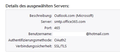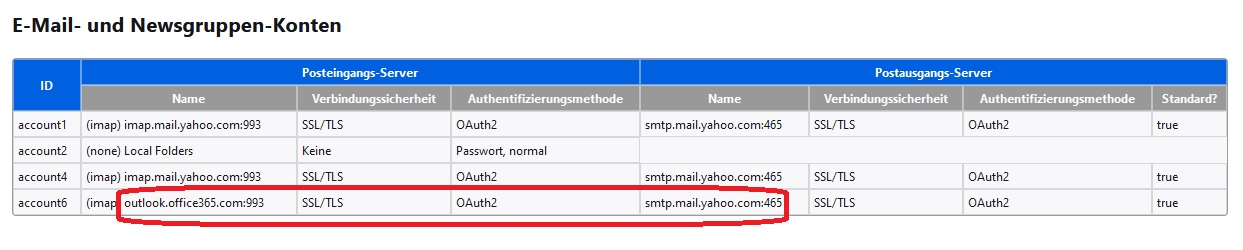Thunderbird sending problem, in connection with outlook.live.com
I have a hotmail.com address. Until recently, it worked well as webmail, plus also from TB on laptop, via IMAP and SMTP.
A few days ago, the sending function via SMTP stopped working (not IMAP); and webmail is still fine. I've tried a lot to solve it, but to no avail.
My guess is that MS is to blame, but don't know how to reach someone better-than-hotline there.
Details see annex; OS is Win10, TB is 115.9
Would someone be familiar with this kind of problem? According to my traditional european quality idea, best should be to get in touch with an MS technician with access to the syslog, to hear what the system's response to connection attempts is - but this seems to be precluded? I wonder what alternatives there might be?
Isisombululo esikhethiwe
Create a new profile from Help/Troubleshooting Info, about:profiles. The current profile is retained, and mail in IMAP accounts remains on the server.
Funda le mpendulo ngokuhambisana nalesi sihloko 👍 1All Replies (20)
Change the port to 587 and the security to STARTTLS.
https://support.mozilla.org/en-US/questions/1417298#answer-1588949
Thank you. That would have been nice, but ... (you sense the rest). I even closed and reopened the application before testing. Any other ideas?
Can you post the content of the error in English? Are you using a VPN or non-MS antivirus?
Not really, the computer speaks german to me. What it says is that the server is either not reachable, or that the rejection is due to some kind of config error - one of these 'detailed' MS error messages thus. As indicated earlier, we could probably save ourselves a lot of useless work if there were contact to someone with access to the MS syslog, to see what the exact cause of the rejection is. I had hoped that there they might be such expert contacts somewhere at Moz? Re antivirus: No Re VPN: Yes. Testing has shown that disengaging it 'solves' the issue. But my Yahoo address is not affected by this phenomenon
Okulungisiwe
A VPN masks the origin of your computer, which conflicts with a mail service's attempt to authenticate the user, i.e. if other details say you're in New York and the connection appears to be based in Moscow, that is a red flag.
Some VPNs might have options to allow specific apps to connect without obfuscation, and some mail providers might not have strong authentication requirements. But in general, a VPN is usually a barrier for email connections.
You beat me to it .) I just wanted to add this:
'Forgot to say that I recently switched VPN providers. There were no such problems with the previous'
So what you're saying is, there is 'no solution' to the problem with this setting? On the other hand, when changing IP number (like in the case of new VPN provider), email providers seem to send such a 'token' (is this the right term?) to verify the owner, irrespective where he is, which happened also in this case - from Yahoo, but also Outlook. Wouldn't that contradict your theory? And why did it work with Yahoo, but only 'half' (incoming) with Outlook?
Also, using a very different IP number to my declared location should be nothing new - I've been doing that for years. But I was 'stationary'. So if I 'moved back' to a server from the previous region, that might solve it?
Isn't there a way to talk to someone (with some education/function) at MS more directly, so we don't have to guess?
I wouldn't know how to contact someone at MS about their VPN policies, but you might have some success doing a web search on the topic. As a practical matter, all I know is that VPNs usually interfere with mail server connections, like some antivirus apps.
Thanks for your commitment, but ultimately I had hoped to achieve a little more along this channel. I keep thinking that somewhere in the higher-up regions at Moz, there might be people with the contacts needed? Would they be willing to use them? It wouldn't be just for me, I figure?
After sleeping over it, the conclusion that would suggest itself (based on the imprecise understanding of these things that I have) is, that this MS problem could be the sum of two things - meaning, sending does not function when two conditions are met:
- I use the mail client (it works through webmail)
- I have VPN engaged (it works without; however it's apparently not an IP number issue as VPN-sending through a local server doesn't work either)
As I see it, this could point to some settings in my MS account that would have to be adapted? I was there already but could not deal with it.
Or would you rather favour investigating some VPN provider issue?
sfhowes said
Can you post the content of the error in English? Are you using a VPN or non-MS antivirus?
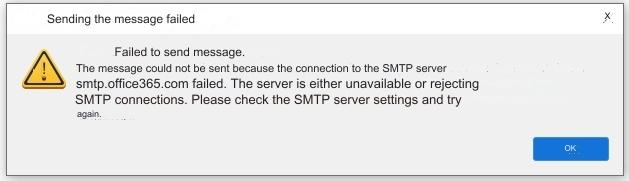
Thanks google translate.
don.mitchel said
After sleeping over it, the conclusion that would suggest itself (based on the imprecise understanding of these things that I have) is, that this MS problem could be the sum of two things - meaning, sending does not function when two conditions are met: - I use the mail client (it works through webmail) - I have VPN engaged (it works without; however it's apparently not an IP number issue as VPN-sending through a local server doesn't work either) As I see it, this could point to some settings in my MS account that would have to be adapted? I was there already but could not deal with it. Or would you rather favour investigating some VPN provider issue?
Fundamentally you have told Microsoft where you live. They expect you to connect from somewhere in the world related to that location. Or at least your connection in Budapest and your connection in Pretoria be more than a few minutes apart.
VPN's have become very popular, but as their only function is to hide your physical location via changing your IP address they make a total hash of hacking protections implemented by sites that expect you to be where you already told them you were, or connected on this device and the phone you previously told them you had.
When you connect to a website and they have some concerns about hacking derived from this masking of your physical location, they tend to fall back to the two factor authentication and send you a code to your phone. You enter it and everything is good. The mail client however is an automated system. Not some manual system where a phone message can be used to authenticate you. In my case. I might even be asleep as I don't shut down my mail client every day so it gets mail while I sleep. Generally when you fail in this sort of automated situation then the connection just fails as a fallback is not really appropriate, although you may be getting email from Outlook/Microsoft telling you that a connection attempt was refused.
Fundamentally you have only a few choices;
- Change the settings to exclude connections to your mail servers from the VPN. Most of the VPN providers offer special settings or exceptions for certain sites as mail failing to work is one of the biggest issues with VPN use. So they generally already have a solution to your issue handy. This would be a preferred outcome
- Get rid of the VPN. Seriously decide if it really improves your security. If you are like the majority of internet users these days, spending your internet time on social media and email, web site you have existing account with that are billing you like Ebay and Amazon the benefits of a VPN are rather limited, perhaps even to only circumventing geo locating on television and other media. A VPN can improve security, but it has to be matched to the needs of the user/device rather than adopting it like an antivirus program.
- Stop using a mail client. I do not recommend that, but it is an option.
- You may also be able to use the System and Thunderbird's proxies to route certain traffic away from the VPN connection. But it is well beyond the scope of this forum to offer advice there.
Thanks, I had almost lost hope along this venue.
Although I only flew over your message (I will read it in detail later, when tranquility is back), I think I found a promising hint in your text. You know the anti-spam, IP number control thing, although I myself (having thought of it earlier) didn't find anything useful on it through Google - it's getting worse by the day, they say.
You mentioned 'receiving a code on the phone'. There is another method: The user gets surprised by suddenly seeing a webmail-style page (not full-size) popping up, which demands the password. What is the tech term of this procedure? I really think I should know that. After having returned the password, things do work.
And here it comes: Around the time my problem began, I remember having seen such a pop-up while I was very busy with another matter, so could not pay attention. I don't know if it closed because not attended on time, or if I closed it by mistake. But when I wanted to get back to it minutes later, I could not find it any more.
Does the MS system bear a grudge for not having received a reply before time-out? Would I get a second chance if I manually triggered this process? But how would I do that?
As I with a european background would put it: The general situation dominated by a manic 'innovation' rage is getting madder by the day. There seems to be a federal committee overseeing the societal implications of 'tech adavancement' (gist of it). Where are they? Don't know if americans (as the originators of 'manic innovation rage') can see the problem too? Wouldn't you too rather long for some old-style stable european quality instead - starting with personal communication instead of hotlines?
Okulungisiwe
After many trials & errors, it seems I have finally reached the cause of the problem (but do correct me if my conclusion or the terminology are wrong):
Outlook.com seems to require this 2Sn (n as a placeholder for the correct letter) thing for (also) sending emails. I can see that there is a spot on their site where I can generate the apparently necessary app password.
But where/how do I insert it? There seem to be two theories: Either try send a message, then TB will ask for the password; or copy the generated app password into the password collection on the privacy/security section in TB, but this doesn't look readily understandable.
Any additional targetted info on this part would be greatly appreciated indeed.
PS
Now I followed this advice https://support.mozilla.org/questions/1328583 but it still doesn't work - see annex (request failed, mailbox unavailable, please check email address in account settings).
??
Okulungisiwe
PS 2
Would it help to know that there is only an imap://outlook.office365.com password in TB's password list - not one commencing smtp, as it used to be? Or is it supposed to be that way, due to the app code?
Okulungisiwe
Would it help if you were to know that there should be an oauth password stored, but nothing for POP, IMAP or SMTP when using o365 as they only support oauth authentication method these days. If the change has not made it to your country god for you, but that is where Microsoft is going.
These are my settings. What would I have to change?
Okulungisiwe
Upon further testing, I found this (annex). A Yahoo SMTP server for Outlook? But in my settings, it looked alright. Are we rather having a TB problem?
I can make it accept Outlook as SMTP server if I set it as 'standard' (or possibly called 'default' in the english version?). But then, the original sending problem starts all over...
The problem is you have the outlook.com account set to send on the yahoo smtp. In Account Settings, Outgoing Server (SMTP) there should be as many smtp servers as there are accounts. Give each one a unique Description, e.g. YahooA, YahooB, OutlookA etc. The Yahoo smtp servers will have the same settings, smtp.mail.yahoo.com, 465, SSL/TLS, OAuth2, but different User Names, e.g. yahooA@yahoo.com and yahooB@yahoo.com. The hotmail/outlook smtp should be smtp.office365.com, 587, STARTTLS, OAuth2, email address. Set the accounts to send on the correct smtp servers:
https://support.mozilla.org/en-US/questions/1350593
Remove all entries from Saved Passwords, restart TB, enter the account (not app) password in the OAuth window (for each account) to allow TB access.
Thank you. I started to realise that somehow my programme was totally FU, don't know why and how, because until recently everything worked as expected. Changes to the settings didn't lead to the breakthrough hoped for, so I uninstalled it and got me the latest version. The first time it worked (not Hotmail though), but from the second time on, new auth probs show. I'm at my wits end.
Would there be a method to clear the whole thing from the computer, and then start all over? I assume my messages are on the server so wouldn't get lost?
Isisombululo Esikhethiwe
Create a new profile from Help/Troubleshooting Info, about:profiles. The current profile is retained, and mail in IMAP accounts remains on the server.