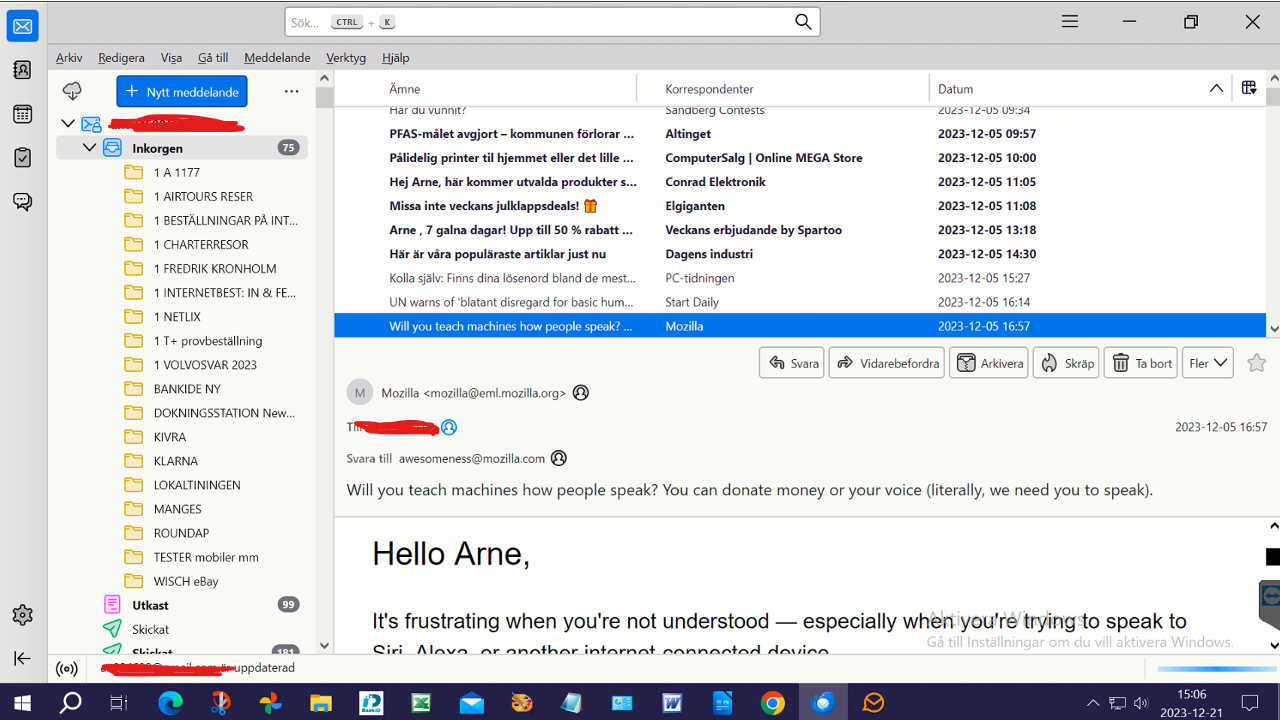Maximize reading pane
Hi!
I'm trying to help my elderly father with Thunderbird, but I just can't get it the way he used to have it.
The problem is that he wants to have a reading pane below the list of emails, and he no longer can make the list of emails show less, like only three emails or so. Because he has poor eye sight, he needs to have Windows on low resolution, and because of this, only half of his screen is used for actual showing the content of the email.
I have attached a screenshot of his screen, and as you can see, the reading pane at the bottom shows very little of the email. He can of course double click on it to get a full screen view, but he would prefere not to. So what he is asking for is how to make the box with the list of emails smaller, the box that is right above the reading box.
Thank you very much in advance for any help.
Regards, Ulf
All Replies (3)
No easy solution, at least not yet. This thread explains some options to try: https://support.mozilla.org/en-US/questions/1431963
Hello
Unless I've misunderstood
See Also: → https://support.mozilla.org/en-US/questions/1434745 See Also: → https://bugzilla.mozilla.org/show_bug.cgi?id=1855611#a5145492_29811
https://bugzilla.mozilla.org/show_bug.cgi?id=1855611 now has a patch, and will eventually appear in a future release