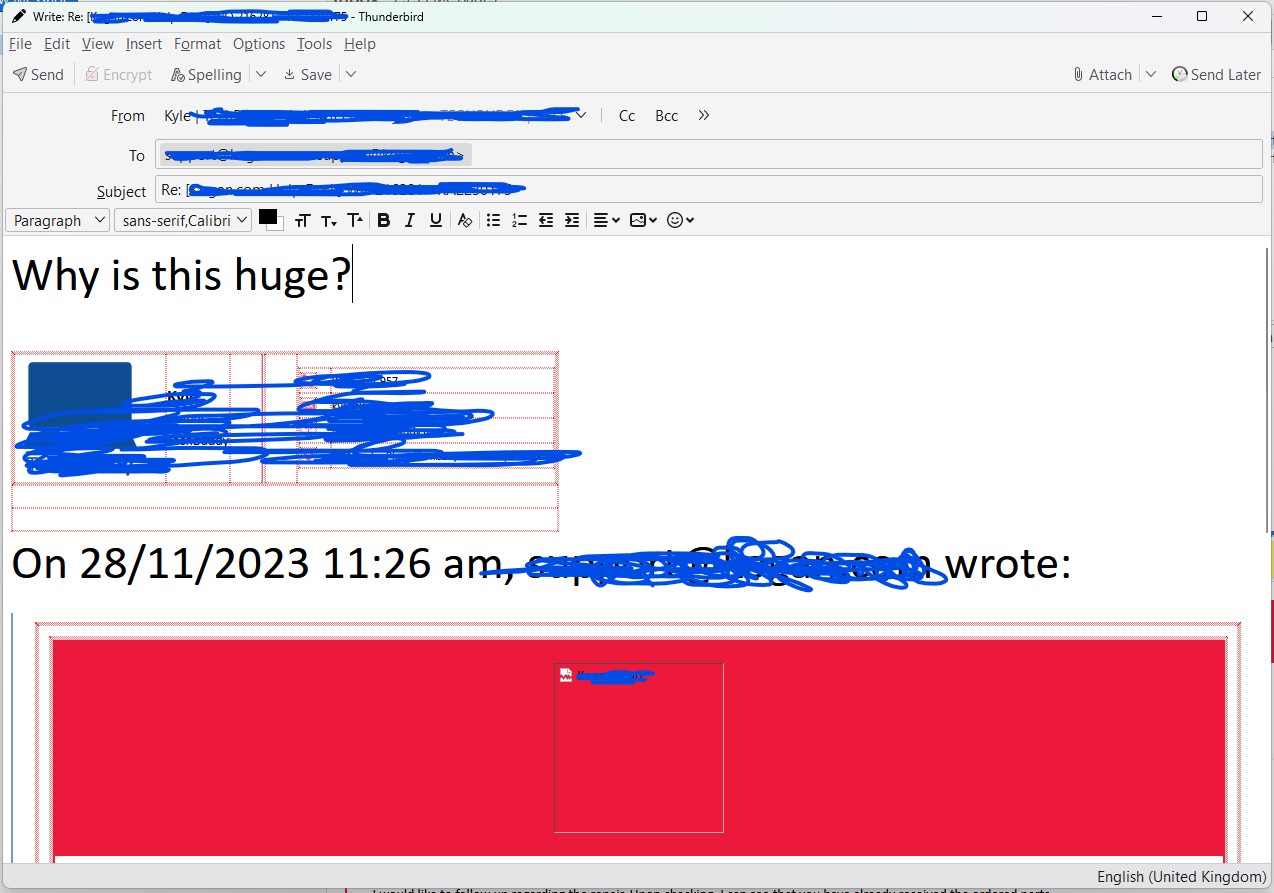Font size/formatting bug/issue only when replying to one specific recipient
After the last couple of Thunderbird updates, I have been experiencing a really frustrating issue that I can't seem to resolve.
Only when I receive emails from one specific recipient and I go to reply to them, the font size is suddenly really large, and the spacing between new lines is huge.
Even if I set the font options to the same as if I was replying to a different recipient or creating a new message, it still appears really large.
What's worse is even if I make all these adjustments and get the font size and formatting looking okay, the actual sent message is even more out of whack and has all these spacing problems.
Does anyone know what might be going on? No other mail client I use experiences this issue whatsoever, and this issue is only occuring with this recipient.
All Replies (7)
Thunderbird version 115.5.1 Windows 11
Anyone?
- ( :(
If this is someone who would share such information, I would ask what email client they use and what font settings they us. If they understand how it looks on your PC, they may be open to sharing. In the interim, I suggest you press shift key prior to clicking 'reply' so that your response is in plain text, avoiding this kerfuffle. There appears to be some malformed HTML in the sender's message, and would need to be seen to figure out what is causing it.
It's for a client of mine who are utilising a ticketing system.
I have tried to attach the complete source with sensitive information redacted but this forum reads and displays the HTML itself.
I attached the source here: https://pastebin.com/PGWzbzP6
Maybe this will provide a clue?
Okulungisiwe
I attached the source here with sensitive info redacted: https://pastebin.com/PGWzbzP6
Maybe this will help in identifying the issue?
Okulungisiwe
I did notice that the sender's email sets default font size to 48px, which is huge, but there is something else involved that I can't decipher. I have used many ticket systems and there may be something malformed here. Telling the sender of the huge font default may help. Until a final solution is found, I suggest you respond to this contact by pressing the shift key as you press the reply key. That will set your response to plain text.