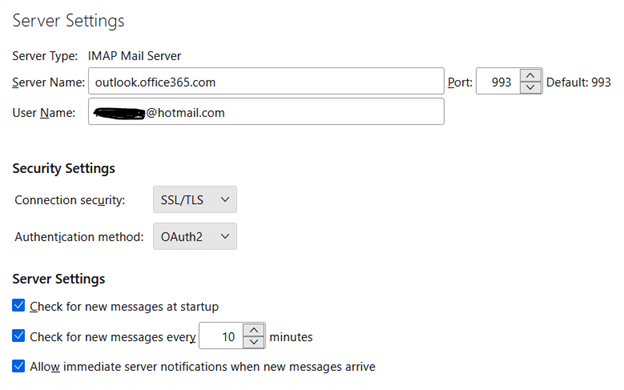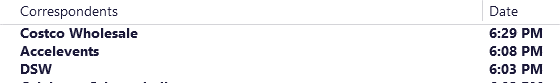Constant outlook/hotmail accounts password request since thunderbird update
Since the last update of thunderbird the program keeps asking passwords over and over again from my multiple outlook/hotmail email accounts. Annoying and time consuming. The settings are all ok.
All Replies (10)
What are the settings? https://support.mozilla.org/en-US/questions/1424172
By the settings I mean the password is saved but thunderbird keep asking for the passwords of Hotmail and Outlook accounts all the time. No problem with Gmail accounts or other providers. Everything was working perfectly before the update.
Sorry, sent the wrong link. See https://support.mozilla.org/en-US/questions/1417298#answer-1588949
If you have OAuth2 authentication (which requires cookies to be accepted in TB Settings/Privacy & Security), you should only have to enter the account password once, on the first authentication, and then an oauth:// token is stored in Saved Passwords.
Gmail authentication should also be OAuth2.
I have the same issue. After I upgraded Thunderbird, I have hotmail/outlook password boxes appear over and over. It happens when I first open Thunderbird. I enter in the passwords for each. Later, it asks all over again because Thunderbird keeps searching for new emails. I am using the 115.3.2 (64-bit) version of Thunderbird. It won't let me get to Thunderbird unless I enter every single password again. OR, if I click on the X in the upper right-hand corner of the Hotmail/Outlook password box. One of the images shows what time emails came in. It's odd. I don't enter any password in the Hotmail/Outlook password box but I still receive the emails.... I attached some of the images I see from my Thunderbird What do I do to stop this from happening?
After testing the solution offered by sfhowes I am noticing that it haven't changed anything. I've still been asked everyday or several times per day to enter all of my mu;tiple hotmail/outlook paswwords again and again.
I have exactly the same - it's been working fine for years (using OAuth2), just gone wrong after the latest Thunderbird update.
I found a suggestion that removing the profile and re-adding it may be worth trying, but I have over 20 email addresses (some with many subdirectories (20+) in Thunderbird), so I'm disinclined to try such a time-consuming suggestion without it being confirmed as the only way forward.
Okulungisiwe
For those still getting repeated requests for outlook/hotmail passwords:
Check that you have the correct server settings with OAuth2 authentication.
Check that cookies are accepted in TB Settings/Privacy & Security.
Check that there is no external password manager of the type that's included with some security apps.
State your antivirus app and VPN if in use.
When errors start to appear only after a TB update, it's often due to an incompatibility with an external app, especially antivirus.
Hello sfhowes.
Yes OAuth2 authentification, Yes Cookies accepted, No external password manager and Avira free security antivirus program.
Thank you.
rb_quebec said
Hello sfhowes. Yes OAuth2 authentification, Yes Cookies accepted, No external password manager and Avira free security antivirus program. Thank you.
Run Windows in safe mode to test the possible effect of startup apps like Avira on TB performance. Or, remove (not disable) Avira in Windows normal mode with Windows Security as the antivirus.
Conway - As noted earlier, I have the same issue as you do. I also had 15+ email addresses. I just deleted all the email address/accounts and re-entered them into Thunderbird. It works now. There is no longer a pop-up. Sorry, but I recommend that you do the same.