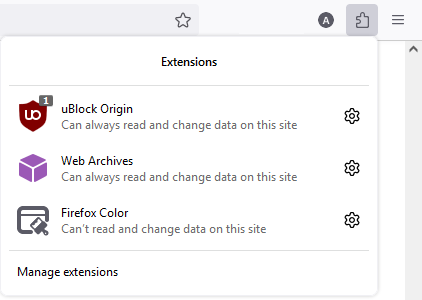Add on badges
After installing add on the badges are not being shown, this started after refreshing Firefox. I have tried reinstalling and rolling back to previous version without success. Reluctantly I may have to change my browser.
All Replies (2)
Do you have the jigsaw puzzle  icon in the toolbar?
icon in the toolbar?
bobby125 said
After installing add on the badges are not being shown, this started after refreshing Firefox. I have tried reinstalling and rolling back to previous version without success. Reluctantly I may have to change my browser.
Add-on "badges" (extension icons) in Firefox 109 and above are no longer found in the customize Firefox panel or overflow menu. Enabled add-ons that are not pinned to the toolbar can be accessed from the panel that opens when you click the extensions button (puzzle-piece icon):
See Manage your extensions using the extensions button in the toolbar for more information.