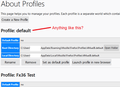firefox has forced me to make a new account
One day i opened firefox and it a window popped up that said "create new account", "delete account" and something else. so i made a new account/profile. Now i can't open my old account even though it worked just minutes before the whole incident. if i try to make a different shortcut for that profile it doesn't show up beside my new account(i added "-P" to the path in properties, so it would show me that window again.) Now i'm not sure what to do since i have seen nobody else with this problem. In the picture you can see there are two profiles. The one which says "default" on the end is the old one. It still has all the info in the folders. In the other window you can see what happens if i want to open the old account. Thank you for your help.
Toni
Isisombululo esikhethiwe
Do you want the bookmark menu button ( ) for the main toolbar, or the separate bookmarks toolbar?
) for the main toolbar, or the separate bookmarks toolbar?
To add the bookmarks menu button, either:
(A) Use the Customize panel (Customize Firefox controls, buttons and toolbars) to drag the icon to the desired spot on the toolbar
(B) Use the method from Bookmarks in Firefox - section entitled: How do I add the Bookmarks Menu button to the toolbar?
- Click the "Library" button:

- Click "Bookmarks"
- Click "Bookmarking Tools"
- Click "Add Bookmarks Menu to Toolbar"
If you prefer the Bookmarks Toolbar, you can drag the bookmarks there. More info in this article: Bookmarks Toolbar - Display your favorite websites at the top of the Firefox window.
Funda le mpendulo ngokuhambisana nalesi sihloko 👍 1All Replies (18)
this is the picture
Hi Toni, I don't know why the ".default" profile isn't listed in the Profile Manager.
If you click "up" a level in the File Explorer window to the Firefox folder, you'll find files named profiles.ini and installs.ini. The profiles.ini file is the catalog Firefox uses to list profiles in the Profile Manager, so somehow the .default profile has vanished from that list.
One thing you could try is to hide the profiles.ini file (while Firefox is closed). At the next startup, Firefox should survey the Profiles folder and rebuild the catalog with both profiles. At least, that is what is supposed to happen.
Just in case something goes terribly wrong, I suggest making a backup of your .default profile folder first. You can copy/paste the folder to some location that Firefox won't touch it, such as Documents.
Then right-click profiles.ini and rename it to profilesOLD.ini -- if Windows hides the .ini extension (the default behavior), you can set Windows to show all file extensions to ensure accurate naming. See: https://www.bleepingcomputer.com/tutorials/how-to-show-file-extensions-in-windows/
when i click up i get this
Hi Toni, the bottom file on that list is profiles.ini -- Windows hides the file extension for ini files. Please set Windows to show all file extensions to confirm.
i tried what you said but i got added two more different profiles in the profile folder. i'm not sure what to do next. the old profile never showed up when opening up firefox.
Hmm, one new default-release profile is common in Firefox 67, but it's odd that there are now four profiles.
Profile Manager Page
Could you check this page. Inside Firefox, type or paste about:profiles in the address bar and press Enter/Return to load it.
How many of the four profiles are listed here? (Each profile has two folders and one or more buttons. Do not use any Remove buttons!)
The profile that Firefox is currently using will have this:
This is the profile in use and it cannot be deleted.
To verify the contents of other listed profiles, you can click their Launch profile in new browser button.
If it isn't what you want, simply close that new window.
If it IS what you want, back on the about:profiles page, click the Set as default profile button for that profile so Firefox uses it automatically at the next startup.
Any progress so far?
what do you mean with the "Launch profile in new browser"
Hi Tony, on the about:profiles page, skip over the table with the two folders and look for a row of buttons beneath those. That's where the "Launch profile in new browser" would be. I'm attaching an old screenshot (ignore the red text). Apologies that I don't know the correct localization for your Firefox.
There are only two profiles there and one that i'm using is one of the two that were added. the other other one isn't in use and is not my old profile. sorry that it isn't english.
Okay, you may need to do some manual editing on the profiles.ini and installs.ini files. They usually will open in Notepad. The idea is to change the path to the one you want it to use. Since both the new "default" and the old "default" both end with default, the part you need to change is the mix of numbers and letters before the dot.
profiles.ini -- example data
[Profile0] Name=default IsRelative=1 Path=Profiles/4MueJB.default
[Install308046B0AF4A39CB] Default=Profiles/4MueJB.default Locked=1
installs.ini -- example data
[308046B0AF4A39CB] Default=Profiles/4MueJB.default Locked=1
Those bolded parts need to be updated to match the folder you want Firefox to use.
so i have the old acc back but i guess it's normal for the bookmarks and addons deleted. The history is all there.
Bookmarks shouldn't be deleted. Add-ons shouldn't be deleted unless Firefox performed a Refresh (check the desktop for an Old Firefox Data folder).
For bookmarks, do you have any files listed on the Restore menu? See: Restore bookmarks from backup or move them to another computer.
i only have 3 files in the bookmark backups so i'm not sure what to do i definetly had more bookmarks, for the addons i can just read the name of the addon in the folder and add them
In the file name, the number after the date on the last two files is _56_ meaning there are a total of 56 bookmarks and bookmark folders in the file. Is that anywhere close to what you had? If you haven't already, you could try restoring one of those (June 4th or June 15th).
On the other hand, where is July? Is this profile the most up-to-date available?
there probably isn't any new ones because i probably haven't added any bookmarks in the last few weeks. is it supposed to add the bookmarks into the toolbar automatically?
they have been added into the bookmarks but not into the toolbar. the recent also sites also aren't there but i guess it doesn't mean anything.
Okulungisiwe
thanky you if you still have any information that could be helpful you can tell me but if not it's okay. thank you for being with me for this long i really apreciate what you did for me. if you have no other information this is goodbye then. have a good da/night/evening. ;)
Isisombululo Esikhethiwe
Do you want the bookmark menu button ( ) for the main toolbar, or the separate bookmarks toolbar?
) for the main toolbar, or the separate bookmarks toolbar?
To add the bookmarks menu button, either:
(A) Use the Customize panel (Customize Firefox controls, buttons and toolbars) to drag the icon to the desired spot on the toolbar
(B) Use the method from Bookmarks in Firefox - section entitled: How do I add the Bookmarks Menu button to the toolbar?
- Click the "Library" button:

- Click "Bookmarks"
- Click "Bookmarking Tools"
- Click "Add Bookmarks Menu to Toolbar"
If you prefer the Bookmarks Toolbar, you can drag the bookmarks there. More info in this article: Bookmarks Toolbar - Display your favorite websites at the top of the Firefox window.