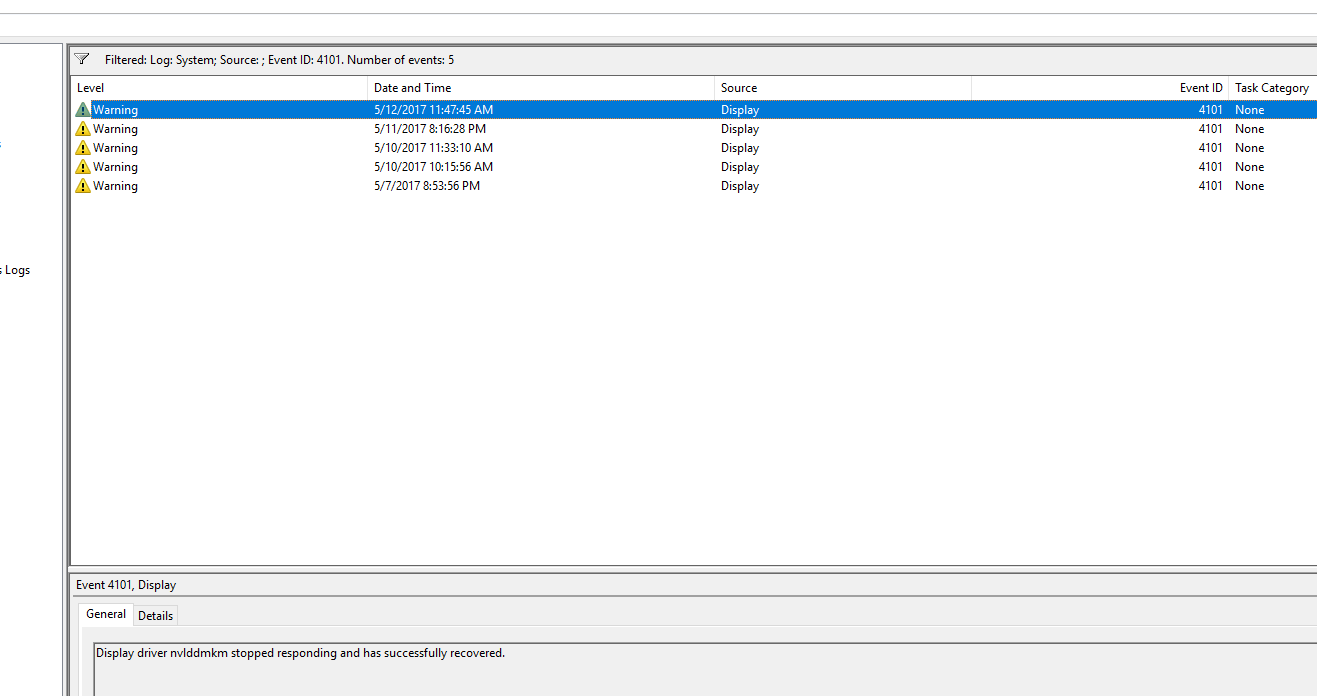tdr errors in firefox
No rhyme, no reason. Been going on a long time. Only seems to happen in Firefox. Windows reports it as a hardware error. replaced everything except the processor and case. Disabling hardware acceleration helps some. Done all driver tricks, refreshed, re-installed OS. Runs fine on just Intel onboard. No errors DXDIAG. Eight hour memtest86, no errors. Sys specs: Desktop Microsoft windows 10 pro x64 15063 Secure boot state on Windows directory c:\windows System directory c:\windows\system32 Page file space 4.75 GB Page file c:\pagefile.sys
Motherboard: Gigabyte GA-Z97x-UD5H rev. 1.2 Bios American Megatrends inc. F10 Processor: Intel(r) core(tm) i7-4790k cpu @ 4.00ghz Corsair Hydroseries h80i v2
Physical memory: 32 GB G.Skill DDR3 1866 mhz cl 9-10-9-28 F3-1866C9Q-32GXM Configuration: 4 x 8192 MB pc3-14900, xmp 1.5 v
Non-volatile storage: boot drive (32 GB op): Samsung 950 pro 256 GB fw: 2b0qbxx7 mounted on asus hyper m.2 x4 mini data drive (16 GB op): Crucial mx300 ct275mx300ssd1 275 GB fw: m0cr040 data drive (16 GB op): Samsung 850 pro 256 GB fw: exm04b6q data drive (16 GB op): Samsung 840 pro 256 GB fw: dxm06b0q data drive Toshiba 4 TB hdwe140 fw: fp2a (1 of 2) data drive Toshiba 4 TB hdwe140 fw: fp2a (2 of 2) data drive Crucial 128 GB m4 d/dvd: hl-dt-st bddvdrw uh12ns30
Video subsystem: Intel(r) hd graphics 4600 hdmi-hdmi (secondary) Nvidia Quadro m2000 dp-hdmi (primary)
Monitor: Lg 32mp58hq
Network adapters: Intel(r) ethernet connection i217-v Killer e2200 gigabit ethernet controller (not in use) Adapters type 802.3
On-board audio: Realtek alc1150 codec hd audio s/pdif out Toslink (s/pdif) digital optical out
Power supply: Corsair ax860i Corsair link USB dongle
Battery: Cyberpower 850PFCLCD
Sound: 2 klipsch SF-3 Polk audio pw-108 Yamaha RX-v361
All Replies (4)
Start Firefox in Safe Mode {web link} by holding down the <Shift> (Mac=Options) key, and then starting Firefox.
A small dialog should appear. Click Start In Safe Mode (not Refresh). Is the problem still there?
Start your Computer in safe mode. Then start Firefox. Try Safe websites. Is the problem still there?
http://encyclopedia2.thefreedictionary.com/Linux+Safe+Mode Starting Any Computer In Safe Mode; Free Online Encyclopedia
Well, it does seem better without hardware acceleration, which is one of the points of starting FF in safemode, yes? And I've tried re-installing FF from scratch, not putting back any add-ons and still had the problem. I should note this is not a reproducible problem. I'm usually looking at the Bing page and maybe the screen will flicker, or all FF tabs just go black. I just re-installed the OS on the seventh. Can't tell you how many times I've done this. Way too many. I've left the machine in diagnostic mode (clean boot) before, don't remember if it helped or not, but I'm pretty sure if I'd noticed anything I would have remembered. I've been chasing this down for at least a year and I can't remember everything I've tried.
It's possible there are corrupt files in one of the Firefox folders. Please follow these directions as shown,
Let’s do a full clean re-install; Download Firefox For All languages And Systems {web link}
Save the file. Then Close Firefox.
Using your file browser, open the Programs Folder on your computer.
Windows: C:\Program Files C:\Program Files (x86)
Mac: Open the "Applications" folder. https://support.mozilla.org/en-US/kb/how-download-and-install-firefox-mac
Linux: Check your user manual. If you installed Firefox with the distro-based package manager, you should use the same way to uninstall it. See Install Firefox on Linux; https://support.mozilla.org/en-US/kb/install-firefox-linux
If you downloaded and installed the binary package from the Firefox download page, simply remove the folder Firefox in your home directory. http://www.mozilla.org/firefox#desktop ++++++++++++++++++++++++++++ Do Not remove the profiles folder.
Look for, and rename any Mozilla or Firefox program folders by adding .old to them. Do not rename the Mozilla Thunderbird folder if there is one.
After rebooting the computer, run a registry scanner if you have one. Then run the installer. If all goes well, remove the OLD folders when you are done. +++++++++++++++++++++++++++ If there is a problem, start your Computer in safe mode and try again.
http://encyclopedia2.thefreedictionary.com/Linux+Safe+Mode This shows how to Start all Computers in Safe Mode; Free Online Encyclopedia
If there is still a problem, try this;
Use these links to create a new profile. Use this new profile as is. Is the problem still there?
http://kb.mozillazine.org/Profile_folder_-_Firefox#Navigating_to_the_profile_folder
https://support.mozilla.org/en-US/kb/profile-manager-create-and-remove-firefox-profiles
https://support.mozilla.org/en-US/kb/how-run-firefox-when-profile-missing-inaccessible
Type about:profiles<enter> in the address bar.