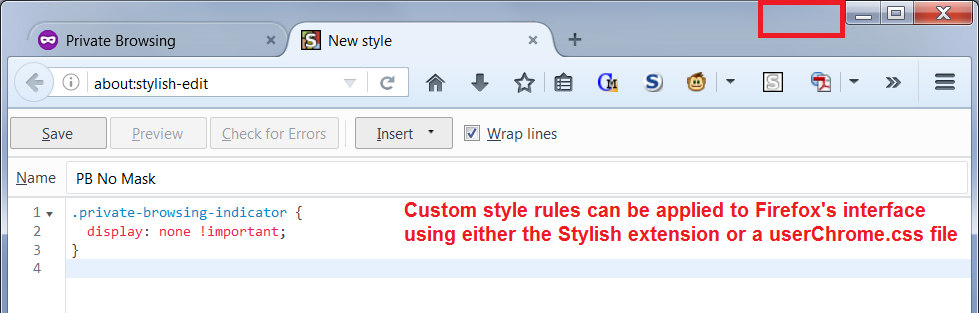how to stop the big purple private browsing notification in firefox that everyone on the planet can see, what is private about that?
how to stop the big purple private browsing notification in firefox
All Replies (9)
Do you mean the "mask" or the start page? (Screen shot attached)
The mask that appears on the title bar can be hidden using a custom style rule such as the following:
.private-browsing-indicator {
display: none !important;
}
You can apply custom style rules to Firefox's interface using either the Stylish extension (easier for experimenting and previewing) or a userChrome.css file (if you can't handle any more extensions).
If you use Stylish:
After you install the extension, a new icon (S in box) should appear on the toolbar. Click the icon, then Write New Style, then Blank Style.
Paste the code in the large editing area next to the 1 and click Preview to test it. If all is well, you can enter a name in the Name space and click Save. User Styles have their own section on the Add-ons page, in case you need to edit or disable it later.
Okulungisiwe
Do you mean the "mask" or the start page?jscher2000 said
Do you mean the "mask" or the start page? (Screen shot attached)
The start page that everyone in the world can now see thus making it NOT private browsing, it used to be that it just opened to a white page with the mask in the toolbar. Very unobtrusive and not notice d by everyone in the room.
jscher2000 said
The mask that appears on the title bar can be hidden using a custom style rule such as the following: .private-browsing-indicator { display: none !important; } You can apply custom style rules to Firefox's interface using either the Stylish extension (easier for experimenting and previewing) or a userChrome.css file (if you can't handle any more extensions). If you use Stylish: After you install the extension, a new icon (S in box) should appear on the toolbar. Click the icon, then Write New Style, then Blank Style. Paste the code in the large editing area next to the 1 and click Preview to test it. If all is well, you can enter a name in the Name space and click Save. User Styles have their own section on the Add-ons page, in case you need to edit or disable it later.
I do not care about the mask, that is almost unseen unless one looks for it. The new start page shouts out to anyone within viewing distance and thus kind of defeats the private part in a crowded environment. Thanks though
Hi !
I'm a little confused here: your question was about a 'notification'; but now you are talking about a 'new startpage' ..... (?)
Would you take a look at the section 'Restore the default homepage' in the article 'How to set the homepage':
http://mzl.la/1BAQNzv
And also:
'Troubleshoot Firefox issues caused by malware': http://mzl.la/1xKrH3p
Happy112 said
Hi !
I'm a little confused here: your question was about a 'notification'; but now you are talking about a 'new startpage' ..... (?)
Would you take a look at the section 'Restore the default homepage' in the article 'How to set the homepage':
http://mzl.la/1BAQNzv
And also:
'Troubleshoot Firefox issues caused by malware': http://mzl.la/1xKrH3p
If you look at the example given by jscher2000 the first response after my post this All purple notification screen pops up for anyone within site to see. It used to be a blank white page with the Mask in the toolbar. My question was how to stop that and revert to the old blank white page.
don544 said
The new start page shouts out to anyone within viewing distance and thus kind of defeats the private part in a crowded environment.
You're talking about 'the new startpage' here and that got me
confused ........
Hi again !
'Hope this will make up for my dumb remark about 'the new startpage' (and the equally dumb advice I gave you to get rid of it):
https://addons.mozilla.org/addon/blank-private-browsing-page/
A custom style rule to give the page a white background and hide the page content:
@-moz-document url("about:privatebrowsing") {
html.private {
background-color: #fff !important;
}
body {
display: none !important;
}
}