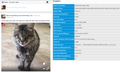Firefox does not work with facebook live streaming
So the group I volunteer with, Blind Cat Rescue, started doing their live tours on facebook Sat. You know now facebook has live streaming. Before this we used Ustream but we can reach so many more people using facebook from our fanpage. There is a issue with Firefox and this streaming. The video shows up, you click it and you get a black area where the video is supposed to show. You can hear sound though. Before you start with have you cleared your cache, have you disabled adons, exts ect. I work with computers. I have done everything you do to check things out before contacting you. We can skip all those steps. I have gone in and disabled use hardware acceleration. I have googled and tried everything I have found that people have suggested. This is not just me its 100s of people we have had to have switch to Google Chrome in order to see our tours now. We average right now over 2100 people viewing our tours on facebook at a time. You can watch the video after the tour is done and its saved on FireFox, but not live while the tour is going on.
All Replies (7)
I assume Facebook is using an HTML5 video player, not Flash, for these streams? (It uses the HTML5 player for the recorded video.)
This is a little hard to debug after the fact. Do you know if there is a way to discover current live streams on Facebook? It wasn't obvious from searching around how to do that...
Here is a link to the fanpage https://www.facebook.com/BlindCatRescue/ You can see if you scroll down videos with cats on them. They are not live now as they save after the tours. They work in FF once they save just not while live. The next live streams are tomorrow at 12 and 3PM EST.. They start on the page. As for other lives streams active on fb I have no idea. LOL
There was a bug report filed last month indicating that Facebook is using the HLS or "HTTP Live Streaming" format. Since Firefox cannot directly handle that format, Facebook serves a Flash player to process it, and some users get the black screen you mentioned.
Two users reported their configurations. One had Nvidia graphics, and the other Intel graphics. It doesn't sound like disabling Flash's use of hardware acceleration, or Firefox's use of hardware acceleration, was successful, but it's not completely clear from the bug comments.
Since there was no apparent solution from Mozilla's side, it was closed with the following comment:
The issue needs to be fixed by nVidia or Adobe. Hopefully Facebook will move away from Flash.
Bug #1254316 – Black video problems when playing Facebook live streaming - it's generally not helpful to comment on closed bugs - Bugzilla Etiquette.
So that's discouraging!
I have 2 big work computers and 2 laptops. 3 use nvidia and one uses AMD graphics. The 2 work computers have the same nvidia card actually. GTX 960 They laptop is a older HP and the other one is a new Asus ROG. The older laptop still runs windows 7 Home All other computers are on windows 10 Pro 64 None of them will show Facebook videoon Firefox when it is streaming. We are a rescue for cats in N,C. If you look on her fanpage she has 1.3 mill fans with an average of 10k new each week. We used to use Ustream for these live tours that have been going on now for 3 years I guess. We have 15 tours a week lasting on average 30 mins or so each tour. Yesterday we had 21K views while live. As its going live we are on chat monitor for questions ect. All the time we are getting, I hear it but I cant see it. . We ask, Are you using FireFox. Answer Yes. Our Answer change to chrome as it does not work in FireFox. I think you can see where I am going here. You have the potential of loosing 100s and 100s of people to chrome. You know how it is, Many people only want 1 browser and if it means they can see their cats they will uninstall FF and keep chrome. It might be in FF best interest to fix this as Facebook streaming will prolly get bigger and bigger now that people are finding out about it.
Okulungisiwe
I just tried the tail end of the live video stream. My first click loaded a large black overlay which was silent. I canceled that and tried again. Same result. After looking at the details of the Flash request for a few minutes, I closed the large overlay and discovered the stream was playing in the page itself and I could turn on the volume there.
I've attached a screenshot of the page with the Graphics data from my Troubleshooting Information page (which is listed on the Help menu or you can type about:support into the address bar and press Enter to load it). I have hardware acceleration enabled in the Flash player as well as in Firefox.
Ability to view video seems to vary from one system to another. I don't know whether there is a "settings" solution or this is truly outside Firefox's ability to control because it is between the Flash player plugin and the system.
Yes, it would be preferable if Firefox could directly play HLS video to bypass the Flash player. If that comes, it definitely won't be overnight.
¡Hola!
FWIW on https://support.mozilla.org/questions/1131189 the reporter says that this works on https://www.mozilla.org/firefox/developer/
Kindly confirm if that's the case for you too.
¡Gracias!
Hi Alex, it might be more practical for users to test using the "Portable Edition" if they are otherwise satisfied with Firefox 47. That way they don't need to worry about rolling back if there are stability issues.
http://portableapps.com/apps/internet/firefox-developer-portable