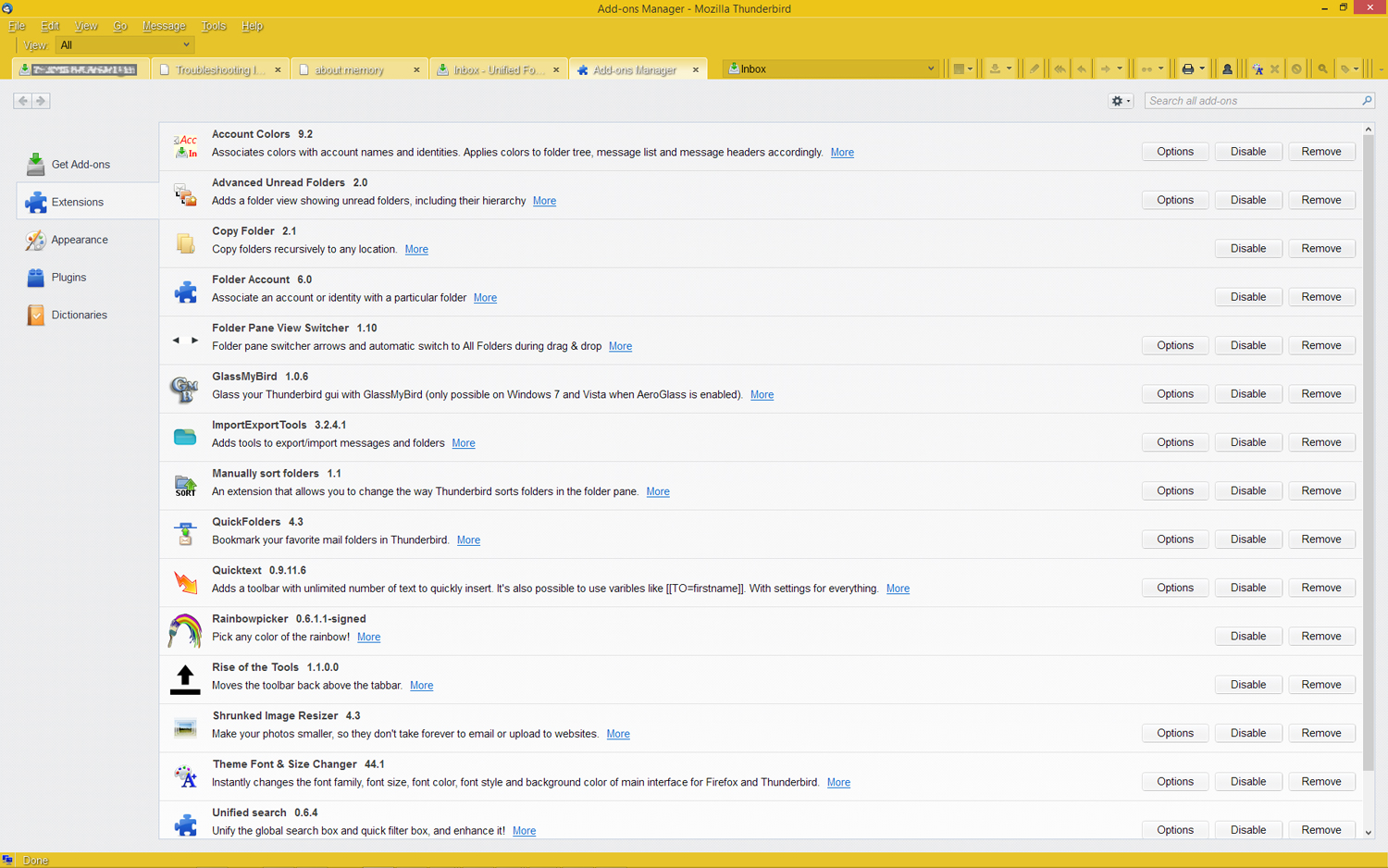Thunderbird 38 hanging, freezing, and not responding issues. 17 pop accounts. (Win 8.1, MalwareBytes, and Windows Defender)
Ever since the upgrade of Thunderbird to 38.* I have had nothing but problems with Thunderbird stalling (spinning wheel waiting), a 'Mozilla Thunderbird (not responding)' in the header bar, the TB application window whiting out, and eventually the Box to Hell - a small box popping up asking if I want to - close the program, waited for it to resolve itself, or check the internet and then close. I now call it the Box to Hell (B2H - call it whatever you want but I am damned every time it pops up!)
I have done everything suggested here to do and nothing fixes it. I have been using Thunderbird for years with all the same folders and add ons with NO problem. From day one of the 38 update everything changed. When will Mozilla realize that it is in the upgrade and find the problem!?
Here is all that I have tried with nothing working... 1. I do not have AVG, only malware bytes and windows defender 2. It still happens in safe mode with no add-on activated. 3. I have stopped the saving feature which slowed the frequency of the stalling but did not eliminate the problem. 4. I have deleted hundreds of older emails thinking it was that but that did not do anything. 5. I changed some accounts from POP to iMAP thinking that was the issue but nothing changed. 6. I have made numerous attempts at fixes both on Mozilla Support and outside on the net. Nothing is working. In looking at all the people that have the same issues, I would have to say that the problem stems with the file handling. I have noticed this being the issue with others that have multi folders, and emails. The answer is not to reduce these volumes but to figure out why thunderbird handled them fine before and what has changed to make the program hang now? That has to be on your end, support. Keep us faithful followers and fix the issue....
Here are my particulars....
A. I have multiple folders and thousands of older emails for years and have manged them fine, as a matter of fact, Thunderbird has been awesome. Then like a good minion I trusted the moz and did my upgrade to 38. Never have had a problem before the upgrade. After the upgrade everything went to ****.
B. The version 38 upgrade was a big change. When I would look in the folder that was labeled the Sent or inbox folder(where all emails from each account is gathered), all the listed emails would disappear when I moved my mouse over them! Disappearing emails! They were there in the specific email folders below it but not but in the head folder like it was just a day earlier and with out the upgrade. I figured that as an add on issue and waited for the fix that happened not so long ago. Again, that may have been an add-on folder issue .
C. The upgrade to 38 had other issues but if going from no issues to craziness was not bad enough, the problem seemed to get worse with each 'update or bug fix that followed. Don't hold me to it but I think it was in 38.1.2 or 8 (I think that was it. I was not paying attention but had I known I would be having to recount this, I would have!) That is when the hanging got interminably long. When the program closed at least I had a draft saved, then I read on line that the saving of open messages was the problem so I turned the auto save off. It did change the frequency of the hanging (white screen pausing) and stalling (where the B2H pops up) but it was still there and still is!
D. I had hoped that with 38.2 there would be improvements. Nothing changed. I was sure that 38.3 would make that change/fix but nooooo. So I am writing all this so you have what I know as a faithful user since 2007.
E. Here is what you need to complete the picture. I am on a PC running 8.1. on an Intel i7-4770, with 32 gb ram, now you tell me when you will issue the update to fix the problem! Again, Mozilla, I would suggest that you begin looking at how TB 38 handles multi emails, folders and archives. Not all of us only have one email account. Most of us have been really happy with TB prior to 38. If you can't find the issue, can you show us how to go back to a version prior to 38?
Thanks for listening and hope all this helps!! @v@
Okulungisiwe
Isisombululo esikhethiwe
Here is a follow up on the slow hangs and freezes... My MO... I abuse my TB and it was fine until it wasn't. if you tried to use imap but decided you rather go pop than imap like me but are now plagued with issues of hangs and white screens, here is what I did....
Besides coming here to complain about my problem, Matt took me through a lot of stuff I did not know existed and it helped me understand what I could and could not do... so thank you!
Bottom line.... (my advice)
- Clean up after your bird (TB)!
- Organize your emails, dump the trash, keep the volume of emails to a small roar (under 1800 per account)
- If you tried imap and when back, delete the account (after backing up your emails) and reestablish it clean as pop.
- Try getting rid of the add-ons you really don't need.
- If you are still having problems, turn off the indexing by windows.
- if still having problems, turn off the indexing by Mozilla.
- If you are still having problems, strip that pup and go naked! Safely that is.... Go into safe mode. >Help> Restart with Add-ins disabled.
- Stay there for a while until you appreciate all TB offers you!
Now restart again and see if it is better. It worked for me. Maybe the updates had a fix that helped but this is all easy to try and good practice. Hope it helps you too.
Good luck!
Funda le mpendulo ngokuhambisana nalesi sihloko 👍 0All Replies (20)
Hooray... I may get clear of this mess. Yes! I have moved folders mainly to create an archive/holding bin of emails as I need to maintain them from a project that started in 2005. It was easier in Microsoft Outlook Express as I could designate a location and all was copied over and could delete as needed knowing they were in the old files. With TB, messages just disappeared. I cannot find messages just 4 years old. So I tried to start again in a new folder and import old messages I need to reference now and then. I have not done that to all accounts, just a few and maybe that is what is happening.
Okay.. let's move on... Yes I can use the command prompt. here is the file path you requested... C:\Users\me\AppData\Roaming\Thunderbird\Profiles\j313ofy5.default
Can I ask... I really want to maintain the emails. That is paramount. What is the best way to, from now on, organize the old and maintain the new incoming so I do not have this redundancy of files?
I'd like to observe that you are being somewhat too helpful in some respects. Your posts are wordy, which makes it difficult to understand your situation and respond. It would help if you simply state exactly what is seen without interpretation of what you think it means, or answer what is asked without commentary.
I think it would be good to do a level set here, so that you don't have a repeat of this situation: 1. I think we need to determine, how did the .eml files get there? 2. Please list your addons, both enabled and disabled, from help | troubleshooting 3. Did you determine that Windows indexing is disabled at Tools | options | advanced | general? 4. How many messages are/were in your two largest Inboxes?
1. I think we need to determine, how did the .eml files get there? from what matt seemed to imply, it could have been generated when I moved the folders. I know you do not want my commentary but at one point I tried imap ing a few folders because I travel a lot and it seemed to pop up then. I have since returned it all to pop retreival.
2. Please list your addons, both enabled and disabled, from help | troubleshooting See attached
3. Did you determine that Windows indexing is disabled at Tools | options | advanced | general? I turned it off earlier in this thread and there was no change in the hanging and white screen occurence. I turned it back on after I deleted the folder requested earlier to delete - global-messages-db.sqlite because I need to search messages often.
4. How many messages are/were in your two largest Inboxes? 2789, 2268
Thanks for those details. You have many potential problems, so it will probably take quite a bit more effort to get you to a stable state. But you are in good hands with Matt, and you are clearly like Thunderbird enough that you are willing to work with us to sort it all out. I'll make a couple quick comments on various subjects and then I will fade to the background:
- 2-3k messages in an imap Inbox is not a big Inbox, but if you are having performance issues with POP, Matt may advise you to bring that down into the low hundreds at some point
- probably the top priority is to resolve the .eml and other file and folder mess
- If you prefer global search in Thunderbird then disable Windows Search. If you prefer Window Search, then disable Thunderbird global search. i.e. don't run both. But I would add, we have a few reports of serious problems with Windows Search that we do not yet have answers for.
- I strongly recommend you install and use the NoGlass theme until your performance issues are resolved. glass themes can cause performance issues.
- You might want to check https://bugzilla.mozilla.org/show_bug.cgi?id=929281 (which is about pop performance) to see if it has anything helpful.
Wayne, you do not need to fade away unless it is moderator policy to be hands off when someone else is already working an issue. I thank you both for working with me and yes, I do like TB enough to find and fix the issue.
Maybe I do not understand the search mechanism. When you say windows search, I assumed it was a feature of TB integration with Windows. Is this correct? If so, then there is a TB search too? If so, how do I know which I am using and how do I turn off the Windows search?
No worries - I'm only fading away to observe because of time pressures.
There are two search methods which can be enabled at Tools | Options | Advanced | General - Global, where you search inside thunderbird and accessed with ctrl+K - Windows Search, where you search outside thunderbird using MS Windows explorer
Thank you... I can tell you that I solely use the TB search. Windows currently has the worst search feature they have ever had. TB search works great.
Okay, Matt, now what do I need to do?
Now we have resolved if your using windows search or not. turn it off.
I was originally going to use the command prompt, but removing bulk folders is a pain. So back to your hatted windows search. Note WINKEY + F invokes file search
First. a backup.
-
 > Help > Troubleshooting information
> Help > Troubleshooting information
- Select the show folder button for the profile
- Close Thunderbird
In the Windows explorer window that opened when you select the Profile folder button
- Press Ctrl+A to select all files and folders
- Drag them to a USB drive or some safe location.
- Do a visual compare of the copy ato see if the numbers of files and folders in the copy looks the same as your original
'Second ensure the hidden files can be found
- Access the Control Panel. ...
- Type "folder" into the search bar and select Show hidden files and folders.
- Then, click on the View tab at the top of the window.
- Under Advanced Settings, locate "Hidden files and folders." ...
- Click on OK.
Hidden files will now be shown when performing searches in Windows Explorer. All the files we are looking at are in hidden folders.
To work Now use windows search to locate files with the search string *.mozmsgs This should bring up a lot of folders. Things like inbox.mozmsgs drafts.mozmsgs etc if you have your 17 accounts showing in the folder pane, 17 of each of those and any others folders. Delete them all. (click the first one, scroll to the bottom, hold the shift key and select the last one to select the entire list)
Repeat the search using *.WDSEML as the search string. Hopefully we have deleted all of them when we deleted the folders that are created to contain them. If not delete them all when found.
That is the end of the windows search integration files and folders.
Now these EML files really have me wondering. They are in a collection of folders. We need to delete them as well, but unlike the other two file types, you might actually have these in say my documents legitimately as saved emails.
Not having windows 8 makes it a bit difficult. however looking here I think it will work out.
Perform a search for EML files. Once it returns, use the folders on the left to limit it to the source location that is the Thunderbird profiles folder. (A Thunderbird profile should never contain an EML file).
Now I suggest you actually move these. they are emails, and they might be your only copies. where you move them to is up to you. Double clicking on them once moved will open them in Thunderbird, so you can decide if they are keepers or not.
If they turn out to be keepers then we can import them properly using the iimport export tools add-on
Restarting Thunderbird should see your folders in their normal start, without the files which have been infesting it and masquerading as folders.
This is major surgery. Take your time and if something I have said makes no sense, speak up. I do make some pretty special errors.
Hey Matt,
So I followed through on your instructions and deleted 56,000 items!
I reopened TB and all looked normal. I expected bare bones but no, all the files were still in place.... INCLUDING THE EMAIL FOLDERS!
One small thing that I left out (forgot) is that the storage folder is different. I searched that folder and there were all the folders that I deleted in the default profile folder. One thing that I did notice is that none of them were in a profile folder.
So now before I do the same to this folder, (I have already made a copy of the files in another area)..
- Can I ask you for a bit more clarity of what exactly is a file/folder that has an extension of .mozmsgs?
- And what is .WDSEML files?
- Are they suppose to be there or not?
- If I delete them again in this store folder, will all my emails be gone?
I know that having them safe somewhere else allows for their reimport but I just want to know.
Here is some more info that I have found...
- In the storage folder the email addresses that have the folders generated by emails are in folders with an extension .sbd.
- Each message in these folder has a folder with the subject line the name of the folder with one folder that has no extension
- Another that has the same name (subject) but with a .mozmsgs extention,
- AND another file of the same name has the excel icon with a .msf extension.
- I deleted the email generated folders and .msf files and opened TB and all the folders were still there.
I will wait to hear from you before I proceed.
Thanks
wdseml are files essentially EML files without attachments generated so windows search can search your mail Mozmsgs are folders to hold wdseml files.
With windows search disabled neither server any useful purpose.
Thunderbird builds a folder from an MBOx file, there is one of these without a file extension that makes up every folder. If is accompanied by an MSF file that amounts to Thunderbird's index into the MBOX file.
Folders with SDB indicate that a folder contains sub folders.
SO delete, deleted.msf and Deleted.sdb would make a set. If your deleted folder has sub folders. The MBOX files for those sub folders would be in the delete.SDB folder. No sub folders mean the absence of any SDB folder.
Okay before I take out the trash...
- are there any folders or extensions that I do not want to delete? I am asking because I rather not find out later that I .sbd should have stayed and mozmsg should have gone (just an example)
- I have to assume the folders in TB are called 'trash' because a 'deleted' file/folder search comes up empty.
Hi Again, I have been gone... But I am back and deleting away! Short of deleting every file in my email account, I find that I still have those folders being generated. I have deleted .sbd , mozmsg, I delete from within and outside TB folders and every time I open TB, there they are again! I know I am in the right locations to delete them but there has to be some host folder that stores the instructions on these folders that I can delete or edit some host process.
Any suggestions?
thanks!!
What the EML files are coming back?
It is not the eml file but the folders that are generated from a set of emls.
Here is my summary to this point...
- A few months ago I tried to imap several email accounts but I did not like the difficulty I had in doing searches and finding old emails that need. So I put the accounts back to POP and I think I must have done something wrong and had a series of 100+ emails in each of these accounts that generated folders from each of the emails.
- No matter how or how many times I deleted the emails when I opened TB they were back.
- With the issues I was having with TB constantly freezing and going white screen, I believed the search of these folder may have been the cultprit.
- The dialog here told me to turn off the search, no difference.
- So I focused on finding a way to stop the returning files folders thinking it may be a part of it.
- I focused on the Local Folder whereI have been using to archive my emails. I created a holding bin that I systematically moved files over to the holding bin to see what would happen.
- By going into the root Local Folders (this is not the root folders that TB generates but where the Local Folders were stored) and moving the .sbd and .mozmegs, I was able learn that was not enough and the folders still kept showing up. It was only when I moved all reference to that account that the folders did not reappear but neither did the folder with that account name. This still is in the Local Folders.
- With all that I had done I had hoped it would help the start up from freezing. It did some but not much. Now it was 3 minutes instead of 4.
- I turned off the 'check for emails at start up' and that helped going from about 3 minutes of waiting for the program to start responding to about 2 minutes.
- If I do not bother TB when I first open it for about 2 minutes, I then can function well until I click it to retrieve emails and then I have to wait for another minute before it will start checking for new emails.
- After that I have it checking for email every 10-15 minutes.
- I can usually do what I need, searching, moving, writing emails without a problem except if I am clicking or typing when it is starts doing something (no visible signs of what that is doing, it is not retrieving email or searching as it would show in the lower left corner) and it would pause. If I got frustrated and clicked or try to type the (not responding) would come on and if I clicked more than twice often the screen goes white.
- The only other time that it freezes is when I am writing an email that has an attachment. It really does not like that. So I try and attach at the last minute but that gets tiresome especially if it a forward.
- The only thing I can think is hanging it up while writing is the Draft saving process?
- I do not know why I have the long hang (lack of ability to navigate through the program, sometimes going to white screen with a (not responding) in the frame header).
- The only thing that it seems to be related to is the size and number of accounts.
That is where I am... Any thoughts on the reason for the hang besides the fact I have 19 accounts and many more folders?
Sorry to be so long winded. I do not know how to convey it otherwise.
thanks
Thunderbird does not create EML files in it's normal operatins Tha they appear in Thunderbird as folders once created is normal, as anything in those folders appears in Thunderbird.
Foldertree.json and XULStore are the two files used to cache the folders that appear. But the issue here is what is creating files in a location that should not have any.
Check that the setting in Options > Advanced > General says file per foldedr. The option should be disabled, as it is unstable in any other value. But I think we need to check it as your having EML files appear. This is the only time Thunderbird makes EML files, other that when you select file save as.
Personally I suspect your delays are caused by your anti virus. It is a long way back, have you tried running Thunderbird in Windows safe mode with networking to see if that might be the cause? Using the options the programs contain to "temporarily disable" or whatever language they use is not enough. They lie about being disabled is the best I can conclude.
Matt said
Foldertree.json and XULStore Thanks for the names. If I need to go there, I know where to go now. Check that the setting in Options > Advanced > General says file per foldedr. This option does not exist in my 38.6.0 version of TB Personally I suspect your delays are caused by your anti virus. I use Window Defender and Malwarebytes. All the others are just too invasive and you say can bugger things up easily. What I did do is uncheck the 'have antivirus program check emails' Let's try that first and if it still hangs then I will try the safe mode. Give me a week to push the system. Thanks again!!
niteowlsawake said Sorry, didn't realize it would run together like that. Here it is again...
Foldertree.json and XULStore
Thanks for the names. If I need to go there, I know where to go now.
Check that the setting in Options > Advanced > General says file per foldedr option is disabled,
This option does not exist in my 38.6.0 version of TB
Personally I suspect your delays are caused by your anti virus.
I use Window Defender and Malwarebytes. All the others are just too invasive and you say can bugger things up easily. What I did do is uncheck the 'have antivirus program check emails'
Let's try that first and if it still hangs then I will try the safe mode. Give me a week to push the system.
Thanks again!!
I use Window Defender and Malwarebytes. All the others are just too invasive and you say can bugger things up easily. What I did do is uncheck the 'have antivirus program check emails'
Windows defender has proven very problematical for many people using Thunderbird. The common recommendation now is to create an exception in Defender for the Thunderbird process.
Defenders predecessor MSE made Thunderbird totally unusable for me in the XP days. Thunderbird saw slow, typing lagged regular script time outs
It is not what they do, but how they do it and Microsoft's attempts appear to not be very subtle. I do not know if defender is trying to scan the files in the profile while Thunderbird is using them. (At 10 minutes per Gb a hopeless disaster waiting to happen) or if it is actually monitoring the process so closely as to make the program unable to function.
Way back when you mentioned it before I created an exception in Windows Defender(WD). I have also unchecked the let anti virus check emails in the TB options>security>antivirus. Neither have made a difference. As for WD, I have found that it serves me well. I have used TB for years (since I moved on from XP) as it was the closest to outlook express that was out there. It was not until I attempted to convert several email accounts to imap last january. For the demands I have on retrieving old correspondence it just was not for me. So I converted it back to pop and that is when it started. Maybe I tweaked something or added some weird something that it does not like.
Just working today, I have had a hang/lag/freeze and white screen with (not responding). The only thing I did was type an email click send and try to click 'write a new message' right after. It does not like when I type or click fast on another window too soon after sending an email.
I am not sure if the error consul info really helps but here is the thing that stands out for that time period....
Timestamp: 3/11/2016 8:09:25 PM Error: DEPRECATION WARNING: Encoding to non-UTF-8 values is obsolete You may find more details about this deprecation at: http://bugzilla.mozilla.org/show_bug.cgi?id=790855 resource://gre/components/mimeJSComponents.js 438 MimeConverter.prototype.encodeMimePartIIStr_UTF8 null 0 null
Source File: resource://gre/modules/Deprecated.jsm Line: 79
But all I got when I went to the link was 'not a valid bug number nor an alias to a bug'.
Another thing repeated in the error console is ....
Timestamp: 3/11/2016 8:18:08 PM Error: TypeError: gDBView is null Source File: chrome://accountcolors/content/accountcolors-3panewindow.js Line: 659
I do not use chrome at least that I know so I do not know what to do with this error, either. I clicked on the link and a window opened that highlighted this source line and I remembered that just in the last 2 days all my unread messages only have the subject line column bolded. The date, account, sender etc is not bold. Weird eh?
Here is another error...
Timestamp: 3/11/2016 8:08:01 PM Error: TypeError: aDocumentNode is undefined Source File: chrome://messenger/content/msgHdrViewOverlay.js Line: 1369
Do these mean anything to you or not? There are others but these seem to be repeated.
Thanks!