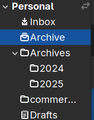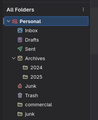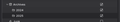"Archive" folder from Evolution & K9-Mail is not visible in Thunderbird
Hello!
I'm in the process of migrating from Evolution to Thunderbird, but I seem to have hit a snag. In Evolution, there is an "Archive" folder, which any archived messages go into (attachment 1). This same folder also appears in K9 Mail (my mobile email client), and similarly is treated as special. In that first attachment, you can also see the "Archives" folder created by Thunderbird, which Evolution does not give any special treatment to.
However, in Thunderbird, the "Archive" folder is completely absent, both in the folder listing on the main page and in the "Copies & Folders" settings where an Archive folder would normally be selected (figure 2). Notice that the "Archives" folder is still present, and is now given special treatment, but the "Archive" folder is absent. Checking the contents of the "Archives" folder confirms that it doesn't contain the emails which K9 Mail and Evolution have been archiving.
Is there a way to access those archived emails from Thunderbird?
Thunderbird Version: 128.12.0esr via Flatpak OS: NixOS 25.05 Email Host: migadu.com (IMAP)
Happy to provide any more info if needed!
Thanks!
Emi
所有回覆 (8)
I suggest checking your online account first. If the folders do not appear there, that indicates they are local to the phone, in which case you need to forward them to yourself to reclaim in the thunderbird account.
Thanks for responding!
Migadu unfortunately doesn't have a built-in webmail, but I am quite confident that the Archive folder is online, because it appears in both Evolution (on my laptop) and K9-Mail (on my phone), consistently remains synchronized, and appears after a fresh login without any migration or copying on my part.
Edit: I was wrong about Migadu not having webmail, apparently I'd just never seen it before. Anyway, checking the webmail does confirm that the Archive folder is an online folder.
由 Emi 於
Have you checked that Thunderbird is subscribed to the folder?
I think so? I have synchronization set to all folders (attachment 1), but under advanced settings (as with all other places in Thunderbird) the folder doesn't show up at all (attachment 2).
I noticed a '>' on the archives entry. That indicates a submenu. Click that to verify that subfolders are also subscribed.
They are subscribed (attachment 1), but I think it's worth mentioning that that's the "Archives" folder which Thunderbird created, not the "Archive" folder that Evolution & K9-Mail have been using.
I can access the "Archives" folder, its subfolders, and the contents thereof in all three mail clients with no problems, it's just not the folder that I'm looking for, and its contents don't match those of the "Archive" folder.
由 Emi 於
I suggest you try your email provider's web mail access: https://webmail.migadu.com/ This may allow you to see exactly what folders are on the account.
That's the web mail I checked earlier in the thread, which confirmed that the Archive folder does exist on the account (see the screenshot on my earlier reply). I'm certain the folder exists, I just can't figure out how to get Thunderbird to see it in the same way that Evolution, K9-Mail, and Migadu's webmail can.
由 Emi 於