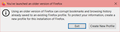Firefox not completing auto update
Almost consistently every day and often multiple times a day, Firefox will freeze up, unable to load new tabs, and sometimes will display a message that the browser has updated and requires a restart. Upon restart (when fozen), I'm prompted to create a new profile because I'm using an 'older version of Firefox'. After creating a new profile, I'm able to update the browser and switch back to my original profile.
Although this is a relatively easy fix, Firefox requiring me to restart my browser without being able to do anything else is disruptive alone, but not even completing the auto updates, crashing, and requiring me to do a workaround just to keep using the browser is driving me back to a more stable browser.
I don't remember updates requiring a restart before, or maybe they didn't happen enough to cause issues in my workflow.
I have tried using the 'restore' feature in the uninstaller hoping that it might resolve the issue with no results, but I haven't found any reasonable other options with my searches online.