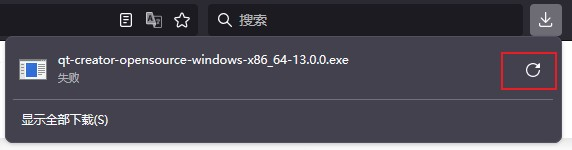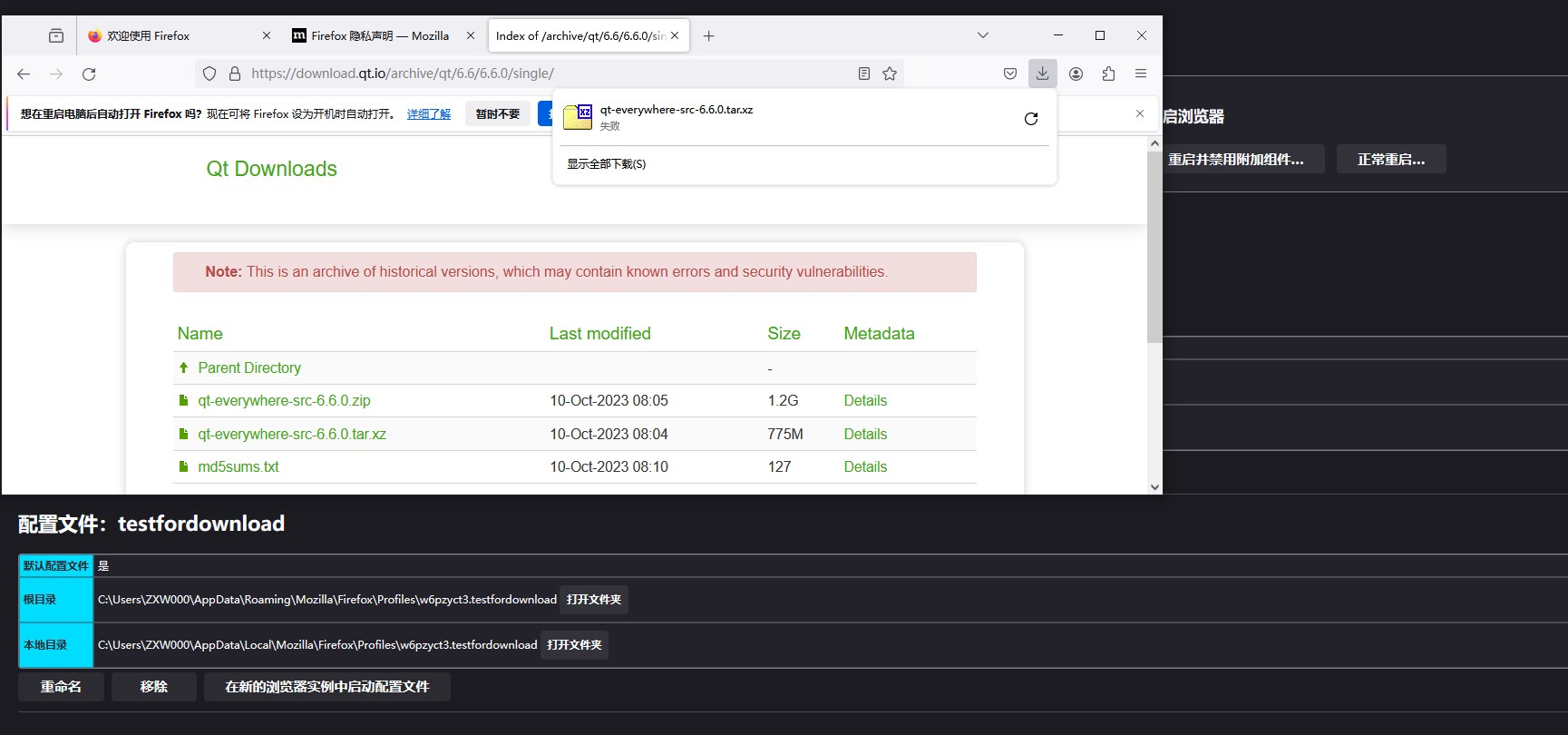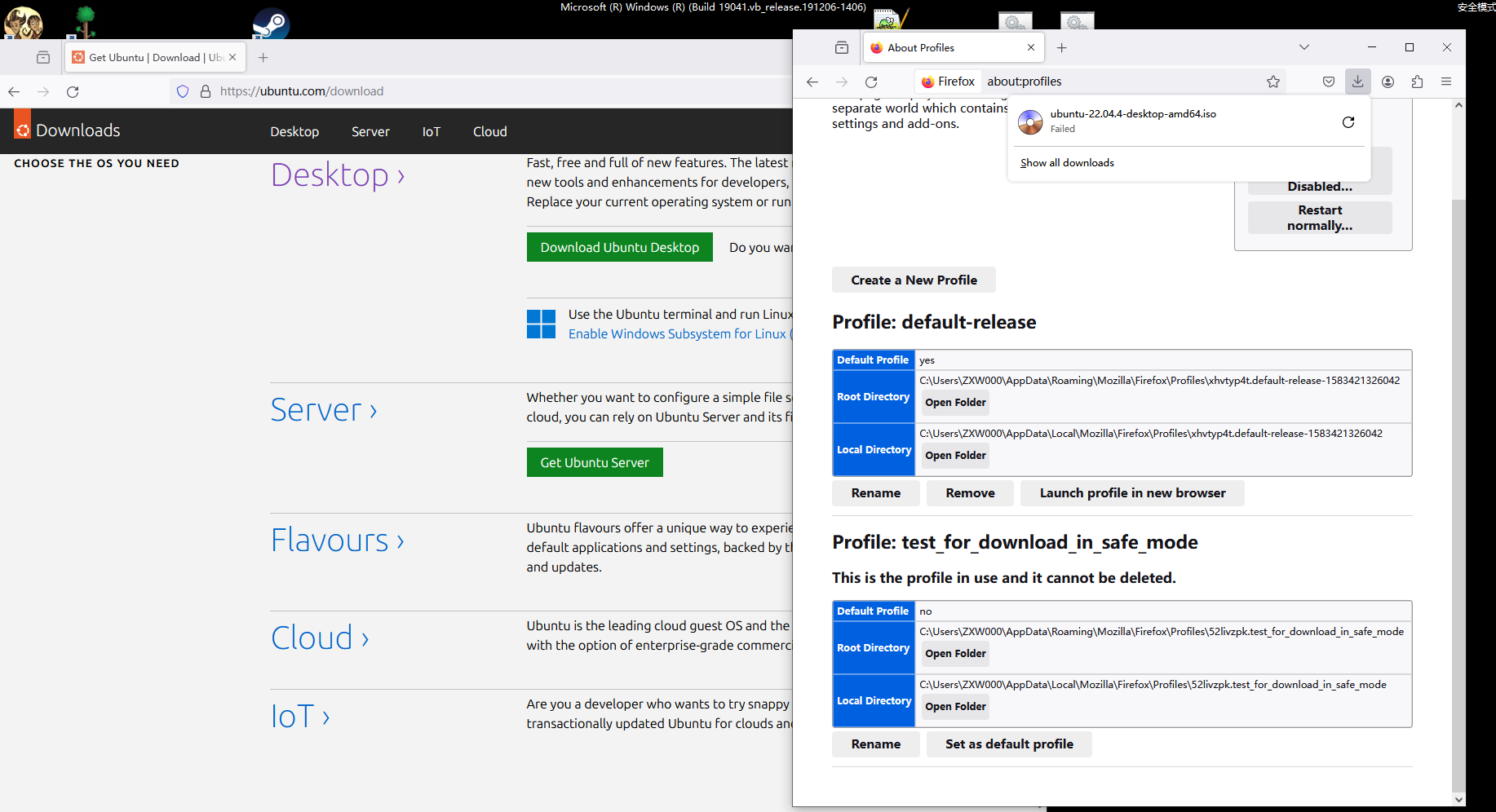Download file failed
Issue description: Similar as https://support.mozilla.org/en-US/questions/1294366 But I'm not using USB wireless receiver, I'm using wired network adapter for connection
I've been using the Firefox browser, and recently when downloading files with Firefox, sometimes it prompts: .part could not be saved, because the source file could not be read. # see image #1 I'm trying to download file to disk D. But the fail tips is download .part file to disk C. Maybe firefox is using some file cache policy which I don't know. I also checked both two location, my account have read/write access.
I can try to resume the download, and the download progress will increase, but about half a second later it will fail again. If the file is small and my internet speed is fast enough, after several attempts the file will eventually download successfully. # see image #2 I have tried using "private window" or enter "about:profiles" to create/use a new and clean profile, but the issue still persists. # see image #3 I tried using other download tools like "Internet Download Manager", and the download was successful. It's ok for use chrome to download the same file to same disk location. The problem recently emerged, it didn't exist before. At least a month ago, the same computer didn't have this issue. I'm not using parental controls.
Enivronment: OS: Windows 10 professional 22H2 Firefox version: "124.0.2 (64 位)", auto update is enabled, it should be the newest version. security software: windows defender
所有回覆 (4)
It is possible that your security software is causing the problem. Try to disable security software temporarily to see if that makes a difference.
Boot the computer into Windows Safe Mode with network support to see if that has effect.
Hi, thanks for your help.
Unfortunately, it's still not working. I entered Windows Safe Mode with Network, and created a new firefox profile. The QT (around 330MB) download was successful, but when I tried to download the larger file, Ubuntu for Desktop (around 4GB), it failed again several seconds later without previous prompts: ".part could not be saved, because the source file could not be read." Screenshot is attached.
It sounds like Windows Safe Mode avoids most of the issue, you may need to disable third-party antivirus or security software.
Try changing the default download location to D: and see if that makes any difference.
zeroknight said
It sounds like Windows Safe Mode avoids most of the issue, you may need to disable third-party antivirus or security software. Try changing the default download location to D: and see if that makes any difference.
I tried set default download location to D:, E:, usb hard disk I:
And I also disabled windows defender, I didn't install third-part antivirus software.
Always failed(tmp file size is different).
```
PS D:\> Get-ChildItem qt-*
Directory: D:\
Mode LastWriteTime Length Name
------------- ------ ----
-a---- 4/18/2024 8:17 PM 0 qt-everywhere-src-6.7.0.zip -a---- 4/18/2024 8:17 PM 18297576 qt-everywhere-src-6.ft5767N7.7.0.zip.part
PS D:\> I:
PS I:\> Get-ChildItem qt-*
Directory: I:\
Mode LastWriteTime Length Name
------------- ------ ----
-a---- 4/18/2024 8:21 PM 0 qt-everywhere-src-6.7.0.zip -a---- 4/18/2024 8:21 PM 1093632 qt-everywhere-src-6.xccwxrqV.7.0.zip.part ```
由 1142003595 於