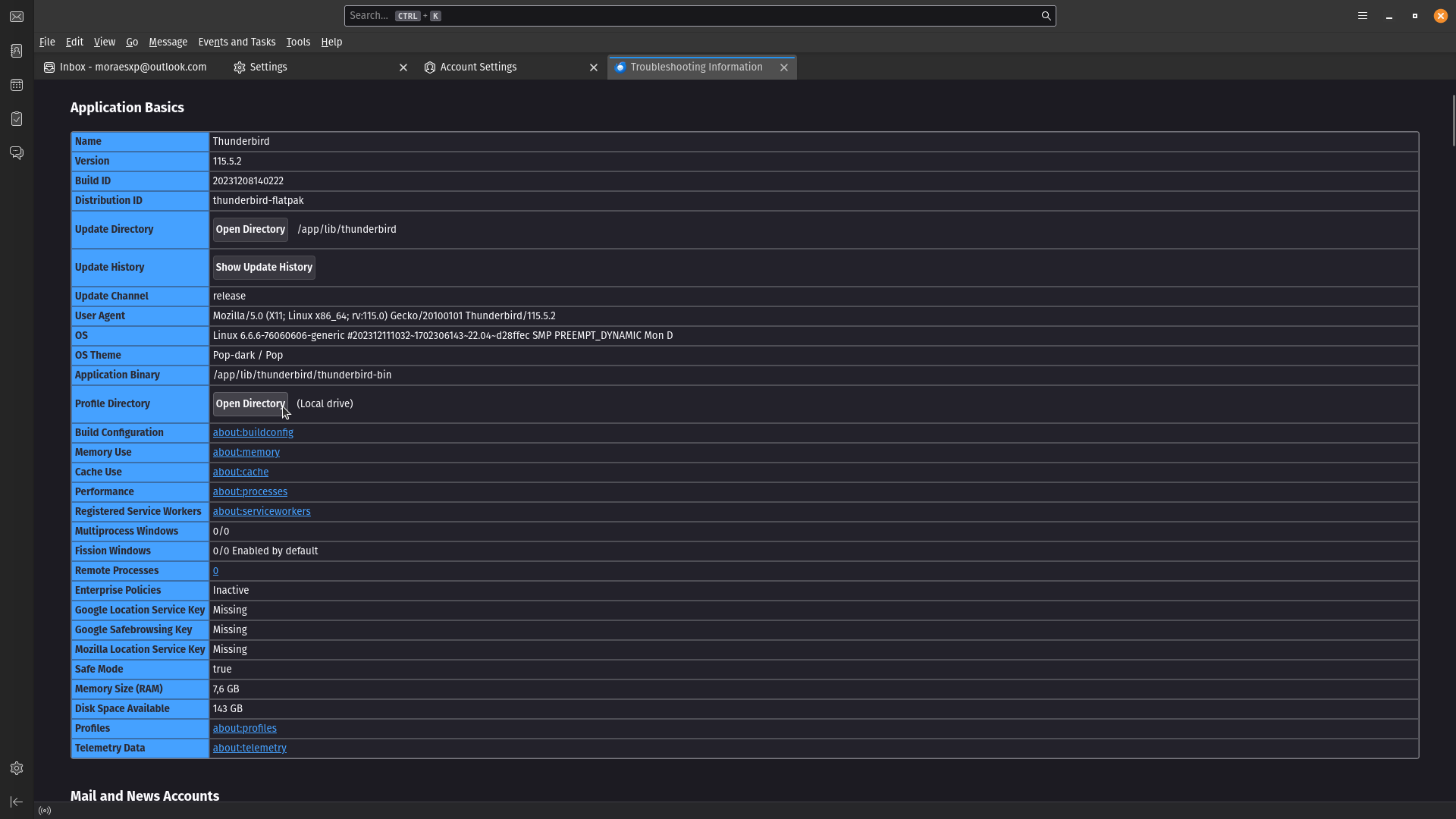Pastas Unificadas não funcionam
Sempre usei o recurso de pastas unificadas e funcionou bem, porém na instalação atual (mudei de máquina) apenas um dos meus emails fica se adequa à pasta unificada, enquanto os outros ficam em suas respectivas pastas, ou seja, o recurso apresenta algum tipo de problema.
被選擇的解決方法
These steps usually work: - click tools>troubleshootinginformation - scroll down to 'profile folder' - click 'open folder' - exit Thunderbird - click the Mail folder and then the Local Folders folder - delete 'smart mailboxes' (or rename if desired) - restart Thunderbird
從原來的回覆中察看解決方案 👍 1所有回覆 (5)
選擇的解決方法
These steps usually work: - click tools>troubleshootinginformation - scroll down to 'profile folder' - click 'open folder' - exit Thunderbird - click the Mail folder and then the Local Folders folder - delete 'smart mailboxes' (or rename if desired) - restart Thunderbird
Imagino que isso deva funcionar, mas ao clicar no Open Directory nada acontece :/
I do not know Linux well. Do you have ability to locate the profile folder in Linux? That is what is important.
Com a ajuda desse post no reddit consegui achar a pasta e seguir o procedimento. Muito obrigado pela ajuda!
You are welcome. I was glad to assist.