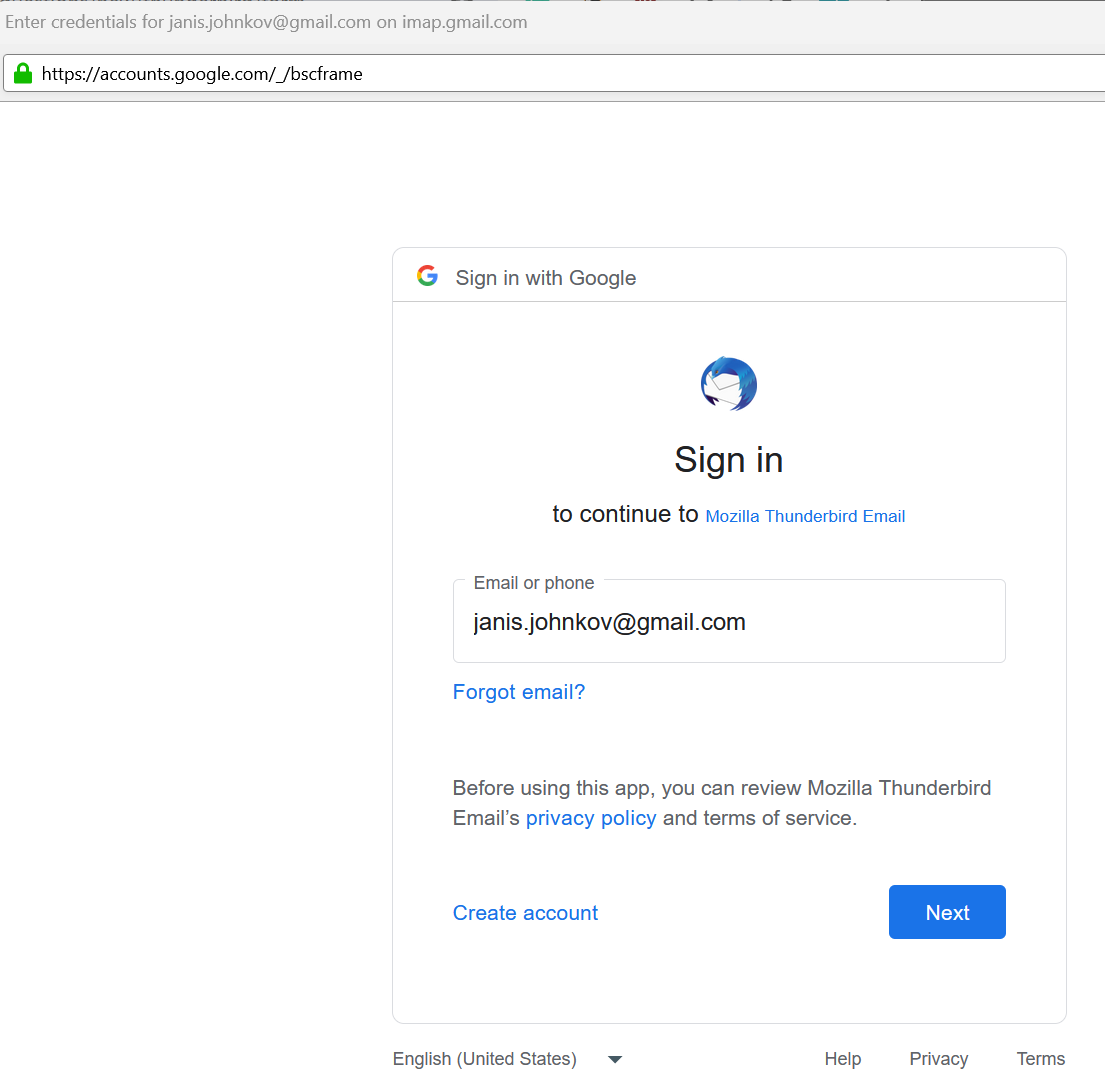Issue with release 115.5.1 (64-bit)
I keep getting pop-up asking for credentials to sign in that goes nowhere (and not impacting my accessing my email). Each time I close it, it pops back up. See attached.
被選擇的解決方法
Adding to original image what happens when you select 'Next'.
從原來的回覆中察看解決方案 👍 0所有回覆 (3)
選擇的解決方法
Adding to original image what happens when you select 'Next'.
That's the standard OAuth2 authentication window for gmail accounts. Check that cookies are accepted in TB Settings/Privacy & Security, remove any entries for the account in Saved Passwords, restart TB, and see if the process completes when you enter the account password in the window. A VPN or some antivirus apps like AVG/Avast could also be blocking.
I think this might have solved the problem. Just waiting to see if the log in screen continues to pop-up. Thank you.