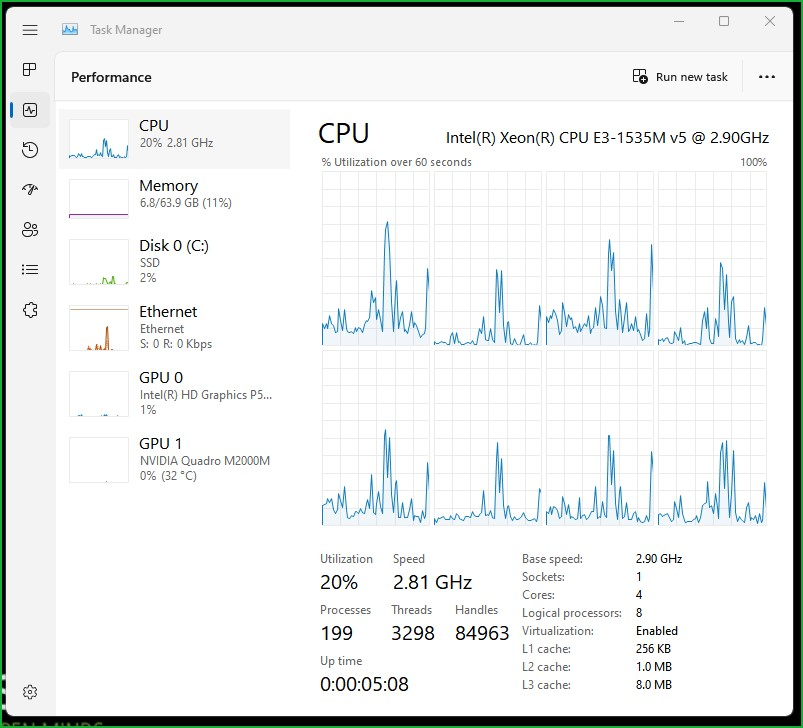Micro freezing when switching context into Firefox windows
Hi!
Starting today, whenever I switch context into a Firefox window it will freeze for 1 to 2 seconds, which is extremely annoying when multi-tasking. This happens either when switching from one Firefox window to another or when switching from another app into Firefox.
Happening on Firefox 117.0 64-bit, Windows 11 Insiders Build. As far as I have tested, doesn't occur when using other browsers like Edge.
Any help would be enormously appreciated.
所有回覆 (2)
Sounds like a graphics issue. What are card(s) are you running and are the drivers current? Does it happen with Firefox in Safe Mode? https://support.mozilla.org/en-US/kb/diagnose-firefox-issues-using-troubleshoot-mode#search104
You can also run this tool to test Firefox in Windows Sandbox. https://www.howtogeek.com/399290/how-to-use-windows-10s-new-sandbox-to-safely-test-apps/
What security software are you running? What is the make and model of your computer or is it DIY? What are the specs? Can you post a screenshot showing the Performance Tab from the Task manager. see screenshot
由 jonzn4SUSE 於
jonzn4SUSE said
Sounds like a graphics issue. What are card(s) are you running and are the drivers current? Does it happen with Firefox in Safe Mode? https://support.mozilla.org/en-US/kb/diagnose-firefox-issues-using-troubleshoot-mode#search104 You can also run this tool to test Firefox in Windows Sandbox. https://www.howtogeek.com/399290/how-to-use-windows-10s-new-sandbox-to-safely-test-apps/ What security software are you running? What is the make and model of your computer or is it DIY? What are the specs? Can you post a screenshot showing the Performance Tab from the Task manager. see screenshot
Hi Jon! Thanks for your reply!
I tried troubleshoot mode and although it improves things the freezing is still noticeable and very annoying.
My specs are a 3090 GPU connected to a 34 in monitor via DP cable, with a 12900k processor. It is a DIY model but for the past 2 years that issue didn't happen. The GPU seems to work just fine on specialized workloads and videogames, but I can try connecting to the onboard CPU graphics just to verify.
I'm not using any security software, just default WIndows Defender.
Here is the requested screenshot: