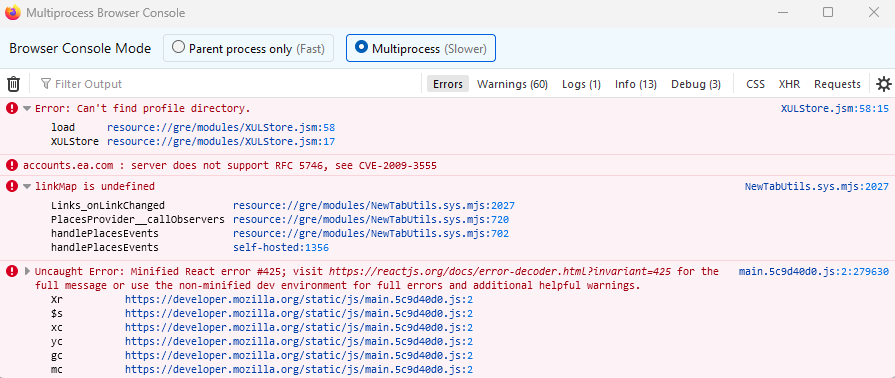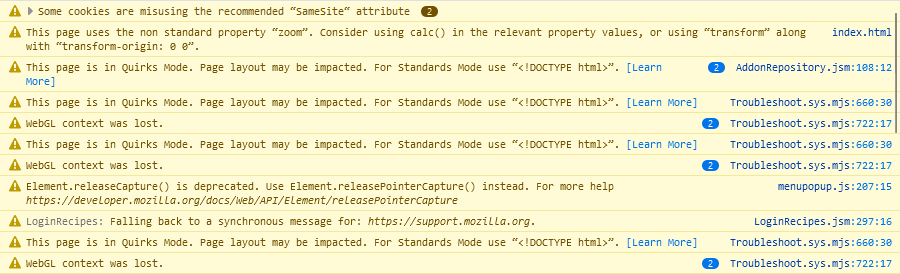Star Wars Battlefront Companion Website Doesn't Sync Data
Hello there!
I've been trying to troubleshoot the previously mentioned website: https://api.battlefront.dice.se because it will not properly sync in data from the base PC / Console game.
I opened up the browser console tool on the section that's having issues and found multiple error messages (some of which I attached below) as well as a large amounts of warnings. (select ones also attached below.) There are also more warnings of various kinds when I enter web dev tools and look at console.
I have a friend with an old 4th generation iPad and he was able to get the sync to work successfully, so my guess is it has some scripts that modern browsers / operating systems think are "unsafe" and won't allow them to process. I've tried using older versions of Firefox but that didn't fix the problem. My question is does anyone know of a way I can "fix" the website so that it will have full functionality again or alternatively is there a way to bypass those measures and allow the website to work as intended?
Please let me know if you can help or need more information and thanks in advance!
所有回覆 (1)
What does Firefox have to do with that site syncing? It only sync firefox data login,bookmarks,dataprofile. You need to contact their website since Firefox doesn't own or operate their site.