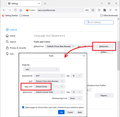Showing only a's or e's on websites
Recently a problem appeared in certain websites (Wikipedia for example) since I updated Firefox. It would only show me a's or e's. See attached image. I have already tried to refresh Firefox, turning off extensions and themes, but to no avail. There is no such problem with Google Chrome. I have shared configuration info. Thank you for the help!
由 viko.dichev 於
被選擇的解決方法
You can try to disable WebRender by setting gfx.webrender.force-disabled = true on the about:config page.
What font is Firefox using ?
You can check in the Rules tab in the right panel in the Inspector what font-family is used for selected text. You can check in the Font tab in the right panel in the Inspector what font is actually used because Firefox might be using a different font than specified by the website.
Try the Firefox version from the official Mozilla server if you currently use a version from the repositories of your Linux distribution.
從原來的回覆中察看解決方案 👍 0所有回覆 (7)
Wow, that is really weird.
Wikipedia does not specify a font by name, it simply uses the font you have defined as your default sans-serif font. I wonder whether Firefox is having a new problem with whatever font that is on your distro? You could experiment with selecting a different Sans font on the Settings/Preferences page. Use the "Advanced" button to open the Fonts dialog. (See screenshot from Windows, your defaults are almost certainly different.)

Thank you for the fast and detailed answer.
I just tried a couple of options for sans-serif and unfortunately none of them worked. I'll keep trying different things.
Hopefully someone more familiar with Linux can join in because it could be some unique (in)compatibility issue.
選擇的解決方法
You can try to disable WebRender by setting gfx.webrender.force-disabled = true on the about:config page.
What font is Firefox using ?
You can check in the Rules tab in the right panel in the Inspector what font-family is used for selected text. You can check in the Font tab in the right panel in the Inspector what font is actually used because Firefox might be using a different font than specified by the website.
Try the Firefox version from the official Mozilla server if you currently use a version from the repositories of your Linux distribution.
Wow, thanks a lot! After a long battle, I finally figured it out. Thank you all for helping me!
What in particular fixed your issue, as this can help others ?
It turns out that I had a weird corrupt DejaVu Sans font installed which was overriding the default one. I found out via the Inspector tab that this was what I was using and then located the font using the font browser. Unsurprisingly, it had only 'a's defined.
The first solution I found was to use another default font like FreeSans, but eventually found out how to remove the systemically installed font.