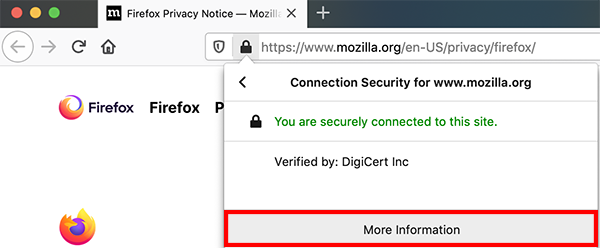How do I stop Firefox to stop false warnings => "Potential Security Issue"?
How do I get Firefox to stop false warnings => "Potential Security Issue"? The most recent is Toastmasters.org. That website has been around for decades.
Or has Toastmasters lost control of their website?
被選擇的解決方法
You can quickly view the certificate details for the website that you are currently viewing, from the Firefox Page Info window.
When you have browsed to a website whose web address starts with https, there will be a lock icon at the beginning of the address bar. Do the following to view a certificate:
- Click the lock
 icon in the address bar.
icon in the address bar.
- Click the right arrow in the Site Information drop-down panel.
- In the next panel, which will show who verified the certificate, click the More Information button.
- From the {menu Security} tab in the Page Info window that opens, click the View Certificate button.
-
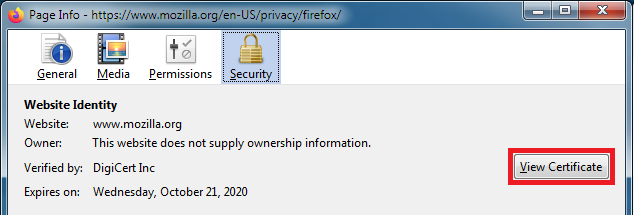
- Observe the Validity section.
-
所有回覆 (9)
I can load that site without issue. As you are using Windows, you no doubt have anti-virus and anti-malware software. See this article: https://support.mozilla.org/en-US/kb/error-codes-secure-websites
Just for context:
This is not about whether the actual site is operated in a trustworthy manner. The secure connection error page reports when a site's certificate doesn't check out, and therefore Firefox isn't able to verify that the server which responded to your request is the genuine site and not an impostor.
There's a very different page for when a site has been reported to be doing something sketchy: How does built-in Phishing and Malware Protection work?
This website worked a couple of weeks ago. It is extremely unlikely they changed their certificate last week. There appears to be a bug in Firefox. Please advise.
TerryN21, I've been using Malwarebyte for many years. This has never been a problem before.
Toastmasters.org is accessible this morning. Very strange. I believe it is a bug in Firefox.
bhs67 said
Toastmasters.org is accessible this morning. Very strange. I believe it is a bug in Firefox.
No, it's not a bug and there's nothing strange. The certificate is very new, it wasn't valid yesterday.
Ok, thanks. I have multiple websites. How do I ensure my my certificates are always valid?
選擇的解決方法
You can quickly view the certificate details for the website that you are currently viewing, from the Firefox Page Info window.
When you have browsed to a website whose web address starts with https, there will be a lock icon at the beginning of the address bar. Do the following to view a certificate:
- Click the lock
 icon in the address bar.
icon in the address bar.
- Click the right arrow in the Site Information drop-down panel.
- In the next panel, which will show who verified the certificate, click the More Information button.
- From the {menu Security} tab in the Page Info window that opens, click the View Certificate button.
-
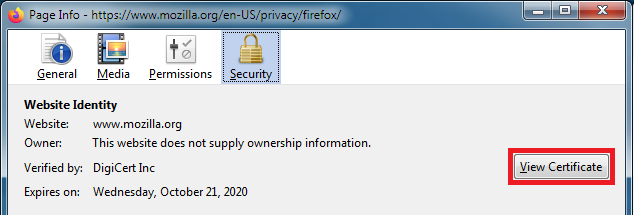
- Observe the Validity section.
-
All of this is useful info, of which I was not aware. Thanks!