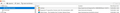FireFox stopped recording browsing history - any ideas?
Long-time FireFox user, since v1.5. Stayed on ESR releases for a while, but a couple of years ago switched to following the most recent versions. Currently on v82.0.3.
In May 2020, FireFox stopped recording visited sites. At the time (I keep a log of all SW updates) I was on v76.0.1. Last recorded browsing history is that of 15th May - see screenshot. My log shows that nothing relevant was installed/changed on that day, nor in preceding days.
So I have two questions. 1) any idea how this happened. 2) (More importantly) How should I go about re-enabling browsing history, whilst keeping all other aspects of my profile?
Thanks MV
被選擇的解決方法
You may be in Private Browsing mode or told Firefox not to remember.
Type about:preferences#privacy<enter> in the address bar. The button next to History, select Use Custom Settings.
Turn off Always Use Private Browsing Mode Turn on Remember My Browsing And Download History At the bottom of the page, turn on Clear History When Firefox Closes. At the far right, press the Settings button. Turn on ONLY Cache and Form And Search History leaving the others off.
If you have sync, and there is a problem anywhere, Shut Down Sync Immediately On All Devices to prevent the problem from spreading. Once the problem is fixed, perform the same repair on all computers/profiles before using sync again.
[v57+] Places Maintenance is built into Firefox.
Type about:support<enter> in the address bar.
You will find Places Database near the bottom. Press the Verify Integrity button.
When done, copy and post the results here.
https://support.mozilla.org/en-US/kb/fix-bookmarks-and-history-will-not-be-functional
從原來的回覆中察看解決方案 👍 0所有回覆 (3)
選擇的解決方法
You may be in Private Browsing mode or told Firefox not to remember.
Type about:preferences#privacy<enter> in the address bar. The button next to History, select Use Custom Settings.
Turn off Always Use Private Browsing Mode Turn on Remember My Browsing And Download History At the bottom of the page, turn on Clear History When Firefox Closes. At the far right, press the Settings button. Turn on ONLY Cache and Form And Search History leaving the others off.
If you have sync, and there is a problem anywhere, Shut Down Sync Immediately On All Devices to prevent the problem from spreading. Once the problem is fixed, perform the same repair on all computers/profiles before using sync again.
[v57+] Places Maintenance is built into Firefox.
Type about:support<enter> in the address bar.
You will find Places Database near the bottom. Press the Verify Integrity button.
When done, copy and post the results here.
https://support.mozilla.org/en-US/kb/fix-bookmarks-and-history-will-not-be-functional
Indeed, "Remember browsing and download history" was turned off. No idea why. A real DOH moment for me.
Thanks! MV
Glad to help. Safe Surfing.