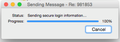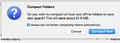An error message keeps appearing on Thunderbird "an error message appears which says connection to server timed out", why is this happening?
● Problems with Thunderbird.
● Problem is not consistent and does not occur all the time.
● There are no internet issues
● Almost like its resetting
● Can respond to email
● Deletes some of the email
● Always with thunderbird, and occurred three times this morning (mon day 23rd of july)
● Error occurs when they try to reply to an email, times out and struggles to save or send email.
Process of the problem is:
● When error takes place an error message appears which says connection to server timed out
● Next, the following message occurs saying that it is sending secure login information.
● It will then come up with a popup message which asks to confirm whether they want to retry as the message had a problem being saved to the sent folder. If they click OK everything is closed down.
● Sometimes this leads to blank messages being sent to the client.
● Finally a message will appear asking them to compact all local and offline folders to save disk space.
Also there is no record of the sent email in the sent folder
由 AH50 於
所有回覆 (2)
How soon will I be able to get this looked into?
Try to start Windows in safe mode with networking enabled. - Win10 https://support.microsoft.com/en-us/help/12376/windows-10-start-your-pc-in-safe-mode
Still in Windows safe mode, start Thunderbird in safe mode. - https://support.mozilla.org/kb/safe-mode
Does the problem go away?