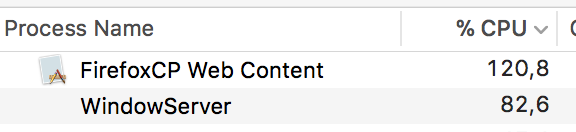Firefox seems to cause high CPU usage of windowserver process
Last week I switched back to Firefox after a couple of years, but what I noticed is that once opened the interface seems to be very slow. When checking my CPU usage, once Firefox gets opened, the "windowserver" macOS process spikes to 80-100%. I also see other processes like "mds_stores" and "mdworker" consume a lot of CPU.
If I open Chrome besides Firefox, without actually loading any website. I can see my mouse movement lagging when hovering over the Firefox browser. I do not have this when hovering over Chrome.
Currently, I only have one extension installed + already tried to run in safe mode, but the experience is the same.
Any idea what could cause this?
由 estruyf 於
所有回覆 (1)
Start Firefox in Safe Mode {web link} by holding down the <Shift> (Mac=Options) key, and then starting Firefox.
A small dialog should appear. Click Start In Safe Mode (not Refresh). Is the problem still there?
https://support.mozilla.org/kb/Firefox+is+already+running+but+is+not+responding
https://support.mozilla.org/en-US/kb/firefox-slow-how-make-it-faster
https://support.mozilla.org/en-US/kb/firefox-uses-too-many-cpu-resources-how-fix
https://support.mozilla.org/en-US/kb/firefox-uses-too-much-memory-ram
https://support.mozilla.org/en-US/kb/firefox-hangs-or-not-responding