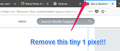How to "Remove tiny unselectable space over tabs"?
I can't select a tab just clicking at the top most part of the tab and It's really annoying to me coming form google chrome. After looking at the performance of the new Mozilla I decided to switch, so please help me!
所有回覆 (3)
Try this code in userChrome.css. You can try to set the margin-top to '0' or to '-1' to see what works.
Add code to the userChrome.css file below the default @namespace line.
@namespace url("http://www.mozilla.org/keymaster/gatekeeper/there.is.only.xul"); /* only needed once */
#TabsToolbar { margin-top: -1 !important; }
You can use the button on the "Help -> Troubleshooting Information" (about:support) page to go to the current Firefox profile folder or use the about:profiles page.
- Help -> Troubleshooting Information -> Profile Directory:
Windows: Show Folder; Linux: Open Directory; Mac: Show in Finder - http://kb.mozillazine.org/Profile_folder_-_Firefox
- create the chrome folder (lowercase) in the <xxxxxxxx>.default profile folder if this folder doesn't exist
- use a plain text editor like Notepad to create a (new) userChrome.css file in the chrome folder (file name is case sensitive)
- paste the code in the userChrome.css file in the editor window
- make sure that the userChrome.css file starts with the default @namespace line
- make sure that you select "All files" and not "Text files" when you save the file via "Save file as" in the text editor as userChrome.css.
otherwise Windows may add a hidden .txt file extension and you end up with a not working userChrome.css.txt file
(edited to fix '01' typo to '-1' - c)
由 cor-el 於
That blue line isn't a clickable part of the tab? It should be.
In recent months, when users reported an area above the tabs making it impossible to activate a tab (or the new tab button) by clicking at the top of the screen (in a maximized window), the problem was multiple displays with different resolutions. Firefox was not resizing things correctly on the second display.
Thanks for the replies guys. It got fixed with the latest update. But thanks for the quick response.