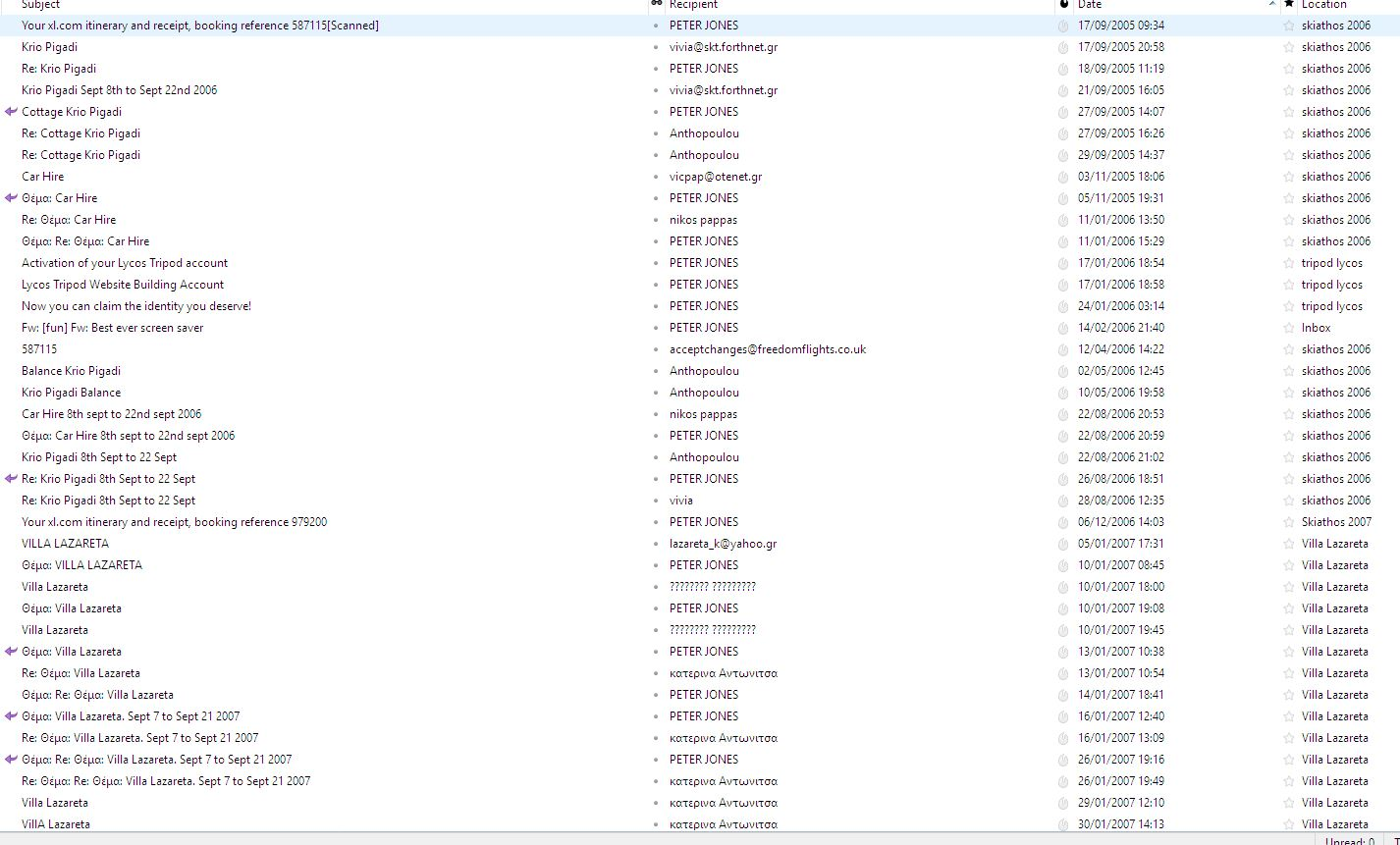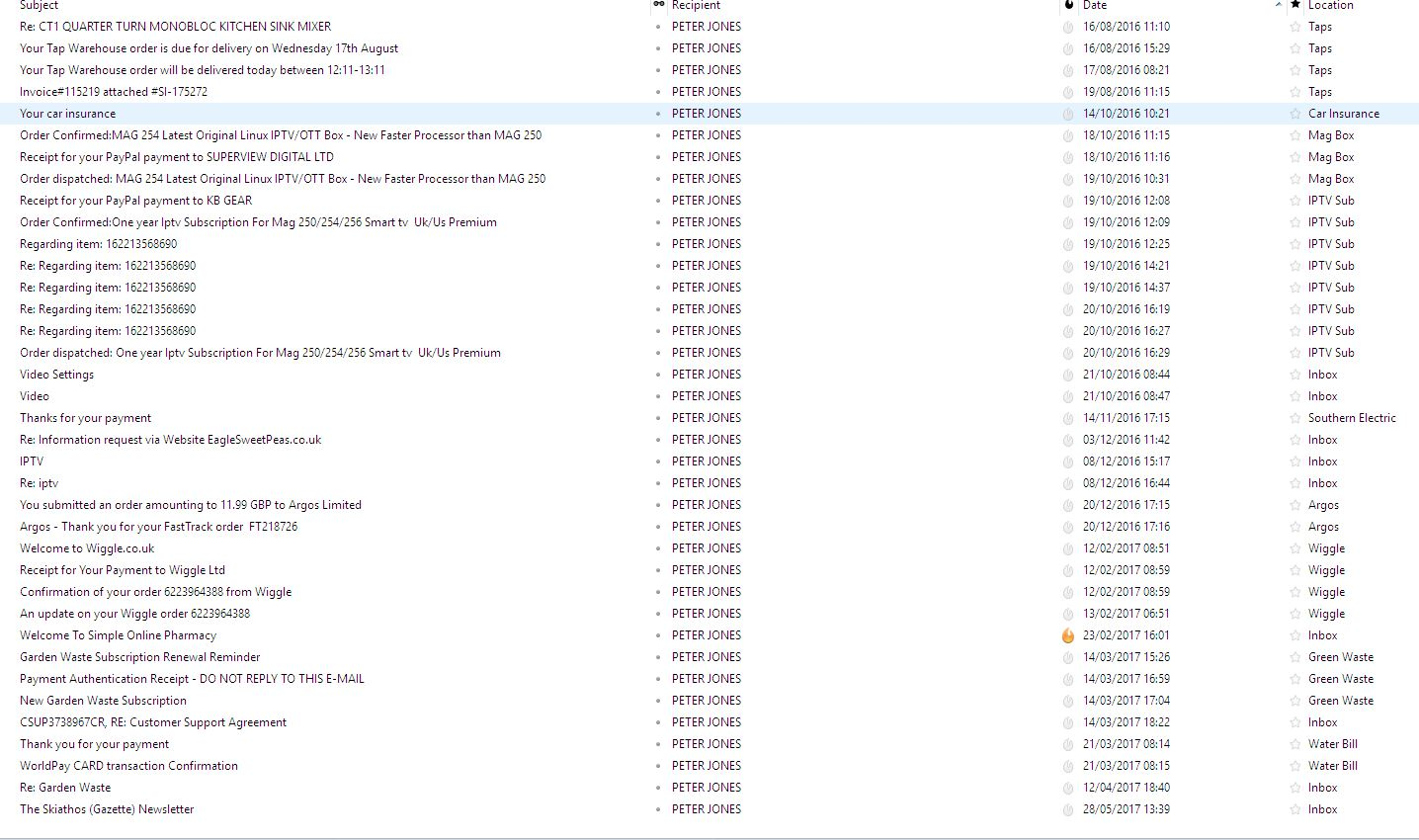My received emails in thunderbird appear in my inbox AND my sent box at same time
Any email that I have received appears in my inbox & my sent box. I am talking about individual emails in the inbox and emails in about 40 folders. The emails in folders are regarding purchases, insurance etc so are important. As normal every so often I delete any sent emails that I do not want to keep. At the moment doing so deletes every email from every folder. The only option I have is to either loose all my emails or right click every email and there are possibly a couple of hundred and send each email back to its folder!! I have enclosed 2 images from the 1st I received in 2005 to 2017. For example if I delete the last email in Sent list (Skiathos Newsletter) I also lose it in my inbox where I want to keep not delete it. I recently downloaded thunderbird to new computer and before I did I used snipping tool to take a photo of every setting in thunderbird to make sure all setting were correct. I have checked and checked and as far as I can see all settings are correct. Mind you I do not know if this started happening before I re installed thunderbird. Hope you can help. Thank you Peter Jones
所有回覆 (3)
I have made some progress,well sort of. If I go into help and restart thunderbird with add ons disabled ie safe mode everything works as it should do, no more incoming emails duplicated in inbox & sent box. I only have one add on,English dictionary which I have deleted but still having problems.
However I noticed that if I installed t/bird with the 4.42.00 update everything works as it should do.As soon as I update to latest 52.2.1 version it all goes tits up. I am thinking for some reason there is a bug with the latest update but not certain.
I can't see anything in either of your images to tell me what you're looking at. You mention a Sent folder but I don't see anything there that says Sent. These look to me like Saved Searche folders and neither of them seem to be linking to messages in your Sent folder. Since you seem to be rationally filing messages according to context into their own folders, I'm surprised that you'd expect to find anything in the default Sent folders.
Saved Searches and Unified Folders can be a bit quirky. I'd want to start off by using the regular All Folders view.
Thanks for your input Zenos. You were correct there is nothing in the 2 images to show it was the sent folder. It was strange to me how version 17-0-8 was working perfectly and the sent folder had "from" displayed yet update to version 52-2-1 and it went nuts and in the sent folder "from" was not displayed and all my saved, sent (me) and current emails in inbox was all in the sent folder. It was your last sentence that cracked it for me:-
"Saved Searches and Unified Folders can be a bit quirky. I'd want to start off by using the regular All Folders view."
In the previous version 17-0-8 the vies was by default set to ALL view but when I updated to version 52-2-1 the view was set by default to Unified!! Once I changed view from Unified to All the latest version is now OK and working fine. I have been using t/bird since end of 2004 and normally I can get round problems but this one stumped me. Thanks for your input and the fix.