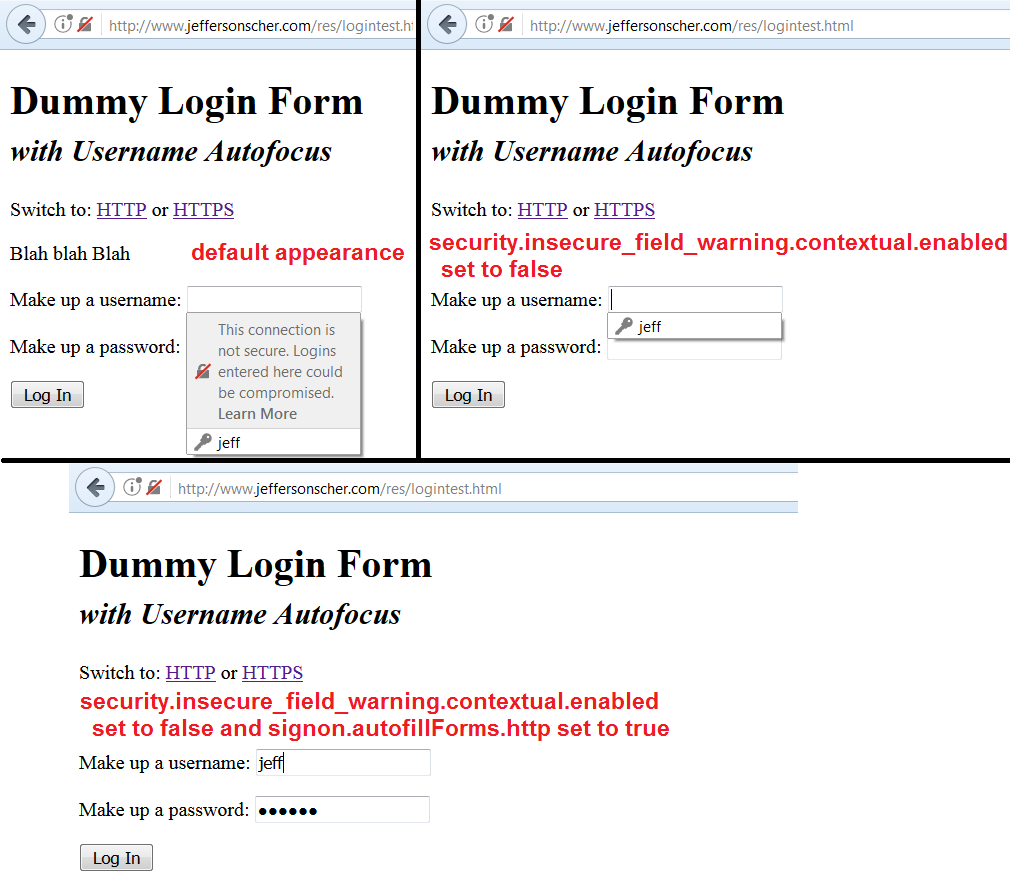Your new 'security' is too secure. Just load the page already!
Recently updated to the latest Firefox. Didn't like the last update and this one is worse.
I don't care if the log in isn't as secure as you think it should be. I visit the site daily. I want my username and password to show on the login screen so I can just hit log in. I don't need, or want your "OMG! THIS SITE ISN'T SECURE!" garbage. (the lock with the red line through it)
Then, I'm on Facebook, which again, I'm on daily. Suddenly, I can't view the messenger page. "Connection is not secure" (lock with the yellow caution).
I'm aware of the risks of using the internet. I don't need Firefox to hold my hand and netnanny me. This is absolutely ridiculous.
被選擇的解決方法
facebook currently seems to have issues with that page, please report it to them: https://www.facebook.com/help/326603310765065
從原來的回覆中察看解決方案 👍 2所有回覆 (9)
Firefox security is usually not that intrusive. While it might interfere at times, nothing at such extremes to my knowledge or at least not what I experienced. It could be that you have a virus or some form of malware running that wants to access your credentials. If you are continuously uploading or downloading shady files through Messenger that could also be an issue.
My recommendations would be, just in case, do a scan with your anti-virus and anti-malware software, check if there aren't any issues. If there are, they should clean it up relatively well. If there aren't, try taking a look at your add-ons and any other custom browser modifications, that can sometimes cause issues. Hope this helps.
After doing more research updating the answer. Firefox occasionally blocks any unsafe or mixed content. you can find the description about it here: https://support.mozilla.org/en-US/kb/mixed-content-blocking-firefox
Additionally, if your connection is insecure, you might get some of your content or websites blocked as well, full description: https://support.mozilla.org/en-US/kb/what-does-your-connection-is-not-secure-mean
由 Josh Ross 於
選擇的解決方法
facebook currently seems to have issues with that page, please report it to them: https://www.facebook.com/help/326603310765065
@JeremyRossJr The problem started the same day I updated from Firefox 53.0.3 to 54.0.1. I have virus/ malware protections that update automatically and are active, as well as weekly manual scans, which never find anything, because I don't download crap, or visit shady sites. Literally, Facebook is probably the shadiest place I go, and I don't download anything from it. I only have one add-on. Adblock plus, and it doesn't even work on Facebook anymore, which is SUPER annoying, but not your fault. I looked at those pages prior to posting my question, not helpful.
@philipp That could be a thing, and just bad timing with the firefox update. I'll check that angle. Thanks!
You can look at uBlock Origin as a replacement for Adblock Plus.
TNHawke said
I don't care if the log in isn't as secure as you think it should be. I visit the site daily. I want my username and password to show on the login screen so I can just hit log in. I don't need, or want your "OMG! THIS SITE ISN'T SECURE!" garbage. (the lock with the red line through it)
This isn't new in Firefox 54. Firefox 52 introduced a warning on the login form on HTTP sites to remind you that your login is not protected from interception because there is no encryption on HTTP connections -- your username and password are sent out over the network as plain text. Specifically:
- The warning panel should appear below the user name and/or password field, but depending on the site's styling, it might block the field. In that case, you can clear it by tapping the Esc key.
- If you previously saved a login for an HTTP site, you have to select your saved username from a drop-down in order to fill your login, rather than having it filled automatically.
See: Insecure connection password warning in Firefox.
If you find this to be too much trouble, you have some options for changing settings to make it work like Firefox 51. I have attached an illustration of the effects of the changes, and here is the step-by-step:
To Remove the Warning Panels
(1) In a new tab, type or paste about:config in the address bar and press Enter/Return. Click the button promising to be careful.
(2) In the search box above the list, type or paste insec and pause while the list is filtered
(3) Double-click the security.insecure_field_warning.contextual.enabled preference to switch the value from true to false
(4) Assume this login could be easily stolen and avoid re-using it on important sites
To Allow Auto-fill of Username and Password
(5) In the search box above the list, type or paste signon and pause while the list is filtered
(6) Double-click the signon.autofillForms.http preference to switch the value from false to true
(7) Don't forget that's it's an insecure submission (the "slashed" lock in the address bar will still be there was a reminder)
由 jscher2000 - Support Volunteer 於
@jscher2000 I had been dealing with the login names thing for a while. I found and made that change shortly after making my post. Thanks though. Maybe that will help someone else.
The overall issue is Firefox going overboard on the 'security', and me being frustrated by it.
TNHawke said
The overall issue is Firefox going overboard on the 'security', and me being frustrated by it.
That's not an issue a support forum can solve, and it may be too general to be actionable. You can give further feedback here:
- Input page: https://qsurvey.mozilla.com/s3/FirefoxInput/
- Twitter: https://twitter.com/firefox
- Facebook: https://www.facebook.com/Firefox
- Reddit: https://www.reddit.com/r/firefox/
jscher2000 said
That's not an issue a support forum can solve, and it may be too general to be actionable. You can give further feedback here:
- Input page: https://qsurvey.mozilla.com/s3/FirefoxInput/
- Twitter: https://twitter.com/firefox
- Facebook: https://www.facebook.com/Firefox
- Reddit: https://www.reddit.com/r/firefox/
This is a good point. But, the fact remains that Firefox's netnannying lead me to believe they had gone overboard and I needed a fix for it, hence posting here. Your previous post about how to make the screen names show without extra clicks would have been most helpful, if I hadn't already found it elsewhere. Ultimately, the issue that made me post turned out to be a badly timed Facebook issue, rather than a firefox one. Sooo, I'm going to mark this as solved. Thanks!
You would normally only see some special icons at the left end of the location bar. You can ignore them if you like. What you reported looks like mixed passive content (possibly images). This is a problem with the website and should be fixed on their end. Firefox only notifies you of the presence of such unsafe content, but doesn't block this by default. The Web Console should give you the detail what content this is about.