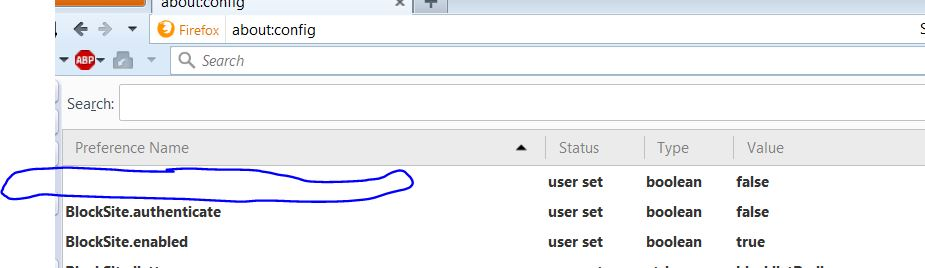I have a blank entry in my about:config
I was looking at my about:config, and noticed a blank entry.
Anyone know what this is for? Should I remove it?
由 FredMcD 於
被選擇的解決方法
You can remove user_pref("", false); from prefs.js Maybe you once created a new pref and didn't specify a name.
從原來的回覆中察看解決方案 👍 0所有回覆 (10)
If you remove it, does it come back? (By remove, I mean, right-click>Reset, then close about:config, then open it again to confirm it was removed.)
Could it be from a broken/corrupted line in a user.js file?
Otherwise, perhaps a glitch in an extension.
Also, your Firefox identified itself to the forum as version 51. An update is available: this article describes how to get Firefox 53 using the "About Firefox" dialog on the help menu: Update Firefox to the latest release.
If something is holding you back from upgrading to Firefox 53, please let us know so we can suggest solutions or workarounds. Version 51 is not secure; Mozilla discloses security flaws after each new release.
Sometimes Firefox reports the wrong version because that information was saved in a preferences file. If the "About Firefox" dialog (see first article link) shows Firefox 53.0, you may need to clear out that incorrect information. See: How to reset the default user agent on Firefox.
I would assume that this is a pref who's name consists of a space or other unprintable character. You can possibly check this by copying the complete pref to the clipboard and paste it between double quotes or other text.
jscher2000 said
your Firefox identified itself to the forum as version 51
Yes, I am keeping 51 but 53 is on my system.
FredMcD said
jscher2000 saidCould it be from a broken/corrupted line in a user.js file?No way to tell.
If you have a user.js file in your profile folder, you can right-click > Edit it in Notepad (or right-click > Open With your preferred text editor). Each line should start with userpref( and have the preference name in quotation marks. Hopefully you can spot any that seem odd, although Notepad is not the most sophisticated editor. Of course, this file should only exist if you need it; there's no standard content for user.js.
Did you check the prefs.js file?
This file should store all user set prefs.
I looked in the user.js file. Nothing odd here.
And I found this in the prefs.js file; user_pref("", false);
選擇的解決方法
You can remove user_pref("", false); from prefs.js Maybe you once created a new pref and didn't specify a name.
I will remove it. Thank you for your help guys.