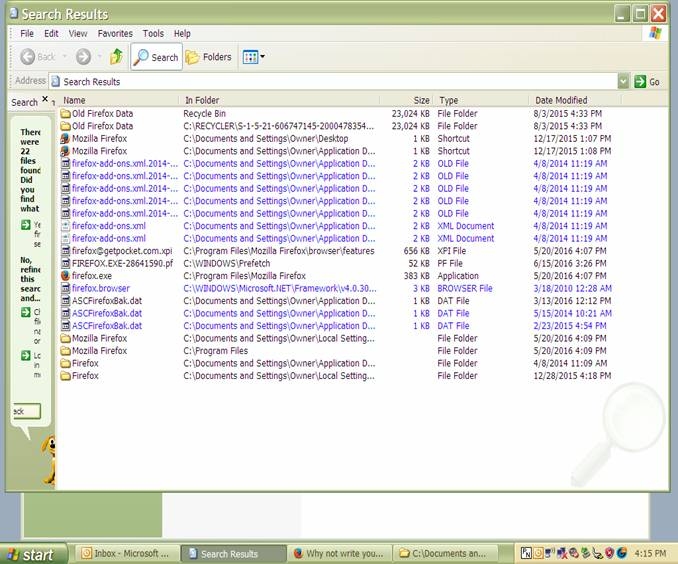Why not write your updates so they clean out old versions of Firefox?
Why let all those old versions pile up on my hard drive? When can I get rid of them? Your help group suggests deleting all and reinstalling the newest. Hmmm.
被選擇的解決方法
In your screen shot:
The first Old Firefox Data folder (created by a Refresh) is already in the recycle bin The second Old Firefox Data folder is in a restore point so probably not worth touching
The first shortcut is on your desktop The second shortcut I can't tell where that is, maybe on the Start menu
firefox-add-ons.xml is the search bar plugin for the Mozilla Add-ons site. The ones with OLD as the file extension are invisible to Firefox, so feel free to delete those. Having two with an XML extension could indicate that it is in two different Firefox profiles. If you are not interested in using this search plugin, I suggest removing it through the Options page, Search panel, by selecting it in the large list box and using the Remove button there. This article will get you to that page: Change your default search settings in Firefox.
The one with getpocket in the name is an extension for the Pocket service. Since this is in the Firefox program folder, I suggest leaving it there and if you're not interested in using it, disable it on the Add-ons page, Extensions section.
The file in the Windows Prefetch folder is some kind of Windows stuff that I wouldn't touch.
Firefox.exe is of course the Firefox program.
firefox.browser looks like a .Net plugin from Microsoft. I think this was recently disabled by a Firefox update, but if in doubt, you could check the Add-ons page, Plugins list.
I think the files starting with ASC were created by the Advanced System Care program for some purpose. As far as Firefox is concerned, you can delete those.
On the final four folders, the first is unclear to me -- what's the full path? The others are important and shouldn't be deleted:
- Firefox program folder
- Firefox profile folders (e.g., bookmarks and other personal data)
- Firefox temp folders (e.g., cache)
所有回覆 (3)
Usually the Firefox installer replaces the earlier version with the new one. Where do you see old versions piling up?
Here are some. Which ones can I safety delete? Thanks for Firefox. I have enjoyed using it.
選擇的解決方法
In your screen shot:
The first Old Firefox Data folder (created by a Refresh) is already in the recycle bin The second Old Firefox Data folder is in a restore point so probably not worth touching
The first shortcut is on your desktop The second shortcut I can't tell where that is, maybe on the Start menu
firefox-add-ons.xml is the search bar plugin for the Mozilla Add-ons site. The ones with OLD as the file extension are invisible to Firefox, so feel free to delete those. Having two with an XML extension could indicate that it is in two different Firefox profiles. If you are not interested in using this search plugin, I suggest removing it through the Options page, Search panel, by selecting it in the large list box and using the Remove button there. This article will get you to that page: Change your default search settings in Firefox.
The one with getpocket in the name is an extension for the Pocket service. Since this is in the Firefox program folder, I suggest leaving it there and if you're not interested in using it, disable it on the Add-ons page, Extensions section.
The file in the Windows Prefetch folder is some kind of Windows stuff that I wouldn't touch.
Firefox.exe is of course the Firefox program.
firefox.browser looks like a .Net plugin from Microsoft. I think this was recently disabled by a Firefox update, but if in doubt, you could check the Add-ons page, Plugins list.
I think the files starting with ASC were created by the Advanced System Care program for some purpose. As far as Firefox is concerned, you can delete those.
On the final four folders, the first is unclear to me -- what's the full path? The others are important and shouldn't be deleted:
- Firefox program folder
- Firefox profile folders (e.g., bookmarks and other personal data)
- Firefox temp folders (e.g., cache)