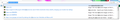My Awesome Bar is displaying urls and their descriptions on the side instead of the description above the url.
After a recent refresh of my firefox brower, the Awesome Bar seems to be visually different. Prior to the refresh when search it displayed similar to the way the awesome bar is shown on the help page. However now it instead shows results in a thinner visual, and with the url upfront and description on it's side, barely showing.
If there is any way to return it to it's prior visual, i would like to know. I have posted an image of how it currently looks like.
被選擇的解決方法
Start Firefox in Safe Mode to check if one of the extensions ("3-bar" menu button or Tools > Add-ons > Extensions) or if hardware acceleration is causing the problem.
- Switch to the DEFAULT theme: "3-bar" menu button or Tools > Add-ons > Appearance
- Do NOT click the "Refresh Firefox" button on the Safe Mode start window
- https://support.mozilla.org/kb/Safe+Mode
- https://support.mozilla.org/kb/Troubleshooting+extensions+and+themes
所有回覆 (3)
Sorry, i did not see a way to edit my response and for some reason my image did NOT upload, so I am uploading it in this post.
選擇的解決方法
Start Firefox in Safe Mode to check if one of the extensions ("3-bar" menu button or Tools > Add-ons > Extensions) or if hardware acceleration is causing the problem.
- Switch to the DEFAULT theme: "3-bar" menu button or Tools > Add-ons > Appearance
- Do NOT click the "Refresh Firefox" button on the Safe Mode start window
cor-el said
Start Firefox in Safe Mode to check if one of the extensions ("3-bar" menu button or Tools > Add-ons > Extensions) or if hardware acceleration is causing the problem.
- Switch to the DEFAULT theme: "3-bar" menu button or Tools > Add-ons > Appearance
- Do NOT click the "Refresh Firefox" button on the Safe Mode start window
Thank you! It turns out one of my extensions was causing the issue.