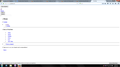Youtube doesn't load properly anymore.
Greetings
Youtube currently loads as shown in the attached file. I tries safe mode, refreshing firefox, and clearing cache and cookies, nothing worked.
Thank your for your ongoing support.
被選擇的解決方法
Hi there. You're certainly right in that it appears Youtube isn't loading all of its content, but it might also be that it's just not allowed to display it.
First, is there a reason why you're using Firefox 44.0.2? The latest is 45.0.1 and there's an entry in the release notes about performance regression being fixed with Youtube, so you should try to update Firefox: https://support.mozilla.org/en-US/kb/update-firefox-latest-version.
These days Youtube doesn't require Java or Flash to play videos, but you should visit https://www.mozilla.org/en-US/plugincheck/ to make sure your Plugins are up to date as well. Safe Mode should rule out Extensions and Themes.
Now the issue at hand. Websites can look like this if they don't load or if their content is not allowed to display; since the structure looks correct, I would assume the latter. See this answer, https://support.mozilla.org/en-US/questions/912689, for how to check and set the content displaying options. I don't see any content blocking extensions at a glance, not even antivirus (I assume you're using Windows Defender+Firewall?), so these should not be the issue.
從原來的回覆中察看解決方案 👍 5所有回覆 (3)
選擇的解決方法
Hi there. You're certainly right in that it appears Youtube isn't loading all of its content, but it might also be that it's just not allowed to display it.
First, is there a reason why you're using Firefox 44.0.2? The latest is 45.0.1 and there's an entry in the release notes about performance regression being fixed with Youtube, so you should try to update Firefox: https://support.mozilla.org/en-US/kb/update-firefox-latest-version.
These days Youtube doesn't require Java or Flash to play videos, but you should visit https://www.mozilla.org/en-US/plugincheck/ to make sure your Plugins are up to date as well. Safe Mode should rule out Extensions and Themes.
Now the issue at hand. Websites can look like this if they don't load or if their content is not allowed to display; since the structure looks correct, I would assume the latter. See this answer, https://support.mozilla.org/en-US/questions/912689, for how to check and set the content displaying options. I don't see any content blocking extensions at a glance, not even antivirus (I assume you're using Windows Defender+Firewall?), so these should not be the issue.
Hello Phoxuponyou, and many thanks for your punctual reply.
Only reason I'm using 44.0.2 is that I wasn't informed of updates. It even claims to be "up to date" as in the attached file..
As I opened the links you sent me, downloading the 45.0.1, and updating Silverlight (all other plugins were up to date), I thought lets give Youtube a shot, and -to my surprise- it works!
I didn't change anything before it stopped working, and nothing (other than Silverlight update) before it reworked.
I'm grateful for your assistance though. Thanks again ^^
Excellent, you're welcome! The update routine can get stuck sometimes, so when in trouble, it is worth it to check manually. It was probably just some setting gone astray that was corrected by the update - or maybe even an actual issue per same.
In any case, glad to see Firefox working again - happy travels. :)