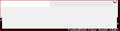I've been testing Windows Technical Preview. Just yesterday Nightly stopped working properly. I R/R'ed. No joy. Any suggestions?
I've had no trouble with any previous builds. This is Build 10041. I'll post this in the Feedback App too.
I'm posting this from IE 11 since Nightly is malfunctioning. It seems to be not accepting keyboard or mouse input.
I tried to send feedback within Nightly but have no way to verify whether it was accepted.
被選擇的解決方法
hello, that appears to be a known bug that's being worked on (bug #1147953). please also note that as long as windows 10 is in it's pre-release preview state and there are still changes to the core platform, it will not be fully supported by firefox and things are bound to go wrong on occasion.
從原來的回覆中察看解決方案 👍 1所有回覆 (2)
選擇的解決方法
hello, that appears to be a known bug that's being worked on (bug #1147953). please also note that as long as windows 10 is in it's pre-release preview state and there are still changes to the core platform, it will not be fully supported by firefox and things are bound to go wrong on occasion.
Thanks philipp. I discovered a strange side effect when I R/Red Nightly.
After the reinstall the Taskbar (10041) displayed numerous "ghost" apps.
I reported this to Feedback, and I thought you might be interested.
I haven't the resources to isolate the cause, either in Nightly or 10041.
I'm still stuck using IE 11.