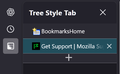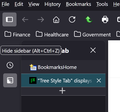"Tree Style Tab" displays on the top of the sidebar
Firefox 140 I use Tree Style Tabs for my tabs, and have for a long time. I updated to 140 and now, at the top of the sidebar is "Tree Style Tab X". Clicking X closes Tree Style Tab and the sidebar. My question. Is there a way to not have Tree Style Tabs and the top of the sidebar, but return to "BookmarksHome" which was at the top previously? Appreciate any help or ideas.
所有回复 (3)
I posted a picture of it, I don't know what you mean by "the actual tree". I would like BooksmarksHome to be the top item, and I would like Tree Style Tab X to not be there. I re-posted the picture in case there was a problem. Thanks.
Solved the problem
Open userChrome.css by clicking on it
Copy and Paste in the following:
- |sidebar-panel-header {
display: none !important;
}
Close and restart Firefox - the tree style tabs header should is gone - on my PC anyway.
Thanks