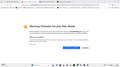continuing surveys with a reply back saying your connection is not private
hey so i spent weeks on surveys , nearly done , survey mart was working well day half of the day until after one survey i received a message saying 'Your connection is not private' Attackers might be trying to steal info, i earsed history and password and logged back in but site opens but cannot continue with surveys , what may be the problem? Is it your site in general and are you guys working on it or can you see to it right now as i would like to continue and know that i did not just waste days away on this, PLEASE HELP!!!
所有回复 (3)
I'm looking at that screen shot wondering what "infoebag.com" has to do with surveys. How did you get to that address?
Could you test in Firefox's Troubleshoot Mode? In that mode, Firefox temporarily deactivates extensions, hardware acceleration, any userChrome.css/userContent.css files, and some other advanced features to help you assess whether these are causing the problem.
If Firefox is running:
You can restart Firefox in Troubleshoot Mode using either:
- "3-bar" menu button > Help > Troubleshoot Mode...
- (menu bar) Help menu > Troubleshoot Mode...
and OK the restart. A small dialog should appear. Click the Open button.
If Firefox is not running:
Hold down the Shift key when starting Firefox. (On Mac, hold down the option/alt key instead of the Shift key.) A small dialog should appear. Click the Open button.
Note: Don't use the Refresh without first reviewing this article to understand what will be deleted: Refresh Firefox - reset add-ons and settings.
Any improvement?
Hey still has not worked ,when I click on survey send that error message I recieved today that I have attached and then that site infoebag keeps popping up also tried emailed surveymart email address given ,says not delivered
If you check your History (Ctrl+Shift+H), can you find another URL you were using successfully and see whether that one still works?
It's certainly possible something is broken on the server side. You could copy/paste the URL over to Microsoft Edge and see whether it has the same issue as Firefox.