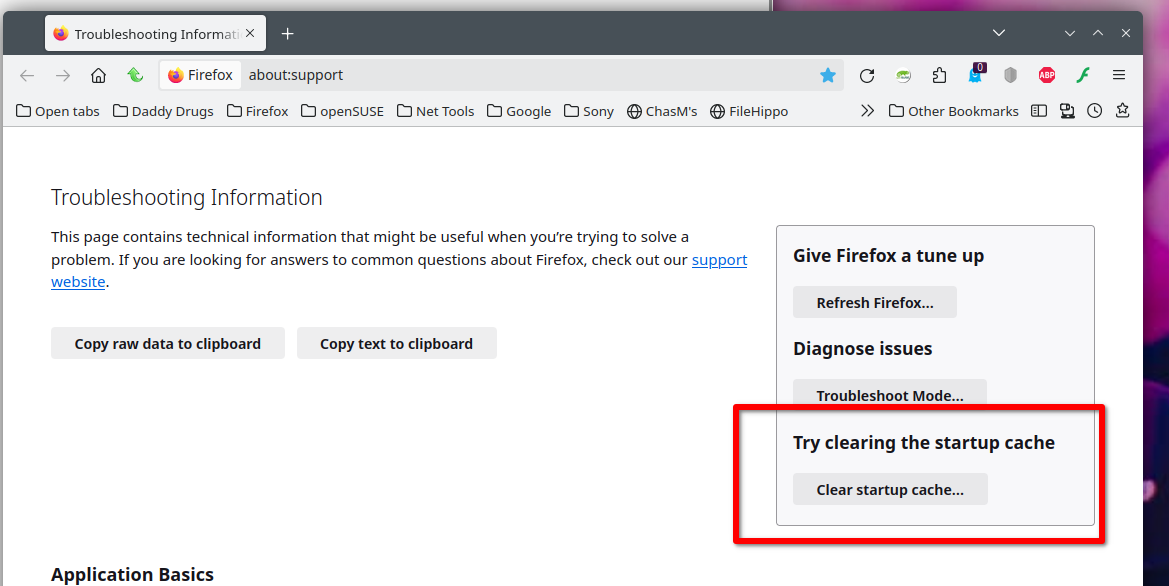Firefox connected with internet after 1 minute
When I open firefox for the first time or after reboot or logout the internet doesn't connect immediately and it need almost 1 minute or more. I tried so many solutions, but they didn't work. If I reset Firefox, then the problem is fixed, but after some days, it's the same problem.
所有回复 (3)
Your computer connects to the internet not the browser. see screenshot I suggest you watch your network connection in the system tray the next time you reboot to verify that it's connecting and also see if it's dropping. You can also test by plugging in your laptop to see if have similar issues after rebooting or log off. What OS? What Desktop? X11 or Wayland?
由jonzn4SUSE于
I face this problem in many days. And this is not for my internet connection. I already test it with other browser. I use arch linux with x11 desktop.
Did you try clearing the browser cache? https://support.mozilla.org/en-US/kb/how-clear-firefox-cache#
Clear the browser startup cache. see screenshot
Try downloading Firefox from Mozilla. Download, unzip, and run firefox-bin from the folder and see if you have the same issue. https://www.mozilla.org/en-US/firefox/all/#product-desktop-release
Last step if needed, you can refresh Firefox. https://support.mozilla.org/en-US/kb/refresh-firefox-reset-add-ons-and-settings