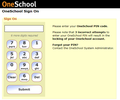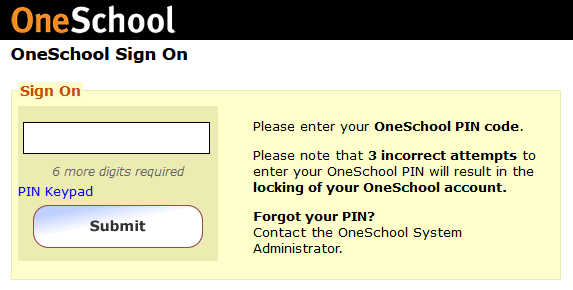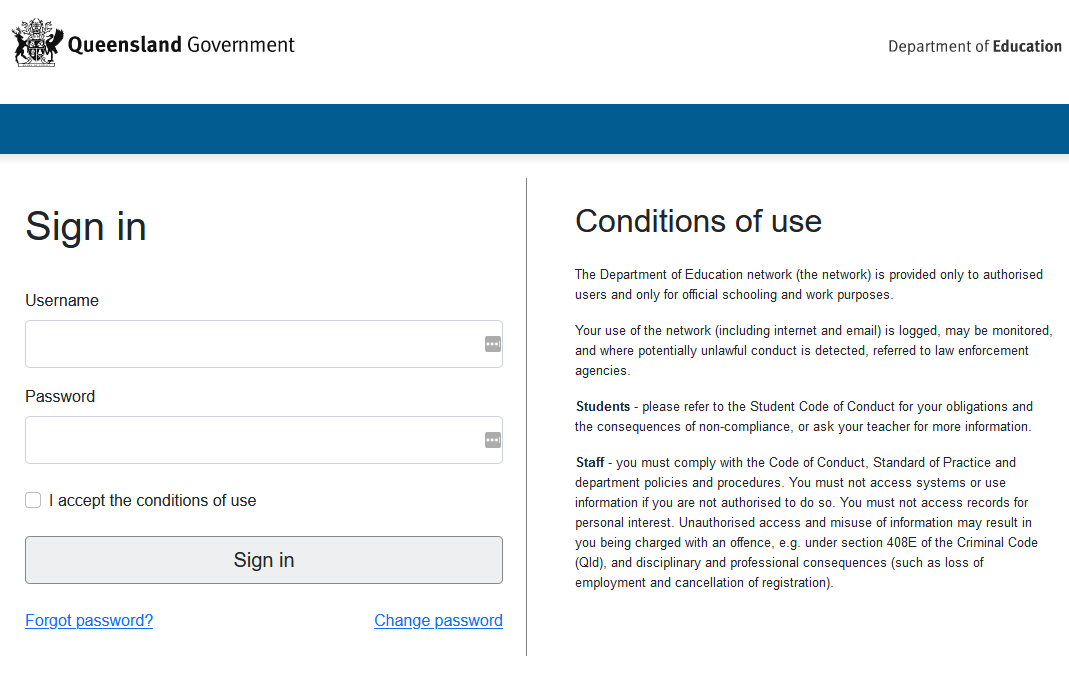Clickable keypad doesn't show correctly
A website I have to use for my work (for the Queensland Department of Education) requires that I input a 6-digit code; for *security*, they insist it be input by clicking on a keypad that scrambles the position of the number keys each time... It's meant to look like the first image attached below, but when I try to open it in Firefox, it looks like the second image and I can't input my code. I'd like to be able to use Firefox for EVERYTHING but I end up having to use Chrome to access this site, which I use pretty much every day for work, and it's very inconvenient.
被采纳的解决方案
Does it still happen in a new profile? An easy way to get a new profile is to install Developer Edition and see if it happens there or refresh your existing profile.
定位到答案原位置 👍 1所有回复 (7)
Hopefully this article will help.
https://support.mozilla.org/en-US/kb/fix-problems-images-not-show
Does it still happen in Troubleshoot Mode?
I can look at it if you want to provide the url.
Terry - the issue is, because it's a government department website I would have to give you my username and password to get you past the FIRST checkpoint (see screenshot) before even getting to the OneSchool keypad. I'm going to give some of the image fixes a try and see if they work.
zeroknight - Starting in Troubleshoot Mode didn't help either unfortunately.
So I've tried around with a bunch of the troubleshooting and image fixes, I've cleared the cache, I've turned off hardware acceleration... nada.
选择的解决方案
Does it still happen in a new profile? An easy way to get a new profile is to install Developer Edition and see if it happens there or refresh your existing profile.
Looks like refreshing my profile did the trick - thank you so much!!