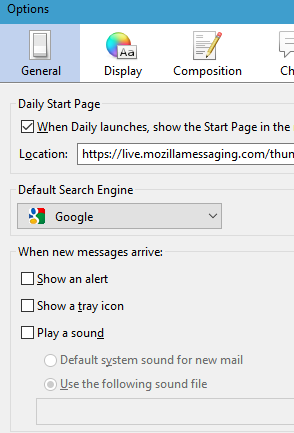After much research, still CANNOT get Thunderbird to show notifications of new email, very frustrating.
I'm migrating to a new email app and so far TBird is *everything* I am looking for. I've managed to customize it just a bit with settings to have it work and show just as I like but one element has totally frustrated every attempt to work correctly: notifications of new email.
I'm on a Windows 10 platform and no matter what I do with settings within TBird and the pc settings for notifications, I get nothing - no banner or msg, no sound, nada. I've looked at every mention of this I can find online (and it appears to be a long-standing problem) and nothing has worked. I need to move my spouse off of Eudora and I know this will be an issue. Let me know if there are any other things I should be looking at. It isn't a deal-breaker but awfully close to it, and I feel like it should be easy to track down.
Thanks for any help!!
所有回复 (9)
first things first. Make sure you are still using the default sound.
Matt said
first things first. Make sure you are still using the default sound.
Perhaps I should finish what I start before clicking post next time. I find the lights and buzzers of new mail simply annoying so the options are all turned off, but I have uploaded a picture of the settings anyway. That way we are on the same page of things to be looking at.

This support thread https://support.mozilla.org/en-US/questions/1201974 indicates what can happen when the sounds are turned off in Windows.
Selecting the "following sound file" is fraught with issues even though the help article makes it sound simple. the actual sampling rate has to be correct.
I just downloaded the file here https://freewavesamples.com/roland-jv-2080-pick-bass-c2 Included it in Thunderbird and when I click play, it worked. So use it to baseline if the issue is the sound file you are using.
While I may be wrong, I think I remember that the Sample Rate must be 44100 Hz and Bit Depth must be 16-Bit. As I do not follow this stuff very closely, my memory might be feeding me stuff from V2. The file I linked to meets those criteria however. But if the file plays when you click the play button in Thunderbird, then it should not be the sound file that is the problem.
You might also want to restart Thunderbird in Safe mode (add-ons disabled) from the help menu. Failure of sounds has been linked to add-ons in the past.
My apologies for not coming back to this - been both very busy and very sick! (terrible time of year for a cold)
There has been only one development: I made no more changes to any of my set up but actually noticed a notification started appearing, both the banner and the selected sound. The odd part is that it only happens if a mail comes to my secondary account, GMail. It never get activated by any of my main mail account, which happens all day long.
The only thing I can think of is that I have a filter set up to copy all the mail to my local inbox upon receipt. Is it possible that this occurs *before* the program has a chance to 'see' the incoming mail? Such an odd bug.
Moving messages to other folders certainly can fox the notifications system. I get notifications on the message's arrival but the message has moved before I get to open it. I use View|Folders|Unread a lot to find unread messages despite their being hidden in subfolders.
LIke Matt, I don't like to have sounds enabled, but I tie Thunderbird's visual notifications into the native system by use of the GNotifier add-on. This means that Thunderbird notifications (if and when they appear) are presented in the same format as all the other stuff. That's the panel accessed via the notifications button on the task bar in Windows 10.
GNotifier works in both Windows and Linux.
After much banging around it appears to be an issue with whether or not a message is moved or not. Initially I had a filter set to run that would move all incoming mail to local folders, thinking that it would occur after the notification of new mail. Not so. Changing the "move" to "copy" shows that notifications work, both audio and visual. Naturally, this leaves me with the extra work of deleting the mails in the server inboxes. It was such a simple operation, natively, for decades on Eudora that I assumed it would be easy to duplicate.
If I end up with anything approaching an elegant solution, eventually, I'll post back here. Thanks for all the tips, which always help in thinking about the problems in many ways.
JonSzanto said
It was such a simple operation, natively, for decades on Eudora that I assumed it would be easy to duplicate.
Another person who created an IMAP mail account then started using workarounds to make it function like POP. Just create the account in Thunderbird as POP and be done with the foolishness of moving mail to a local folder upon receipt.
There is even a use global inbox option on the advanced serer setup for POP account so the mail all goes to a global inbox instead of a separate account on the folder pane.
Matt said
Another person who created an IMAP mail account then started using workarounds to make it function like POP. Just create the account in Thunderbird as POP and be done with the foolishness of moving mail to a local folder upon receipt.
Well, I'm not certain if I need to apologize for not being an IT professional in my real life, I've got another career. About a year ago our ISP started making some changes and I investigated other email options, which ended up (at the time) being the program "The Bat". When said ISP initiated security measures that completely confounded Bat I had to start looking again, specifically to also install on the wife's computer (less involved in tech than I). At some point I must have gotten the idea that only IMAP settings would work with the ISP setup (likely not the case) and had done my initial TBird account setup with IMAP.
I'm now trying to alter that and see how it goes. I hope I didn't cause too much head shaking, just trying to keep things halfway smooth on my end and not something I deal with on a regular basis.
由JonSzanto于
I am not accusing, sorry if it came over that way. But this forum is full of the same thing. Perhaps my frustration is enhanced by the fact I lost the argument to make pop the default instead of IMAP.
Have you worked out the POP? What mail provider is it?
Matt said
I am not accusing, sorry if it came over that way. But this forum is full of the same thing. Perhaps my frustration is enhanced by the fact I lost the argument to make pop the default instead of IMAP. Have you worked out the POP? What mail provider is it?
Matt, not to worry. I get the same thing in forums on other subjects where I feel I'm reinventing the wheel (and re-solving the same problems) every day! No offense taken, but thanks for the clarity.
Yes, simply deleted the account and recreated it as POP, all seems to be working as I expected. More to the point, I can set up my wife's machine this way and she'll feel like the move has been transparent (mostly) which is my main goal. Had I simply clued myself into this at first, it would have been a non-issue.
Thanks again for your help - it really *was* the thing that got me going in the right direction!