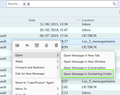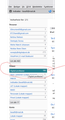folders
1 of our folders are missing after some errors. I can see the mails, when I make a search that the folder is still there but I can not see it on the "overview".
All Replies (8)
If you use the global search: in the search results tab click on "Show results as list" in the upper right corner. This will display the search results as list in a new tab. Add the "Location" column in the list headers so can identify the "missing" folder, then R-click on the message > Open > Open message in containing folder. This way you'll see where the missing folders is located.
Ti ṣàtúnṣe
Hi It did not solve my problem. It is like the folder is gone. I had a problem with timeout from the email server, but now it is working again, but after the timeout, de folder "Digital postkasse" is gone (see 1 picture). But when I make a search (see pisture 2) I can see that it still exists, but I can not see it and when I click on an old mail from before the timeout, it will not show it.
Hi please respond.......
lisealfi said
Hi please respond.......
May I take a little time to sleep? Your folder Digital Postkasse is it a subfolder in the lisealfi@mail.dk ? Your account lisealfi@mail.dk is it a POP or an IMAP account? If it is IMAP > R-click on the account name > Subscribe .... will open the folder list
Dear Mapenzi
Yes offcouse ;) But I wrote on 11/18, so I expected a response on 11/19. As you did'nt take long to answer the first mail ;)
It is a big problem for us as we use the mail in our company.
And yes it is a supfolder. And I have tried to R-click, but only the our mail and trash mail apears (see picture 1). But as you can see on picture 2 the supfolder exist on lisealfi@mail.dk (all the other supfolders are also gone (yellow))
We had a POP3 mail but after we got a timeout message, I have changed the incoming server to IMAP. The strange thing is, that the POP3 has been there until we had that "timeout" on our POP mail and after I got it working again, the folder has not been there and many of the mails I search for cannot be opened. If I try to put it back on a POP3 mail the same message apear again. See picture 3 (it is in danish).
Best regards; Rikke
lisealfi said
Yes offcouse ;) But I wrote on 11/18, so I expected a response on 11/19. As you did'nt take long to answer the first mail ;)
The helpers in this forum are volunteers and not Mozilla employees.
lisealfi said
But as you can see on picture 2 the supfolder exist on lisealfi@mail.dk (all the other supfolders are also gone (yellow))
Where did you take this screen shot which shows the "lost" Digital Postkasse folder?
lisealfi said
We had a POP3 mail but after we got a timeout message, I have changed the incoming server to IMAP. The strange thing is, that the POP3 has been there until we had that "timeout" on our POP mail and after I got it working again, the folder has not been there and many of the mails I search for cannot be opened. If I try to put it back on a POP3 mail the same message apear again. See picture 3 (it is in danish).
This was a bad idea! You cannot transform a POP account in an IMAP account just by changing server type setting. You should have first created a new account for this email address, but this time as a POP account. It is possible to run a an IMAP and a POP account in parallel, the time to transfer messages and folders from POP to IMAP.
Now your Digital Postkasse folder is orphaned, lost somewhere in the depths of the Thunderbird profile folder. In TB go to Help > Troubleshooting Information > Profile folder > Open folder and quit TB now. In the profile folder navigate to folder "Mail", open it and look for some sub-folder with a name like "pop.mail.dk". Open the latter, take a screen shot of its contents and search for a file named "Digital Postkasse". If you find it make a copy of it and paste it in Local Folders which is a sub-folder of Mail. Now when you restart TB you should see a folder Digital Postkasse in the Local Folders (Lokale mapper). By this manoeuvre you should have access at least to the messages in the Digital Postkasse folder. But it doesn't solve your problem of a messed up account.
Ti ṣàtúnṣe
Dear Mapenzi
I will try that. But do you know why the POP mail server gets a "timeout"? And how can I solve the problem with the "messed up mail"? Or is that impossible now? Best regard; Rikke
The timeout message can be caused by incorrect account configuration, firewalls, antivirus software, .... To solve your problem I still need more information. Actually can you send and receive messages with Thunderbird? How is your account set up? With a POP mail server or an IMAP mails server? Go to Account Settings > Account name > Server Settings .... Server Type
I also need that you respond to questions like this one "Where did you take this screen shot which shows the "lost" Digital Postkasse folder?" I asked three days ago.
Also, in Thunderbird go to Help > Troubleshoot Information > Profile Folder > Open Folder and quit Thunderbird. In the profile folder go to folder Mail and make a screen shot of its contents.