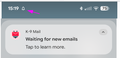how to turn off bell notification dot?
K9-mail User since 2010 Just had to reinstall to fix broken: empty folders. Now I have a bell icon in top margin (notification area) , who's sole purpose is to tell me mail client has a 'push' connection established the the server. I didn't need this bell to tell me that for the last 15 years, and don't want it now. I DO need PUSH, but don't want to see a bell telling me it's on. How to get rid of it? thank you
Ọ̀nà àbáyọ tí a yàn
The following link might be helpful: Configure push email for Thunderbird for Android https://support.mozilla.org/en-US/kb/configure-push-email-thunderbird-android
Please see the following sections in the above link: 'The push email service notification' section → 'Hide, change or disable the push email service notification using “Configure notification”' section
Ka ìdáhùn ni ìṣètò kíkà 👍 0All Replies (3)
This area of my screen is for notifications, that typically REQUIRE my attention. Notice it's empty except this bell. Google surely has at least a dozen other services maintaining long open network connections. Why does K9 need to tell us about theirs? If I want to know about them I'll run a NETSTAT app that shows me established network connections. I certainly don't want to see them in my notifications area.
Ọ̀nà àbáyọ Tí a Yàn
The following link might be helpful: Configure push email for Thunderbird for Android https://support.mozilla.org/en-US/kb/configure-push-email-thunderbird-android
Please see the following sections in the above link: 'The push email service notification' section → 'Hide, change or disable the push email service notification using “Configure notification”' section
thanks: fixed. Linked document makes clear: "New Email notifications are completely separate from the push email service notification" , which is not very clear in the App. Also seems at several points, settings I made years ago, were not mapped to new app settings, as I just had to turn off sync on nearly every folder across multiple accounts.