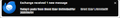New border around notification popup
I have had my notification popup customized for a while now. With the recent TB updates, there is some new white(ish) border around the popup box. Can't for the life of me figure out how to eliminate or customize it to my liking. Does anybody have any insight as to which UserChrome CSS elements to apply to this? Thanks.
All Replies (3)
Gosh. Nobody has any thoughts or insight on this? Not even Mozilla?
I don't see that on W11, but you appear to be using either a dark TB theme or a dark Windows or app default colour mode in Windows Settings.
Nah. That's all done with CSS via the UserChrome.css file:
#newMailAlertNotification {
border: 1px solid #505050 !important;
border-radius: 8px !important;
background-image: none !important;
background-color: #080808 !important;
color: #FFFFFF;
}
#alertBox {
border: none !important;
border-radius: 8px !important;
background-image: none !important;
background-color: #080808 !important;
color: #FFFFFF !important;
}
#alertContainer {
border: none !important;
background-image: none !important;
background-color: #080808 !important;
border-radius: 8px !important;
color: #FFFFFF !important;
}
#alertImageBox {
background-image: none !important;
background-color: #080808 !important;
border-radius: 8px !important;
padding: 0px;
}
Ti ṣàtúnṣe