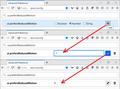How do I disable the blue flash when a tab finished loading?
How do I disable the blue flash when a tab finishes loading? I'd like to suggest an option in a future release that disables all these things.
I find it a real distraction, and it's really putting me off using firefox as a broswer. I really don't think this sort of eye candy is needed in order to browse the internet.
Ọ̀nà àbáyọ tí a yàn
Hi useruser, for some animations, Firefox now checks with your system on whether you have expressed a preference for reduced motion. If that isn't a thing on your system or you only want reduced motion in Firefox, you can hand-create a preference to force the result of that inquiry:
(1) In a new tab, type or paste about:config in the address bar and press Enter/Return. Click the button accepting the risk.
(2) In the search box in the page, type or paste the new preference name
ui.prefersReducedMotion
If this preference was already created and shows a value of 0, skip to step (4).
(3) On the bar with the preference name, click the radio button next to Number and click the + button to add the preference. Then Firefox should display the new value.
(4) Set the value to 1 (double-click to edit if necessary) and click the blue checkmark button to save the change.
Screenshot sequence attached for reference.
I don't remember whether that takes effect immediately or after your next quit/restart of Firefox. Success?
Ka ìdáhùn ni ìṣètò kíkà 👍 0All Replies (8)
hi,
you can disable that animation like this: enter about:config into the firefox address bar (confirm the info message in case it shows up) & search for the preference named toolkit.cosmeticAnimations.enabled. double-click it and change its value to false.
Hi,
Thanks for your reply but this doesn't work for me. I'm using v77.0.1 x64 (linux)
Ọ̀nà àbáyọ Tí a Yàn
Hi useruser, for some animations, Firefox now checks with your system on whether you have expressed a preference for reduced motion. If that isn't a thing on your system or you only want reduced motion in Firefox, you can hand-create a preference to force the result of that inquiry:
(1) In a new tab, type or paste about:config in the address bar and press Enter/Return. Click the button accepting the risk.
(2) In the search box in the page, type or paste the new preference name
ui.prefersReducedMotion
If this preference was already created and shows a value of 0, skip to step (4).
(3) On the bar with the preference name, click the radio button next to Number and click the + button to add the preference. Then Firefox should display the new value.
(4) Set the value to 1 (double-click to edit if necessary) and click the blue checkmark button to save the change.
Screenshot sequence attached for reference.
I don't remember whether that takes effect immediately or after your next quit/restart of Firefox. Success?
That works for me, thanks! Have a great day everyone!
See also:
- Bug 1478597 - [meta] Respect prefers-reduced-motion for UI animations
(please do not comment in bug reports
https://bugzilla.mozilla.org/page.cgi?id=etiquette.html)
I am on Linux and have just upgraded to FF 78.3.0esr (64-bit). Neither of the solutions offered works for me, nor do several other tweaks to about:config settings, suggested in various Internet threads, to reduce unwanted animations including this one. That bug report is 2 years old but the blue flash has only just appeared for me in this latest upgrade. It is really irritating, I have checked and checked about:config and rebooted ad nauseam. What can possibly be overriding those fixes?
Hi steelpillow, can you delete the ui.prefersReducedMotion preference -- click the trash can icon at the right end of that row -- and create it again, making sure it is created as a Number and not as a String ?
Aha! Magic! Worked a treat. Thank you.