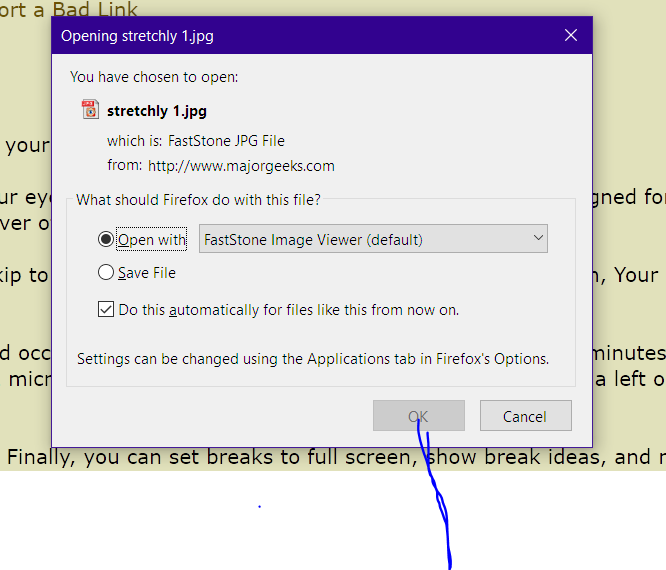Images used to open in browser when I click them, now I get a download dialog box asking save or open download.
Images used to open in browser when I click them, now I get a download dialog box asking save or open download.
All Replies (3)
Have you tried - Right click on Image/View Image
Still opens that download box.
You can rename/remove handlers.json and delete mimeTypes.rdf when present in the Firefox profile folder with Firefox closed to reset all file actions.
You can use the button on the "Help -> Troubleshooting Information" (about:support) page to go to the current Firefox profile folder or use the about:profiles page.
- Help -> Troubleshooting Information -> Profile Directory:
Windows: Show Folder; Linux: Open Directory; Mac: Show in Finder - http://kb.mozillazine.org/Profile_folder_-_Firefox