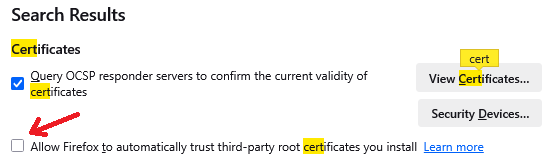Internet searches blocked
Verified Firefox is rejecting 100% of all websites last few days and will not accept any Trust Certificates from Windows. Please correct and configure Firefox to Trust Windows Certificate store. Also is Firefox Mozilla using Windows DNS Servers , for security purposes ? Thank you Paul
All Replies (4)
Hi Paul, there's a checkbox on the Settings page to trust certificates in the Windows certificate store, but the text isn't that direct in its explanation:
[_] Allow Firefox to automatically trust third-party root certificates you install
The easiest way to bring it into view is to type cert in the tiny search box in the page. I have attached a screenshot for reference.
Does that help?
Regarding DNS, you can configure whether Firefox uses DNS over HTTPs or sends queries to Windows. See: Configure DNS over HTTPS protection levels in Firefox.
I have the same problem as sky9cloud. I had that box checked "[_] Allow Firefox to automatically trust third-party root certificates you install"--it didn't make any difference. I change every single one of the configurations and still nothing. This has been going on for months.
Uninstalled, reinstalled it's all the same problem as zsky9cloud. Had to go through several steps to force it to allow me onto any sites.
Recently returned from overseas (after the problem began) & had a few sketchy certs on there. Went to clean them off and now nothing works. Reinstalled and no change--now I have both problems the original problem of Firefox not trusting anything & even worse, now it won't allow itself to allow me to go through the steps to tell it to trust anything. It has blocked every single page.
I created a new Mozilla account. How to make Firefox think it's never been on my laptop so it creates a fresh account & I can begin with the default settings brand new.
kjco90 said
I created a new Mozilla account. How to make Firefox think it's never been on my laptop so it creates a fresh account & I can begin with the default settings brand new.
You can create a new profile.
Inside Firefox, type or paste about:profiles in the address bar and press Enter/Return to load it.
Take a quick glance at the page and make a mental note of which Profile has this notation: This is the profile in use and it cannot be deleted. That is your current default profile.
Click the "Create a New Profile" button, then click Next. Assign a name like New2025, ignore the option to relocate the profile folder, and click the Finish button.
Firefox will switch your default profile to the new one, so it will be your default profile moving forward. If you don't want to commit yet, click the Set as Default Profile button for your regular one for now.
Scroll down to New2025 and click its Launch profile in new browser button.
Firefox should open a new window that looks like a brand new, uncustomized installation. (Your existing Firefox window(s) should not be affected.)
Before signing in to your Mozilla Account, please make sure it has not been connected to your old profile so that they do not sync.
Meanwhile, you can close the original window.
Thank you! I will give it a try. Crossing my fingers.