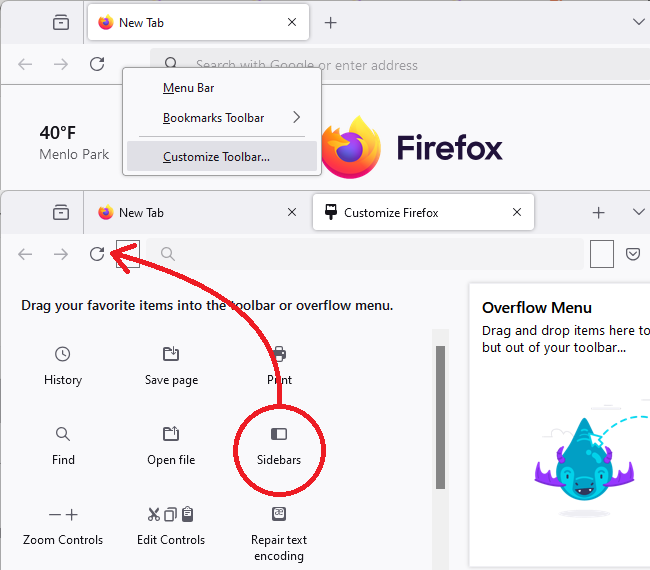Sidebar Removal
I can't remove the sidebar. Just trying to find a way to do this.
All Replies (4)
Click 'Customize sidebar' at the bottom of the sidebar, then select Show and hide sidebar. Now the sidebar button next to the address will disable the sidebar.
Here's an illustration to go along with the above steps.
Did this and the Side Bar was NOT REMOVED!
Newbie said
Did this and the Side Bar was NOT REMOVED!
Hi Newbie, try clicking the toolbar button again once or twice. After the settings change, it's a toggle to show/hide.
If you don't have the toolbar button, you can add it using Customize (Customize Firefox controls, buttons and toolbars):