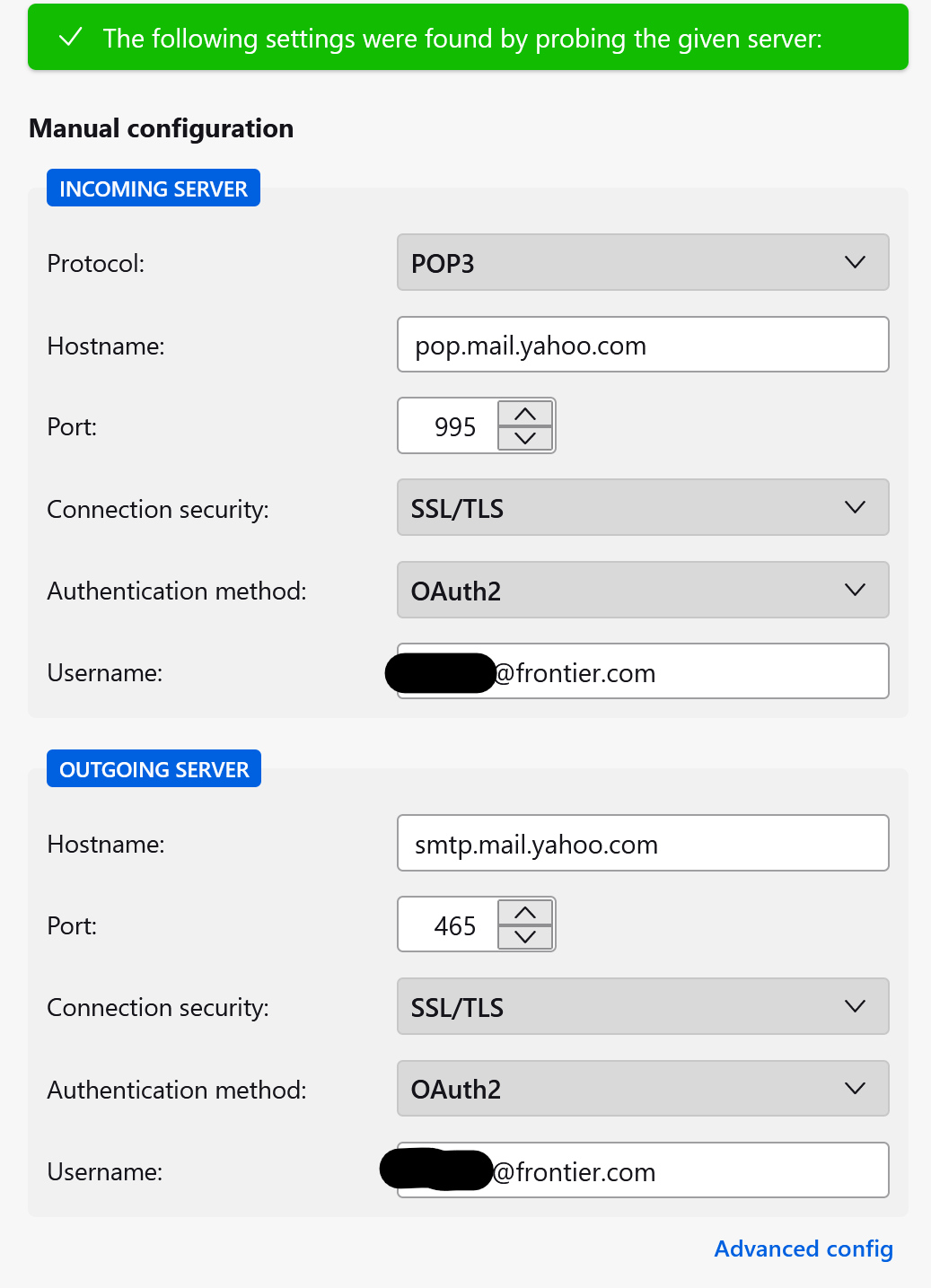Messages won't download on one email account since 115 update
Hi,
I am a longtime Thunderbird user. I have 3 email accounts that I check via Thunderbird. I am having issues on just one of those accounts since the 115 Supernova update. I see the message "checking inbox for new messages" but they are not downloading. I have ATT email through Yahoo, and I can log into Yahoo Mail (webmail) and see the messages there ... they suddenly are just not downloading to Thunderbird.
I have tried:
compacting folders Thunderbird safe mode Windows safe mode with networking turning my antivirus off temporarily moving all emails in that account Inbox to a backup folder
I'm frustrated and need to download mail - can you please help me?! Thanks!
All Replies (20)
Thanks AnMarieJ, My ISP is Frontier with Yahoo webmail Too. I'm using Microsoft defender. I've not been able to download email from Yahoo for 3 days. Everything has been good until then, I've gone through all the passwords, port settings every day with no luck. I have deleted TB twice and reloaded twice with no change. I'm out of ideas. If someone finds the answer I hope it's easy to follow.
Joe73 - my best suggestion is to go to your Yahoo Mail (webmail) and delete as much as possible. If you have a lot of mail that hasn't downloaded yet, make a Backup folder on webmail and move the unread mail there. Then move just a few of those messages back to your inbox, download mail (hopefully!), and do again until you get it all downloaded. I hope this helps! Knock on wood, my mail downloaded normally this morning on first try.
Similar problem here except my emails on only one POP3 account quit downloading emails after the 115.3.1 update. Similar with the exception is that my server is outlook.office365.com. Prior to this update on 10-4-23 I had been successfully using this account in Thunderbird with POP3 settings rather than switching to something else that allows for Exchange Settings or using the OWL add-on. None of my prior POP3 settings for the offending account appear to have been changed. Sending email works fine as it did before the update. Two other accounts, both gmail, receive and send just fine in TB. Tried moving emails out of my inbox using Outlook and then tried putting a couple back in as glindathegood suggested and also sending new emails from another account but have not had any luck with getting anything to download in TB. I'm happy to post my trouble shooting info here if anyone want to take a stab at it. Hopefully this issue will be resolved soon for us!
I've tried removing mail from webmail several times, as have others here. I don't store any mail there--I use POP, and all mail is stored in Thunderbird. I have only a handful of messages coming into the frontiernet account each day, and each day since Thunderbird stopped downloading mail from Yahoo servers a few days ago, I forward all my inbox messages to my gmail account and then delete them from Yahoo's webmail. I tried moving them to a different folder and moving them back, and that did nothing. On Saturday, Thunderbird downloaded a couple of messages from my frontiernet account after I emptied the inbox, and on Friday one message downloaded after I deleted all the blocked addresses I had stored in Yahoo. But nothing has downloaded since Saturday no mattter what I try. Since no one seems to know how to solve this problem, it looks like it is time to find a new program.
I spoke too soon. My Thunderbird downloaded messages just now, even though I had not yet cleaned out my Yahoo inbox. It downloaded about 10 messages. Go figure. Since it's worked and then stopped working a couple of times, my guess is that it will quit again, but this does confirm that emptying the inbox on webmail is unrelated to the functionality of Thunderbird.
Thanks for the response glindathegood. No good news here as frontier/yahoo is the only ISP for my rural area. I've deleted everything in my yahoo webmail, been through all the anti-virus, email settings, et al. I've downloaded TB again with no luck. Ever since version 115 came out TB quit downloading email, I can send only. There's is a bug in TB somewhere. I've been using TB for many years and I'm very frustrated with TB right now! I've had to setup Outlook,(yuck), and I'm able to get email again. Please someone find the answer it's beyond me.
AnMarieJ and Joe73, sorry you are both having issues with this too. I thought mine might have been getting better - I downloaded emails fine this morning - and then tonight, nothing. Yahoo Mail shows 11 new messages in webmail, but no trick will get them to download to TB. I sure wish we knew what that problem was - some setting in TB, something in Yahoo, or some combination of both.
I'm frustrated, TB quit downloading email 5 days ago, I've been using TB with my current ISP/webmail for over 18 years. Thanks to everyone who gave suggestions, nothing changed. I have come to the opinion that deleting TB, rebooting the computer and re-installing TB is useless. I've deleted all old download files, webmail files, any older file/cache that even remotely refers to TB or mozilla. When the "new" TB file loads up it looks exactly like the deleted version up to and including any emails or address's. The new program should, I think, come in blank, new and requiring initial account setup. It doesn't.
This is where TB, on my computer, is stuck; Host contacted, sending login information...eventually a notice comes up that the sending of the account password failed. Enter a new password, cancel or exit. To me that say's POP3.frontier.com never responded to or received anything from TB. Everything worked on the older version of TB, nothing about the old program was broken but it was fixed anyway.
I'm an old fart and a somewhat talented user of computers, TB and other windows programs so all this digging around the different programs is a long stretch for me. I'm requesting the assistance of anyone who knows how these programs function. TB when it works is great. However when it don't, it don't. Thanks in advance to anyone who figures this puzzle out.
glindathegood, I came across this Mozilla page about OAuth: https://support.mozilla.org/en-US/kb/automatic-conversion-google-mail-accounts-oauth20, and I wonder if it could be relevant. It talks about gmail but is applicable to any account according to something I saw somewhere else. I don't have OAuth setup, but I think you said that you did because AT&T requires it. It might be worth checking to make sure you have OAuth set up right in Thunderbird. If you don't and fixing it solved your downloading problem, then we'd know that's the source of the problem for all of us. I have no idea how I can set up OAuth for my frontiernet.net account, but maybe I can get someone at Frontier to figure that out, if I know it is the source of the problem.
Well, I've read this whole thread as I HAVE THE SAME ISSUE, and sadly, all I find is more people with the same problem. :-( I also have a decades-old bellsouth.net eMail, now belonging to ATT, served by Yahoo. I have had the problem on-and-off over several years. I think it even goes back to when I was using Seamonkey eMail; that might even have been the reason I finally switched over to Thunderbird a couple years ago. I have had this issue intermittently for the past few days, or maybe even a couple weeks. It does seem to be related (timewise, at least) to the update to TB 115.3 . I have tried numerous solutions - some of which worked in the past, but none since yesterday afternoon: deleting messages in Yahoo TRASH, SPAM, and MOST of INBOX. Also deleted many messages in TB on my computer, compacting all folders, "repairing" some folders, updating TB (2, I think, since this started yesterday). Latest update was just minutes ago, now it's 115.3.2 . I have restarted TB and even my whole computer several times - 1 of which included Windows (10) updates, as well. As of right now, I have not been able to download any new eMail for 20 hours. I can SEND eMail, and also view messages on webmail, but that is not acceptable, as my online business records depend on my eMail, saved into various folders. I will continue monitoring this thread. If anyone finds a solution (please God!), PLEASE COME BACK AND SHARE IT HERE!
Knock on wood here but email downloads are working again after the latest Thunderbird update (10/11). I am hoping others posting here have found the same thing.
Things that I tried over the past couple of weeks:
1. Switching from Avast to Windows Defender. 2. Setting auto-download of messages for a longer interval (I have tried 5 and 10 minutes). 3. Setting Thunderbird to ONLY auto-download the email address that was having issues. I manually downloaded the others. 4. Deleting unneeded messages at Yahoo Mail (webmail). 5. Compacting folders in TB. 6. Rebuilding the global database in TB Link here 7. In Yahoo Mail making a backup folder and moving new messages there, moving 1 - 2 back to inbox, and slowly downloading emails that way
Again, TB is working here again (and I hope this continues!). Just sharing things that I tried here.
I have the same problem. 3 accounts, one with my ISP. I use POP on all 3, so all email downloads to TB. The ISP account is not downloading (Windstream). I use MailWasher and can see all the incoming email there, when I "Get Messages" in TB all but the Windstream email download fine. My problem definitely started immediately after I upgrading TB.
I searched for the problem on Mozilla, one said there might be a corrupt email. So I deleted all the files on the ISPs server. Still the same problem. I found this thread (link below) re: earlier version of TB indicating it might be the server's security protocol not be current enough to support TB's protocols. 115 version is TLS 3, so I tried downgrading to 2, then 1. It didn't fix the problem. https://support.mozilla.org/en-US/kb/thunderbird-78-faq#w_after-upgrading-to-thunderbird-78-i-cannot-get-or-send-email-messages
Although the fixes didn't work, I wonder since it seems to be select ISPs with the issue that there might be a similar issue going on with something on the ISP side not being compatible?
Found a fix for the problem of being unable to download new emails after Thunderbird (TB) upgrade to v115 with Yahoo/ Frontier account. (Initially, went thru all the troubleshooting steps suggested by TB, without benefit: checked server settings; disabled VPN, antivirus, firewall, and TB add-ons; tried TB in safe mode.)
The work-around: Settings>Account actions>Add email account> Start the process of creating an account with your existing name and email. Press continue to allow Frontier to automatically detect settings. Choose either IMAP or POP3, according to your prior settings. Under the settings found, click "configure manually," which will display all the settings details. Take a screenshot of all the detected settings. Press cancel.
It's possible these automatically-detected setting might work for your existing account if entered into: Settings>server settings (for incoming emails) Settings>outgoing server SMTP (for outgoing)
In my case, here's what I did to check further:
> - Call back Frontier/ Yahoo tech support. Ask them to compare with their settings, which were nearly identical to those newly detected by TB, but had the word "frontier" in the server name (frontier.pop.mail.yahoo.com instead of pop.mail.yahoo.com, which was detected by TB for incoming; for outgoing: frontier.smtp.mail.yahoo.com instead of smtp.mail.yahoo.com). > - TB detected that OAuth2 is the proper auth setting for both incoming and outgoing emails. It is possible to use "OAuth2" as an incoming server setting. > - However, TB DOES NOT OFFER A SETTING OF OAuth2 for outgoing emails for people entering them manually. (It does recognize OAuth2 outgoing when TB detects automatically. But one can only use auto-detect if setting up a new email account, not to change an existing email account.) [My outgoing email works with the "normal password" setting that was in place previously.]
It worked for me - hope this helps!
Found a fix for the problem of being unable to download new emails after Thunderbird (TB) upgrade to v115 with Yahoo/ Frontier account. (Initially, went thru all the troubleshooting steps suggested by TB, without benefit: checked server settings; disabled VPN, antivirus, firewall, and TB add-ons; tried TB in safe mode.)
The work-around: Settings>Account actions>Add email account> Start the process of creating an account with your existing name and email. Press continue to allow Frontier to automatically detect settings. Choose either IMAP or POP3, according to your prior settings. Under the settings found, click "configure manually," which will display all the settings details. Take a screenshot of all the detected settings. Press cancel.
It's possible these automatically-detected setting might work for your existing account if entered into: Settings>server settings (for incoming emails) Settings>outgoing server SMTP (for outgoing)
In my case, here's what I did to check further:
> - Call back Frontier/ Yahoo tech support. Ask them to compare with their settings, which were nearly identical to those newly detected by TB, but had the word "frontier" in the server name (frontier.pop.mail.yahoo.com instead of pop.mail.yahoo.com, which was detected by TB for incoming; for outgoing: frontier.smtp.mail.yahoo.com instead of smtp.mail.yahoo.com). > - TB detected that OAuth2 is the proper auth setting for both incoming and outgoing emails. It is possible to use "OAuth2" as an incoming server setting. > - However, TB DOES NOT OFFER A SETTING OF OAuth2 for outgoing emails for people entering them manually. (It does recognize OAuth2 outgoing when TB detects automatically. But one can only use auto-detect if setting up a new email account, not to change an existing email account.) [My outgoing email works with the "normal password" setting that was in place previously.]
It worked for me - hope this helps!
Not due to anything I did, as far as I can tell - but yesterday afternoon, my TB eMail started working again, and has continued to work for over 24 hours, so I am hopeful there will be no more problem for awhile. It WOULD be nice if someone, somewhere could figure out why this keep happening and share it here...
Same for me here. Yesterday TB started working normally without me doing anything. I am afraid to hope because the problem has been intermittent, but it worked last night, this morning, and tonight, which is far better than it has been in most of a week. I do wholeheartedly agree that it would make me feel a lot better if someone who knew something posted what's going on here rather than leaving us in the dark. But given that Thunderbird is free, I'm okay with the lack of feedback, so long as it keeps working going forward. I hope it is now working for the others in this conversation.
PaulBurt and AnMarieJ - same here, same time frame too. I know there was a TB update yesterday, 10/11 ... hoping that has done the trick for all of us!!
I too have been using Thunderbird for 15+ years. Today, Thunderbird will not retrieve emails from my Windstream email. I migrated to 115 on 9/16/23, had no problems until today. I'm using POP, so I converted to IMAP, no difference. I have to log in to my web Windstream account to see what has been sent to me. I can still send from my Thunderbird Windstream, just not receiving emails. I hope someone is working on this problem!
I just tried different Security Settings and still will not receive emails....it appears as though Thunderbird is not even trying to connect to the Windstream server.
badabird moo ko soppali ci
Jumping in a little late, but I think this might help.
Updated to 115.3.2 on 11 Oct. No email received since. (Several accounts, multiple providers.)
Came looking for help, and this thread reminded me of past difficulties with anti-virus, so started to look at that.
Had to reboot, and when I did, AVG had updated (to 23.9.3302) and email now works.
What I've done in the past (which I totally forgot about until this thread) is turn off A/V, attempt email. If that works, it's the A/V. Report it or wait for a fix to appear.
(BTW, still on Win7Pro, so....)
Here's a fix: Ask Thunderbird to find the right email server settings for you. Make a new test account with your existing email address. Thunderbird will auto-detect the settings! Then cancel the test account, but try the settings the software found for your current account.
You can read about the details in my prior, overly-complicated-sounding post. Screenshot shows what settings Thunderbird detected.
dnthunder moo ko soppali ci